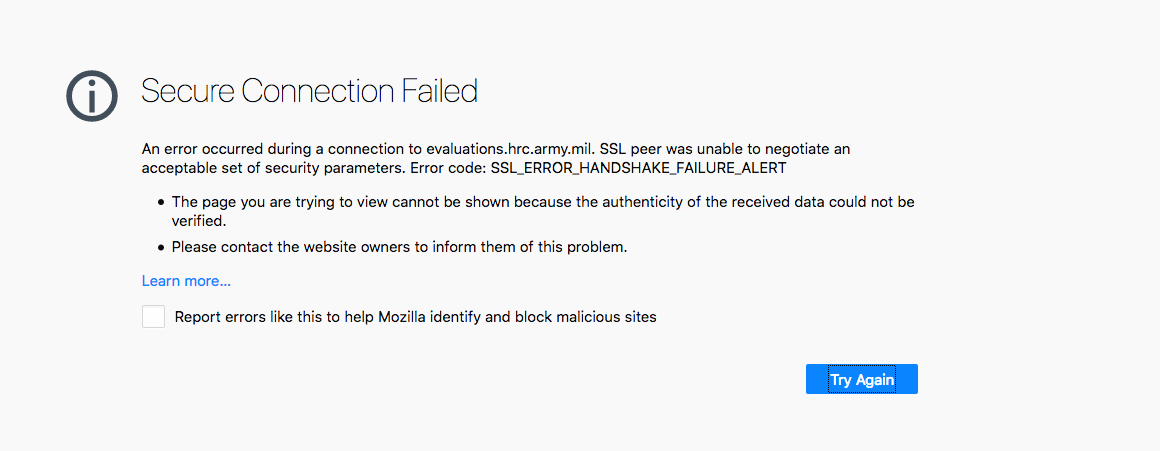"Advanced" button disappeared from security certificates error page
Earllier, I was able to bypass the certificate problem by clicking on the "advanced" button and issuing an exception, but that button has disappeared. Nothing I do, clearing the cache, clearing cookies, closing Firefox and reopening it, etc, etc, etc seems to bring it back.
Tutte le risposte (2)
Hi, Sorry to take so long getting back to you. Please Refresh but do this 1st: Delete your Cookies and Cache and TEST.
- https://support.mozilla.org/en-US/kb/export-firefox-bookmarks-to-backup-or-transfer
- https://support.mozilla.org/en-US/kb/back-and-restore-information-firefox-profiles
then
TEST....... If no issues then Extensions which need to be added back in 1 at a time and tested ..... Or it is your Profile : Make a new one and test ...:
If is your Profile :
- https://support.mozilla.org/en-US/kb/recovering-important-data-from-an-old-profile
- http://kb.mozillazine.org/Transferring_data_to_a_new_profile_-_Firefox
Note: Any customization will revert back to default, you will also need to reinstall Extensions.
Please let us know if this solved your issue or if need further assistance.
I get the same error message if I try to connect to this website. Some errors can't be bypassed and this error is one of them.
Did it work before?
You may have to install a special certificate to make this website work.
An error occurred during a connection to evaluations.hrc.army.mil. SSL peer was unable to negotiate an acceptable set of security parameters. Error code: SSL_ERROR_HANDSHAKE_FAILURE_ALERT