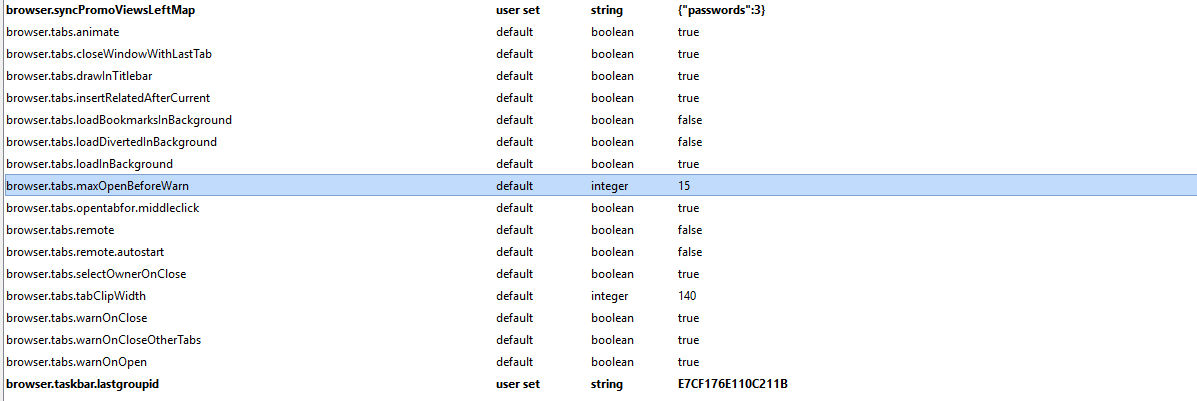Tab names not appearing on unselected tabs (only favicons). How do I get them to appear?
When multiple tabs are open the active tab shows all the information correctly. All the inactive tabs show only the favicon and a blank white space where the name should be. How do I get all the tabs to show the name as well as the favicon? I tried refreshing Firefox but it did not solve the problem.
Thanks, Barbara
Soluzione scelta
Update Firefox, install the new version from https://firefox.com -- then follow the steps above, the pref will be there when you update to the latest version.
Leggere questa risposta nel contesto 👍 1Tutte le risposte (9)
Hello, enter about:config in your URL bar -- ignore the warranty warning, there is no warranty. Then search for the pref: browser.tabs.tabMinWidth and change the number from 76 to 100. Restart Firefox, and it should be fixed. If this solved your problem -- mark this as solution so others may know how to fix it!
browser.tabs.tabMinWidth doesn't appear in the list on the about:config page for me. Lots of other tab options, but not that one...
Modificato da BTeusink il
Photo from About:config
There is a search bar on the top, copy and paste the pref name there.
Wait, you're on Firefox 33... Update to 57, get it from here: https://www.mozilla.org/en-US/firefox/new/?scene=2
Once you update -- follow the above steps, the pref should be there, and you can apply the fix.
Modificato da Mkll il
Thanks Mkll, but I did search - it isn't in the list. Not sure why or how to proceed.
Soluzione scelta
Update Firefox, install the new version from https://firefox.com -- then follow the steps above, the pref will be there when you update to the latest version.
The update took care of it. Thanks for your help.