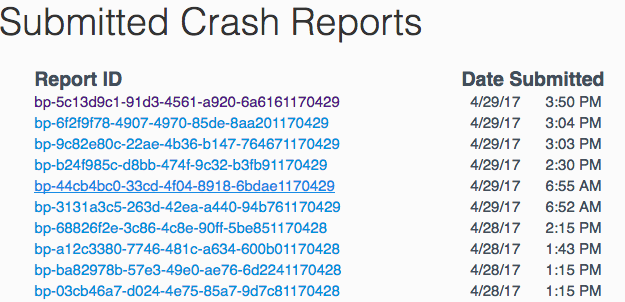Firefox crashes
When visiting some sites (facebook, amazon, youtube) for longer than a few minutes, firefox crashes. I've tried restarting in safe mode and it still crashes. I've tried refreshing and deleting caches.I'm not super tech savvy, so I need help!
Tutte le risposte (6)
Here are my most recent submitted crash reports
In the address bar, type about:crashes<enter>. Note: If any reports do not have BP- in front of the numbers/letters, click it to submit them.
The crash report is several pages of data. We need the report numbers to see the whole report.
Using your mouse,mark the most recent 7 - 10 crash reports, and copy them. Press the Reply button. Now go to the reply box and paste them in.
For more help on crash reports, see; https://support.mozilla.org/en-US/kb/firefox-crashes-asking-support
bp-5c13d9c1-91d3-4561-a920-6a6161170429 Signature: CoreText@0x50122
Modificato da FredMcD il
Report ID Date Submitted bp-5b7d8b3e-3a59-4b82-8029-133d00170429 4/29/17 4:59 PM bp-96517ba6-e2ed-4fb3-b957-26b9e1170429 4/29/17 4:06 PM bp-5c13d9c1-91d3-4561-a920-6a6161170429 4/29/17 3:50 PM bp-6f2f9f78-4907-4970-85de-8aa201170429 4/29/17 3:04 PM bp-9c82e80c-22ae-4b36-b147-764671170429 4/29/17 3:03 PM bp-b24f985c-d8bb-474f-9c32-b3fb91170429 4/29/17 2:30 PM bp-44cb4bc0-33cd-4f04-8918-6bdae1170429 4/29/17 6:55 AM bp-3131a3c5-263d-42ea-a440-94b761170429 4/29/17 6:52 AM bp-68826f2e-3c86-4c8e-90ff-5be851170428 4/28/17 2:15 PM bp-a12c3380-7746-481c-a634-600b01170428 4/28/17 1:43 PM bp-ba82978b-57e3-49e0-ae76-6d2241170428 4/28/17 1:15 PM bp-03cb46a7-d024-4e75-85a7-9d7c81170428 4/28/17 1:15 PM bp-854d20b8-d17d-4f09-8fa1-2765d1170427 4/27/17 11:46 AM bp-e63434ab-e487-4f41-8188-a48c11170427 4/27/17 11:11 AM bp-13ed9cb5-1cad-4a91-bbc7-4663b1170427 4/27/17 11:11 AM
Very good.
All of the reports show; Signature: CoreText@0x50122 I don't know Win 10 well, but try these;
Perform a System File Check to fix corrupted system files
Win 7, 8, 10, Vista: https://support.microsoft.com/en-us/kb/929833 Win XP: https://www.microsoft.com/resources/documentation/windows/xp/all/proddocs/en-us/system_file_checker.mspx?mfr=true
Wiki - Windows 10 System File Check http://answers.microsoft.com/en-us/windows/wiki/windows_10-update/system-file-check-sfc-scan-and-repair-system-files/bc609315-da1f-4775-812c-695b60477a93
Start Firefox in Safe Mode {web link} by holding down the <Shift> (Mac=Options) key, and then starting Firefox.
A small dialog should appear. Click Start In Safe Mode (not Refresh). Is the problem still there?
Start your Computer in safe mode. Then start Firefox. Try Safe websites. Is the problem still there?
http://encyclopedia2.thefreedictionary.com/Linux+Safe+Mode Starting Any Computer In Safe Mode; Free Online Encyclopedia
Okay, I will try that. I am not sure if this makes a difference, but I am on a Mac running Windows 10 through Parallels. I use Windows for work. Maybe you knew that already??
Sorry, I misread the system details, thought you were Win10.
I called for more help.