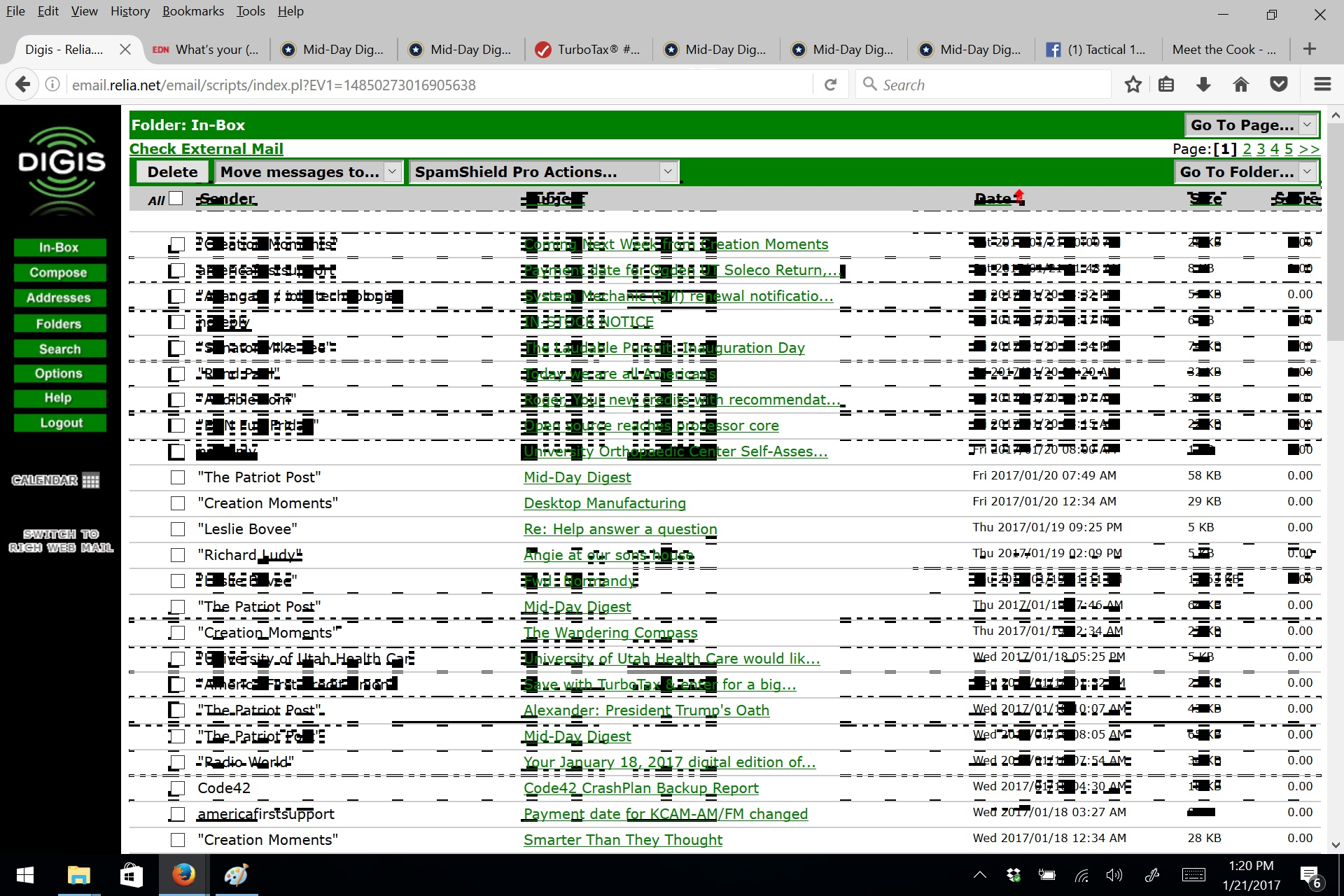I get blotches in place of some text on pages and tabs. HP Pavilion X2 tablet, Win 10 Home, Firefox 51.0.1. Not seen on any other app.
- Question and image pretty much describes my problem. I have tried to duplicate it on Internet Explorer and on five other PCs to no avail.
Tutte le risposte (6)
Check for updates for graphic / video drivers. And if they are already up-to-date disable hardware acceleration in Firefox.
https://support.mozilla.org/en-US/kb/upgrade-graphics-drivers-use-hardware-acceleration
So far so good!
Was your issue solved with updates for your graphic / video drivers? Or was it solved by disabling hardware acceleration?
By disabling hardware acceleration. I had recently upgraded drivers, both HP and Intel. I will test and use the system through the day before claiming 'Solved'.
Hello,
I am glad to hear that your problem has been resolved. If you haven't already, please select the answer that solves the problem. This will help other users with similar problems find the solution more easily.
Thank you for contacting Mozilla Support.
Any ideas to correct this other than turning off hardware acceleration would be appreciated. All drivers are up to date.