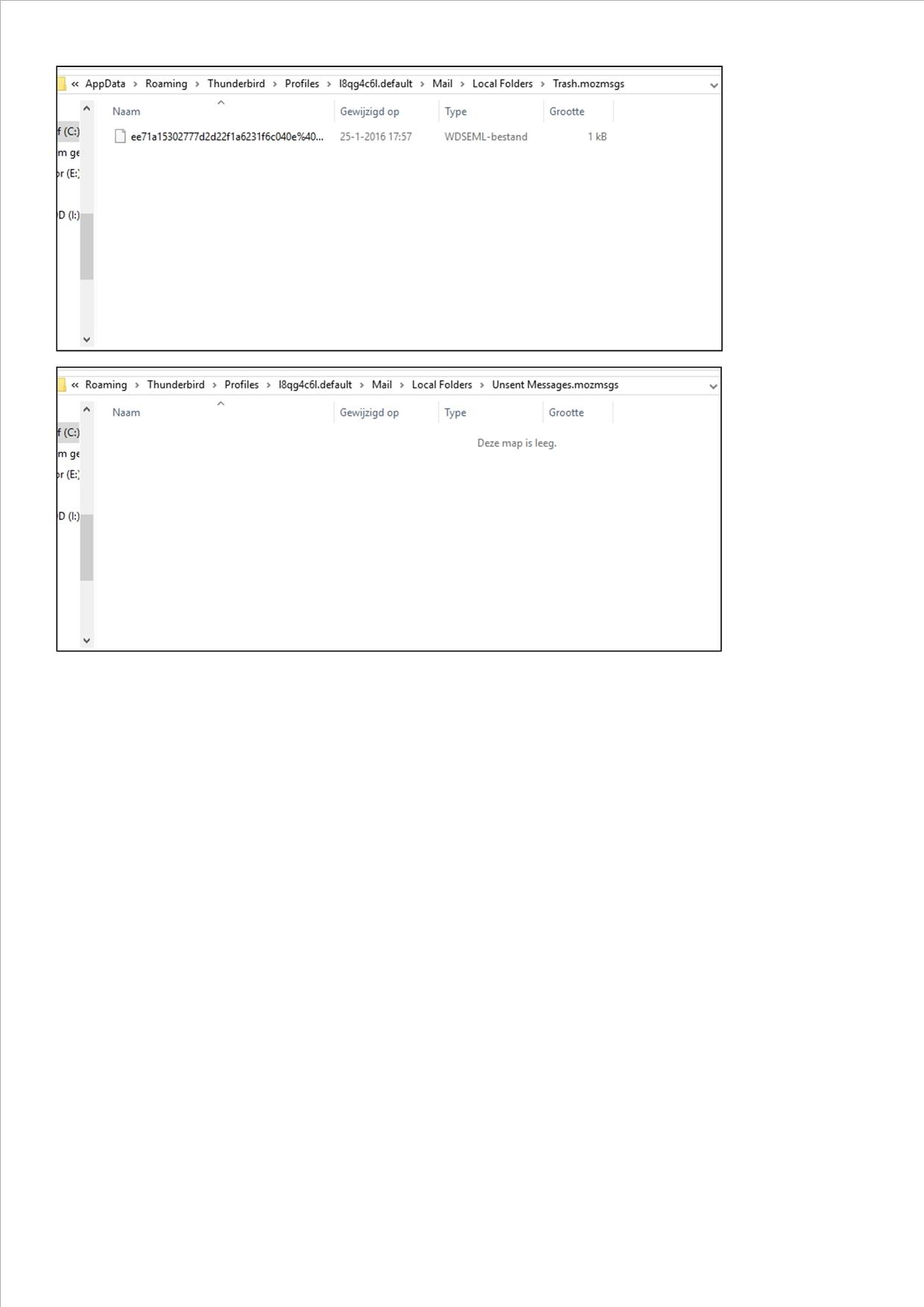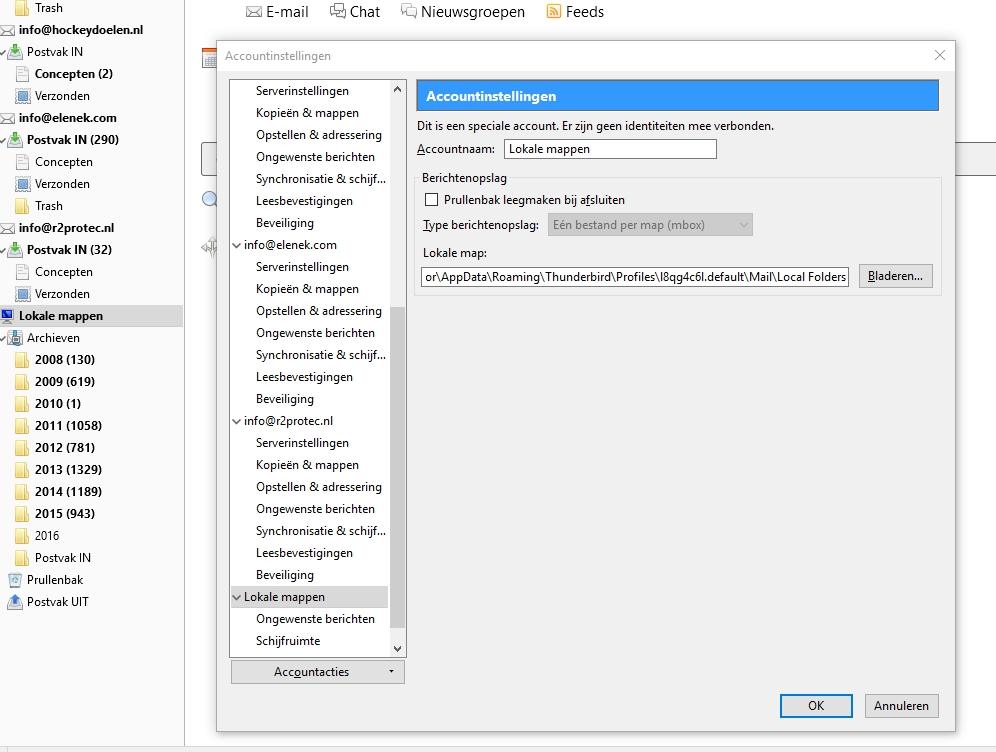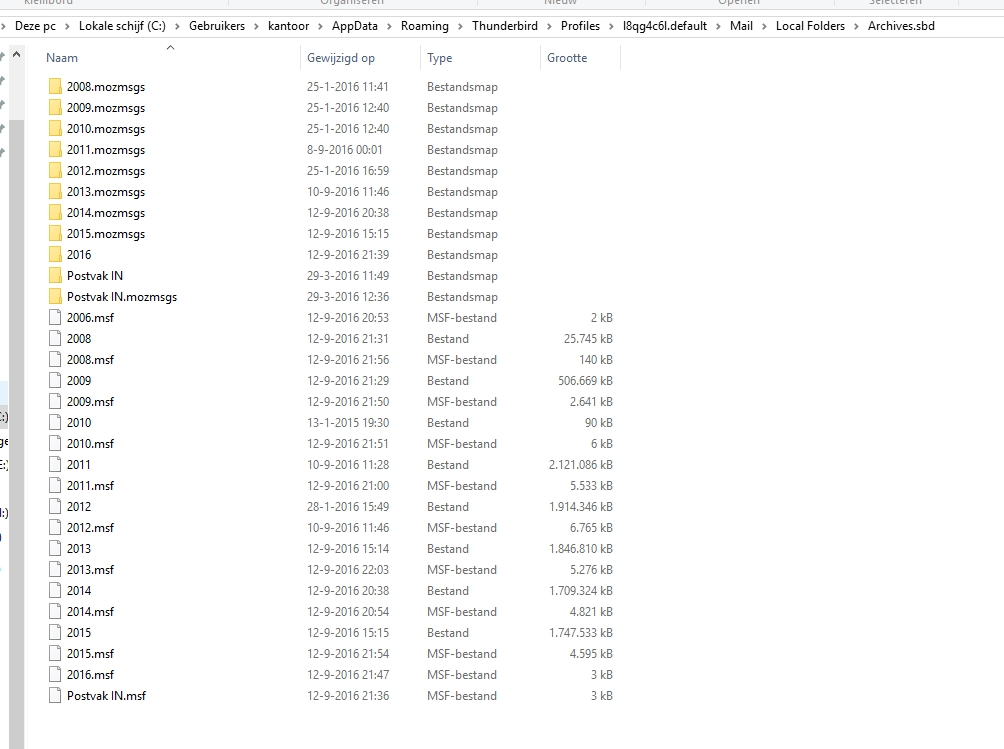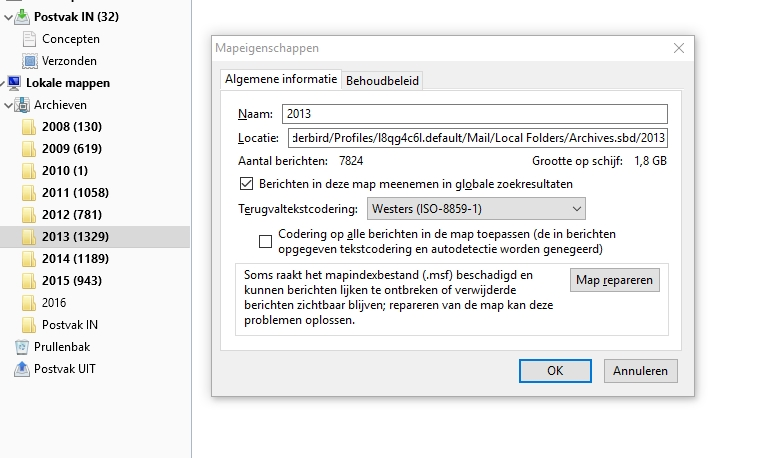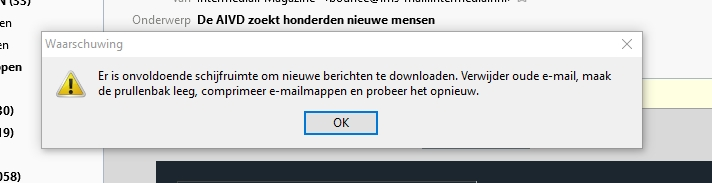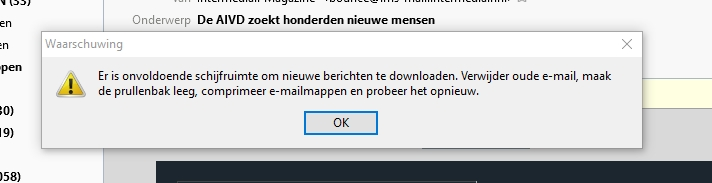archiving doesn't work anymore
Hi there,
Nothing happens when pressing the archive button. no feedback, no fault message, no archiving. The existing archives are perfectly accessible. settings haven't changed. i am using the standard local archives (a folder for each year. I am using version 45.2.0
Thanks in advance,
jan Vollaers.
Tutte le risposte (20)
A short update: I now get the message: Not enough diskspace to download etc. All folders are compressed, all trash bins empty. is there a maximum foldersize or number of folders (years) for archives?
thanks,
jan.
Are we talking about the Thunderbird built-in Archive feature? https://support.mozilla.org/en-US/kb/archived-messages
Who is your email provider? POP or IMAP account? Where is your Archive folder located?
Nothing happens when pressing the archive button.
You need to have one or more messages selected for archiving to work. Is that the case?
i am using the standard local archives
What does this mean?
I am using version 45.2.0
The latest version is 45.3.0. https://www.mozilla.org/thunderbird/
I now get the message:
When you do what exactly?
All folders are compressed
Thunderbird does not compress folders. If you're talking about compacting, this isn't the same thing as compressing.
is there a maximum foldersize
It is usually recommended not to let folders grow larger than 4 GB.
is there a maximum ... number of folders (years) for archives?
No.
thanks,
yes, the built-in archive feature.
imap mail account
messages were selected.
Local folders: mailbox:///C:/Users/kantoor/AppData/Roaming/Thunderbird/Profiles/l8qg4c6l.default/Mail/Local Folders/Archives.sbd/2015 , and one like it for every year.
I updated to 45.3.0: Same result
i get the message not enough space...etc, when I press the archive button
Ok, compacting it is. it is done for all folders
jan.
By the way, the message doesn't appear anymore, but still no archiving.
Are you trying to archive Inbox messages? If not Inbox, from which folder?
i always archive inbox and sent without keeping the filestructure
As a test, a message you cannot archive, can you delete it? You should be able to recover it from Trash later.
A message you cannot archive, can you manually move it to the Archive folder? Right-click the message - Move To
What's the size of your Inbox and Sent files?
What's your anti-virus software?
Obviously it would be a good idea to create a full backup of your Thunderbird profile before doing anything possibly destructive. https://support.mozilla.org/kb/profiles-tb#w_backing-up-a-profile
Modificato da christ1 il
yes, i can delete them. depending on the mailbox (I use 5) i see them in the trash although all all of them have the setting to do so. when I try to recover them, they dissappear from trash, but don't show up in the inbox again. Right click and then select archive doesn't work either. the biggest inbox is 650MB I use windows 10 with defender
regards, Jan.
Try to start Windows in safe mode with networking enabled. - Win10 https://support.microsoft.com/en-us/help/12376/windows-10-start-your-pc-in-safe-mode
Still in Windows safe mode, start Thunderbird in safe mode. - https://support.mozilla.org/kb/safe-mode
Does the problem go away?
Hi, Before I do that, I have to mention that I just noticed that archiving does not work on all three computers we use. Does that change the way you look at it?
One more "feature": i found out that I can place mails in local folders up to 2015. I can not place them in the new folder 2016, which is still empty, I added two jpgs of the local folders.
Looks like you created a complete mess. There is a folder 'archive' with mail files for each year, but the size is 0 bytes.
Then there is a folder 'Archives.sbd', which should have the yearly mail files in it, but it doesn't.
So essentially, you have no archive at all. I don't know what happened or what you did to create that mess. I'd hope you do have a backup of your Thunderbird profile with a complete archive.
Please confirm which folder you designated as 'Archive' folder in your Account Settings.
I think a part of the .sbd list wasn't in the jpg... sorry. here are a few new ones
when I remove the empty 2016 folder and try to archive again, I get the message: not enough diskspace to download... I compacted all the folders and set no limitations to diskspace used, number of messages or their age. And although this message appears, I can archive the same message to the 2015 folder.
better formulated: And although this message appears, I can archive the same _mail_ to the 2015 folder
From your middle screenshot: There is a folder '2016' and a file '2016.msf'. However, there is no file '2016'? Why? Where does the folder '2016' come from? What happened to the file '2016'? You can certainly delete '2016.msf' while Thunderbird is closed.
I have no idea why there is no file. When I remove 2016, and try to archive a 2016 mail, the folder appears again (as it should, I guess). I again removed 2016 folders/files while TB was closed. I started again and archived a 2016 mail. 2016 appears again, but also the message that there is insufficient diskspace and i have to compact and clear trash. For some reason it sees no space, but there is plenty. (I can also move a 2016 mail to the 2015 folder)
By the way, as mentioned before, it behaves the same on different pc's. I got in touch with the mail provider, who said that archiving too many mails at once could frustrate things, if there is not enough space in the trashbin at the server. the size of the trash is bound to a maximum of half the free space per mailbox. They confirmed that there were no problems noticeable from their side.
I have no idea why there is no file. When I remove 2016, and try to archive a 2016 mail, the folder appears again (as it should, I guess).
No, it shouldn't. There should be a file 2016.
See https://support.mozilla.org/en-US/questions/1138329#answer-915611 to determine whether anti-virus is acting up..
I tried that. no difference.