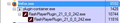Firefox crashes at shutdown
Hi there I have the issue that my FireFox crashes when I stop it. When I restart it I get the opps this should not happend message .
In the crash log the "last line" is MozCrashReason=MOZ_CRASH(Shutdown too long, probably frozen, causing a crash.)
I have gone throught and stopped all add ons and the activated each one anbd after a while the error appeared.. it is clear that the more addons I have loaded the longer the shutdown process takes.
can you help?
B
Tutte le risposte (9)
Start Firefox in Safe Mode {web Link} by holding down the <Shift>
(Mac=Options) key, and then starting Firefox.
A small dialog should appear. Click Start In Safe Mode (not Refresh).
Is the problem still there?
While still in Safe Mode,
In the address bar, type about:crashes<enter>. Note: If any reports do not have BP in front of the numbers/letters, click it to submit them.
The crash report is several pages of data. We need the report numbers to see the whole report.
Using your mouse, mark the most resent 7 - 10 crash reports, and copy them. Now go to the reply box below and paste them in.
Hi there , thnx for the quick response. When I was looking at the issue myself that was one of teh first steps. I disabled all addons and then turned them on one by one.. Initally ( no addons) the performance as good.. also the shutdown was real qucik. I kept track via the MA Process explorer.. so I can see what is doing at OS level. Also why are there two instances of Falsch Palyer running under FF?)
thnx B.
(can I clean up the list? as it is like way long .. the oldest is : 99de9ee0-ff68-4df0-9c0f-dbdf25f83538 31.10.2011 00:40
I have done what you requested . here the list bp-2dbd3f96-3832-4a66-a306-ec2212160603 03.06.2016 23:55 bp-5a8eb452-c3a7-4472-80d4-23c702160603 03.06.2016 22:43 bp-3f473659-8ca7-4f6c-91e7-44bb32160603 03.06.2016 21:59 bp-c24ef0da-36ba-4740-93d4-f3cdd2160603 03.06.2016 21:55 bp-0d6334aa-3580-4731-a9c2-6bffe2160603 03.06.2016 21:47 bp-596d4ced-27f2-4a3b-8c1a-ac4682160603 03.06.2016 21:41 bp-0563bc88-1443-4374-9ed3-dd11a2160603 03.06.2016 21:05 bp-c674fcf7-7c20-485a-946e-9cca52160603 03.06.2016 19:10 bp-022852ba-37f0-420b-a278-804a12160603 03.06.2016 19:03 bp-e2b2b531-811d-425f-b0f5-fcb0b2160603 03.06.2016 18:57 bp-e4c453e4-67bb-42f4-ace1-cf0462160603 03.06.2016 18:43 bp-afcf5435-6432-428d-87fe-91a922160602 03.06.2016 00:29 bp-6bba17f2-d71a-4c37-b1d9-ecfa82160602 02.06.2016 18:13 bp-5910c0c7-f02c-4593-b55c-29ceb2160531 01.06.2016 00:47 bp-7ae2acf1-319c-47f9-bb63-99cb22160531 31.05.2016 22:36 bp-36aa8fb2-7883-4d59-a24f-9e0f12160530 31.05.2016 01:04 9feeed14-332f-4f0f-9abc-d5c4bc11d398 30.05.2016 00:28 bp-aa0dcc8f-54c3-489c-ad46-24ad52160529 29.05.2016 02:35 bp-8a805ed0-5e34-4334-80b3-6a1512160528 28.05.2016 21:00 bp-4963f966-8ad7-4fb1-a437-c0b092160527 27.05.2016 14:51 bp-5bb30abf-6467-432d-89ce-ed4742160527 27.05.2016 02:28 bp-bc2359a9-548e-4ded-854c-1df112160526 26.05.2016 02:40 bp-c31ffdc0-6810-41f5-b71e-ee0822160525 26.05.2016 00:28
Product Firefox Version 46.0.1 Build ID 20160502172042 Release Channel release OS Windows 10 OS Version 10.0.10586 Build Architecture x86
Signature: shutdownhang | js::UncheckedUnwrap
avcuf32.dll = BitDefender
This is for Sumo's Related Bugs 816784 NEW --- Lots of time spent in WindowDestroyedEvent::Run/js::NukeCrossCompartmentWrappers when closing tabs/windows
Remove BitDefender from your system, then reboot. Is the problem gone?
If it is, download the current BitDefender full installer.
HI how can I find the ticket you're referring to? I am uneasy to simpyl desinstall my bitdefender as a test.. is there another way tro check this?
regards
B.
also I have a the newest version of DB running I keep it up to date all the time. I looked that the Ticket you quoted and there it says that the FF dev has to programm for this.
Modificato da BaroB il
All I know is, it was flagged.
Flagged means what?
The crash report lists what the browser was doing. It also flags programs that are causing issues. There is no way of knowing if the flagged program is the cause or a victim. Removing the program is a way of finding out.
it is far more likely that the issue is caused by one of you extensions (or a combination of them). please start by keeping your various downloader-related ones & ghostery disabled for a while, those seem the most common ones that affected users suffering from that crash have in place.
@fred - flagged doesn't mean that a program "is causing issues", but just no debug symbols are available for that module to mozilla for the purpose of crash analysis.