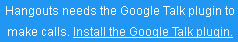How can I show/allow the plugin that is created with GoogleVoiceAndVideoSetup.exe in FireFox?
I really want to use Google talk! Is there any way to allow GoogleVoiceAndVideoSetup.exe through and create its google plug in? I have an 2002 W XP and 2005 W7pro (formerly Vista) but both have issues from heavy use, missing keys, etc. So I acquired 2 2009 computers, one W7, one very nice one but unfortunately W 10. I know there is not much hope to get any cooperation with W10, but is there any hope I can get GoogleVoiceAndVideoSetup.exe to work on this W 7 pro machine with the big beautiful screen?
Do I have to run an older version of both FF and Flash to create the plug in first? Please help me because we are usually without phone lines for months in the winter and we have no cell signal here. This way I can call ATT from the firestation/library to tell them the lines are down! (This usually takes an hr call for 5-14 days until it is taken seriously here. We actually miss coin phones here!
Or is there any other non-credit card phone we can use online to call and receive from phone numbers? I used to have Skype, but when it became Microsoft they took my credit and I can't call phones anymore. Is there anyway to make FF compatible with GoogleVoiceAndVideoSetup.exe again? Thank you, Walks Dogs
Soluzione scelta
I fixed most of my problems by
-Restoring W7 back to 1/7/16 in Safe Mode and setting W update to manual, before the GWX KB 3035583.
-Going back to Firefox 42, with no update as suggested above.
-finding something new called W Firewall Advanced Security and did some slash and burn allowing in there
Voilá all the weird denied permissions woes disappeared. I guess I will stay frozen in time until I get a real solution to all this new permissions protocol locking me out.....
Thank you all. I can finally get some sleep now!
Leggere questa risposta nel contesto 👍 0Tutte le risposte (10)
ps GoogleVoiceAndVideoSetup.exe shows installed in Programs and Features. I allowed it through Flash. What else?
Try using the 32-bit version of Firefox. Only Flash and Silverlight plugins are supported in Win 64-bit Firefox.
the-edmeister said
Try using the 32-bit version of Firefox. Only Flash and Silverlight plugins are supported in Win 64-bit Firefox.
TRIED BOTH. No go
cor-el said
http://www.ghacks.net/2015/11/25/firefox-64-bit-to-support-microsoft-silverlight-after-all/
The plot thickens. I'll keeps at it. It is raining anyway, right?
cor-el said
http://www.ghacks.net/2015/11/25/firefox-64-bit-to-support-microsoft-silverlight-after-all/
The plot thickens. I'll keeps at it. It is raining anyway, right?
So, after much digging, reinstalling, and reading: Not Firefox nor Chrome nor Explorer can set the plug in without Flash, AND none of these will even talk to Flash from the non-secure site from whence it comes. It has become so ridiculous you cant even see/adjust your flash installation on the Adobe website!
http://www.macromedia.com/support/documentation/en/flashplayer/help/settings_manager09.html
Hit the permission button and you get ....THIS CONNECTION IS NOT SECURE, YOU ARE ON YOUR OWN BABY.
Soooo, solutions, I need to set this up. Use a 2014 Firefox to do this and try to find a matching version of Flash?
Anyone?
PS there is a fake Add In called Google Hangouts that shows up in a FF plug in search. It put Focusbase Malware on this computer, nor is it rated through FF. Anyone can tell me how that is possible? Here is a screenshot.
Not Firefox nor Chrome nor Explorer can set the real plug in without Flash, AND none of these will even talk to Flash from the non-secure site from whence it comes. It has become so ridiculous you cant even see/adjust your flash installation on the Adobe website!
http://www.macromedia.com/support/documentation/en/flashplayer/help/settings_manager09.html
Hit the permission button and you get ....THIS CONNECTION IS NOT SECURE, YOU ARE ON YOUR OWN BABY. So all the paranoia has made stuff less secure as we all have to mess with our settings to LET STUFF THROUGH
Soooo, solution?, I need to set this up. Use a 2014 Firefox to do this and try to find a matching version of Flash?
Anyone?
Modificato da wdhc il
Soluzione scelta
I fixed most of my problems by
-Restoring W7 back to 1/7/16 in Safe Mode and setting W update to manual, before the GWX KB 3035583.
-Going back to Firefox 42, with no update as suggested above.
-finding something new called W Firewall Advanced Security and did some slash and burn allowing in there
Voilá all the weird denied permissions woes disappeared. I guess I will stay frozen in time until I get a real solution to all this new permissions protocol locking me out.....
Thank you all. I can finally get some sleep now!
Google Talk / Google Voice for Windows rely on an NPAPI plugin that works with Firefox x86 (32-bit version). Since the demise of NPAPI in Chrome and Internet Explorer, I take that Firefox became very popular lately, but also on the other hand realize Firefox x64 (64-bit versions) only whitelisted Flash and Silverlight NPAPI plugins, so Google Talk / Google Voice plugin won't be enabled. As the desktop/taskbar icons and help/about don't reveal the bitness of Firefox browsers, look at the user agent line after typing about:support about:support in the address bar ; if you don't see x64 at the end, it's the 32 bit version. Also right-clicking on icon and then properties will show you if the path is Program Files (x86) or Program Files (64-bit) and both versions can coexist and also share profile so you don't lose passwords. As a note I disabled updates from advanced menu in the x86 version to avoid surprises and I have a spare computer just to check that the 32-bit version updates still enable the Google Talk / Google Voice setup. Maybe when Hangouts gets around the deterministic network optimization ("tin can sound"), brings the redial and exportable contacts, or maybe Google Voice/Google Talk is ported to PPAPI or some modern API things will be simpler, but for the moment Firefox x86 has somewhat of a monopoly.