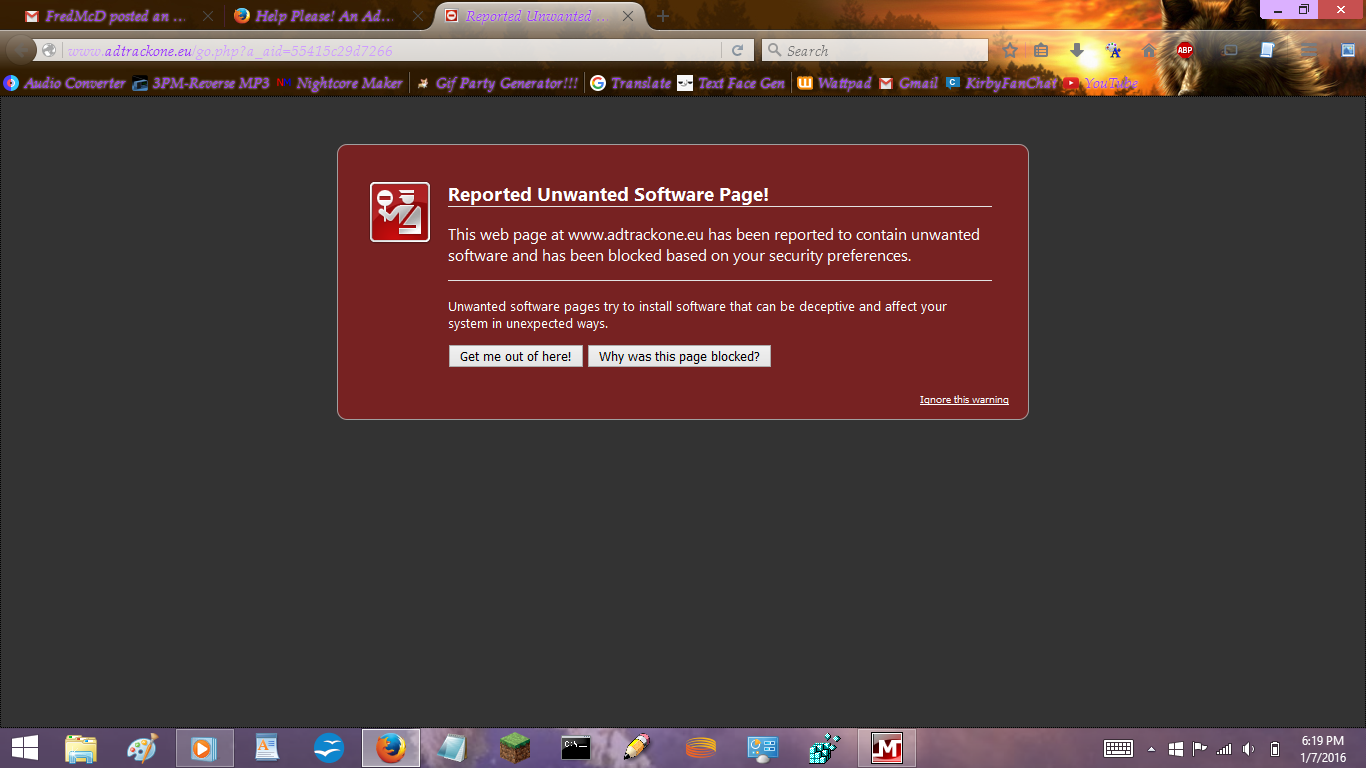Help Please! An Adware Tab Keeps Popping Up Randomly On Firefox, And I Can't Stop It!
Hello, I am new here. I have been using Firefox on my Windows laptop for a while now, but now, I have an adware tab that keeps popping up randomly! This is the tab that keeps popping up: cl.1ck.me/dl/shuffle.php I've tried everything, from refreshing Firefox, installing add-ons to block pop-ups, blocking the site with BlockSite (add-on to block websites), and still it is popping up! By default, whenever the rather assertive tab opens itself, I get a message saying that Firefox prevented the page from redirecting. When I allowed it to show, it would show me some obviously malicious ad, saying something like "Windows Media Player is out of date! Click to update now!" (it was different ads each time, but all of them wanted me to download a program). Now whenever I allow it to show, I get redirected to http://www.adtrackone.eu/go.php?a_aid=55415c29d7266 and Firefox gives me a message that says that the website is a reported attack site, and advises me not to continue. When I do proceed to the site, I don't even get an advertisement anymore; a pop-up from Firefox appears, asking if I'd like to save "Setup__11652_il641438.exe" Of course, I have not saved the executable, as it is obviously malware, and I've gotten some pretty bad viruses on my laptop before (Security.Hijack was one of them. What a nasty thing that was! There was also Storm Watch, Desktop Temperature Monitor, et cetera, I'm getting off topic.) And even when my computer is off, this bugger still finds a way to open itself! I usually find about 5 or 6 of these tabs open every morning, each one with the message "Firefox prevented this page from automatically redirecting to another page." It used to just keep opening itself one at a time, but now it's opening itself in pairs. For example, it's already happened three times while I've been typing this; I'll be typing, then the tab will pop up twice in a row! I'm sorry that this message is so long, but I really need help! This is actually the first time I've made a forum post for help...I searched for cl.1ck.me/dl/shuffle.php online, and the only result I could find was a page in Polish where someone had it set as their home page and couldn't get rid of it. Unfortunately, there were no solutions to that problem. Again, I'm sorry for the dreadfully long message but I REALLY need help! Refreshing Firefox, uninstalling my add-ons and themes, deleting suspicious-looking files in my Firefox data folder, scanning my computer for viruses with MalwareBytes - all of these have done NOTHING to help the issue! Here are some screenshots, if they'll help. Please, ANY help at all will be appreciated! If you need any more information, ask! Screenshots (had to use an image hoster because it wasn't working when I tried to add them for some reason): http://s28.postimg.org/5kv62lwvh/Screenshot_1482.png http://s28.postimg.org/hlgm3c4a5/Screenshot_1483.png http://s28.postimg.org/6pp87zjcd/Screenshot_1484.png http://s28.postimg.org/u2n9qhzfx/Screenshot_1485.png
Modificato da Lavenderspark il
Tutte le risposte (17)
You may have ad / mal-ware. Further information can be found in the Troubleshoot Firefox issues caused by malware article.
Run most or all of the listed malware scanners. Each works differently. If one program misses something, another may pick it up.
FredMcD said
You may have ad / mal-ware. Further information can be found in the Troubleshoot Firefox issues caused by malware article. Run most or all of the listed malware scanners. Each works differently. If one program misses something, another may pick it up.
Thank you! I did a bit of looking around on the forums and some more on the malware tab, and found out that the site the download for the "setup" comes from is http://aa-cdn-1.waw.pl. After searching that on the internet, I found that it is indeed a malicious site that attempts to install malware. I have Malwarebytes installed and have scanned my PC a bunch of times, but it is not finding anything, and I cannot find any suspicious-looking programs installed on my computer...I would try other anti-malware programs, but unfortunately I have admin restrictions on my computer, so whenever I try to setup the other programs, I am prompted for a password I do not know...I have Windows Defender as well (although it's probably not the best) and that isn't finding anything, either. Strangely, when I go test it in Internet Explorer (yeck), there are absolutely no pop-ups... However, under the Pop-up blocker settings, exceptions and troubleshooting article, under the Pop-ups not being blocked section, it says if you see the location bar with the site identity button (a globe, padlock or warning triangle) in the pop-up window, the pop-up is coming from Firefox. The pop-up has a globe in the location bar...it makes sense that it would be malware, as in the article you provided the link to, it said that one sign of malware is that some ad pop-ups display all the time, although I've blocked popups...strange...I suppose I could try running Firefox in safe mode since refreshing it didn't seem to help. Thank you again for providing me with the information, but the tabs are still unfortunately popping up! :(
Talk to the admin and get the scanners installed.
FredMcD said
Talk to the admin and get the scanners installed.
Okay, I was able to get them installed and ran them. They all came back clean. Also, running Firefox in safe mode did not work either. At first it seemed fine, but then the pop-ups returned. I tried refreshing Firefox again, and STILL the pop-ups are there! They're getting worse, too...I left my laptop off for about 5 minutes, and came back to this: (image) The only thing I can link it to is a program I downloaded a couple of weeks ago...it seemed fine at first, but then it was redirecting me to a bunch of surveys so I deleted the program (it was archived in a .rar file when I used it so I do not believe it had any program data left behind) I don't know why this would still be here if I deleted the program and all it's associates...if that was even the source...Again, I appreciate your help a lot! This adware thing is unfortunately just very hard to pinpoint, I guess :(
Lavenderspark said
it was redirecting me to a bunch of surveys so I deleted the program (it was archived in a .rar file when I used it so I do not believe it had any program data left behind) I don't know why this would still be here if I deleted the program and all it's associates
Many such programs leave something behind, even when removed. That is why the scanners need to run. Is this just on your computer? Anyone else having issues? Are you linked to a "Main" system?
I've called the big guys to help you. Good luck.
Do these ads come up at the same time?
FredMcD said
Lavenderspark saidit was redirecting me to a bunch of surveys so I deleted the program (it was archived in a .rar file when I used it so I do not believe it had any program data left behind) I don't know why this would still be here if I deleted the program and all it's associatesMany such programs leave something behind, even when removed. That is why the scanners need to run. Is this just on your computer? Anyone else having issues? Are you linked to a "Main" system?
I've called the big guys to help you. Good luck.
Do these ads come up at the same time?
Yep, unfortunately, I think the adware is coming from that program :/ I ran the scanners again this afternoon, and they're still coming back clean...yes, it's only on my computer, and nobody else I know of is having this issue. And I'm assuming by a "main" system, you mean the Network Sharing Center on Windows? No, there are only two computers in our home, and Network Sharing is not set up on either of them. I searched online for the site, but all I could find was a forum post in Polish about how someone had it as their home page, and the source of it being a site that attempts to install malware. Oh, thanks for telling others! And yes, the ads pop up at the same time. It used to be once every few minutes or so, but now two are popping up simultaneously every few minutes or so. Sometimes they're very frequent, sometimes once every so often. I came home this afternoon to find about 4 of them open, and since I closed them out, they hadn't popped up for a while, but they just did right now as I was typing (that's another annoying thing about it, the site interrupts my typing, games, and other stuff I try to do).
Modificato da Lavenderspark il
Adblock Plus {web link} Blocks annoying video ads on YouTube, Facebook ads, banners and much more. Adblock Plus blocks all annoying ads, and supports websites by not blocking unobtrusive ads by default (configurable).
Adblock Plus Pop-up Addon {web link} Adblock Plus Pop-up Addon extends the blocking functionality of Adblock Plus to those annoying pop-up windows that open on mouse clicks and other user actions.
Forum; Adblock Plus Homepage {web link}
FredMcD said
Adblock Plus {web link} Blocks annoying video ads on YouTube, Facebook ads, banners and much more. Adblock Plus blocks all annoying ads, and supports websites by not blocking unobtrusive ads by default (configurable). Adblock Plus Pop-up Addon {web link} Adblock Plus Pop-up Addon extends the blocking functionality of Adblock Plus to those annoying pop-up windows that open on mouse clicks and other user actions. Forum; Adblock Plus Homepage {web link}
Oh! Thank you! I have Adblock installed already (the page doesn't display ads anymore, it just tries to install a set-up application for I don't even know what), but I didn't know there was a pop-up add-on as well. Adblock Plus works very well for me, so I will try the pop-up add-on as well. Thanks again, and hopefully this will help (even though the last two pop-up blockers seemed to block everything EXCEPT the adware site)
This can also block pages / sites that you choose. Right click an empty area on the page, and select AdBlock Plus Pop-up Add-on.
FredMcD said
This can also block pages / sites that you choose. Right click an empty area on the page, and select AdBlock Plus Pop-up Add-on.
Okay, I did just did that. Hopefully it will stop that site from popping up. I'll post the results here in a little bit; thank you a bunch!
Results: it seems to be a bit better, although it did pop up once...I went out for a couple hours, and came home to my laptop to find that the ad had only popped up once. Suppose that's better than 5 pop-ups! Even though it's still there, I think I MAY be able to deal with it if it's just one thing that pops up once in a while...anyway, it seems to be a bit more controlled for now. Thanks for helping me get it under control a bit!
Keep in touch on this, and remember my post on adding a site yourself.
Ehhh...bad news...it's still popping up, although not AS much...the most tabs I've seen since using the Adblock pop-up blocker is three. I refresh Firefox pretty much every other day now, run my antivirus programs daily, keep Firefox and my computer up-to-date with the latest software, and still the pop-up will not go away! I really have no idea what else I can do...I scanned my computer, and when no viruses, malware, trojans, adware, worms, etc. showed up, I manually went through my computer, looking for suspicious files. I went through the C Drive, Registry, Program Files, System32, AppData, everything! Still no luck in getting rid of the tab...is there anything else you would recommend?
What are the web addresses of the pop-ups?
Hello,
In order to better assist you with your issue please provide us with a screenshot. If you need help to create a screenshot, please see How do I create a screenshot of my problem?
Once you've done this, attach the saved screenshot file to your forum post by clicking the Browse... button below the Post your reply box. This will help us to visualize the problem.
Thank you!
FredMcD said
What are the web addresses of the pop-ups? Hello, In order to better assist you with your issue please provide us with a screenshot. If you need help to create a screenshot, please see How do I create a screenshot of my problem? Once you've done this, attach the saved screenshot file to your forum post by clicking the Browse... button below the Post your reply box. This will help us to visualize the problem. Thank you!
This is the address of the page: http://cl.1ck.me/dl/shuffle.php Although when I allow Firefox to let it redirect, I am redirected to this page: http://www.adtrackone.eu/go.php?a_aid=55415c29d7266 and when I clicked "Ignore this warning", I WAS prompted to download a setup .exe file for I don't even know what, but after testing it just now, I was redirected to this page that I have never seen before: http://www.makeit1so.info/?campid=11652&vn=1.1.5.26&pf=Setup&ti1=55415c29d7266&ti2=&ti3=&apn=Software%20Installer&appimageurl=http://i57.tinypic.com/5n0y1v_th.jpg&appsetupurl=http://www.todayifoundout.com/wp-content/uploads/2010/04/ok.gif&cmdline=&ty=http%3A%2F%2Finstallation-manager.at%2Fthankyou.php&instid[interrupted]=http%3A%2F%2Finstallation-manager.at%2Finterrupted.php&cinstallah=1 I clicked on the unistall option at the bottom, and all that came up was a "404 Not Found" error. Apparently, based on what I'm reading at the bottom of the page, it's called InstallPath, although I have not downloaded it so my PC is not infected with the adware and stuff that comes with the application (I read a bit about it online but couldn't find anything for the pop-ups)...I just need to get rid of the pop-ups! Oh and here are some screenshots:
Modificato da Lavenderspark il
There are two possiblilities. 1) Adware on your system. 2) Adware on Firefox. Time to call in your IT people.
Hm...I've been doing a bunch of things, such as tracking down the source page and viewing the page info, manually disabling all of the permissions it has (tracking, install add-ons, open pop-ups, etc.), scanning my computer daily, etc. Since I disabled it's permissions, however, so far, there haven't been any pop-ups yet...I really don't know what else to do if this continues other than uninstalling Firefox and going back to Internet Explorer, which I would really rather not do...I don't know, I'll wait a bit and see if the problem still persists. Oh, I also uninstalled all of my add-ons, plugins, and themes from Firefox but it did not seem to help.