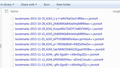Please Help
after cleaning, all my bookmarks, disappeared I was able to find old ones from august 5, 2015, but I am missing hundreds of the most recent Also I can not add any new bookmarks
Modificato da NoahSUMO il
Tutte le risposte (5)
What do you mean; "after cleaning?" What did you do?
Look on your desktop. Do you see a folder called; Old Firefox?
https://support.mozilla.org/en-US/kb/recovering-important-data-from-an-old-profile
https://support.mozilla.org/en-US/kb/back-and-restore-information-firefox-profiles
did a windows 10 refresh after using firefox and it stopped working...I then had to reinstall firefox, and all book marks were gone. old fire fox would only restore from aug 5, 2015 and before, losing 4 months of work?
Why did you do the Win 10 refresh?
Taking a Screen shot; Windows > Start > search box > Snip. Select Snipping Tool.
Save the picture(s) to your desktop. Now look at the Reply box below. Press the button under it that says Browse. Now select the screen shot(s) from the desktop and load them one at a time.
What I want you to do is;
Type about:support in the address bar and press enter.
Under the page logo on the left side you will see Application Basics. Under this find Profile Folder. To it’s right press the button Show Folder. This will open your file browser to the current Firefox profile.
Look for and open the bookmarkbackups folder, and take a screen shot. Make sure to show the file names as in the picture below.
Once that is done, Now have the file manager go up twu levels to the Profiles folder. Take another screenshot showing the name and date modified.
Post both pictures here.
Modificato da FredMcD il
I refeshed because everything stopped working...and now it's starting again with the : warning unresponsive scrip (pop-up) and things are moving slow again
also I can not figure out screen shot and how to get that onto this email
You can check for problems with the places.sqlite database file (bookmarks, history) in the Firefox profile folder.
- Places Maintenance: https://addons.mozilla.org/firefox/addon/places-maintenance/
If the Places Maintenance extension can't repair the places.sqlite database file then remove all places.sqlite file(s) in the Firefox profile folder to make Firefox rebuild the places.sqlite database file from the most recent JSON backup in the bookmarkbackups folder.