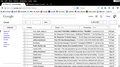Google Mail looks "funny" thru Firefox, but not through google Chrome.
Lots of empty rectangles and bold lines. Very stark looking!
Soluzione scelta
Make sure that you haven't enabled a High Contrast theme in the Windows/Mac Accessibility settings.
Make sure that you allow pages to choose their own colors.
- Tools > Options > Content : Fonts & Colors > Colors : [X] "Allow pages to choose their own colors, instead of my selections above"
Note that these settings affect background images.
See also:
Leggere questa risposta nel contesto 👍 1Tutte le risposte (4)
I gather that reloading the page (Ctrl+r -- or, to bypass cached files -- Ctrl+Shift+r) isn't bringing it back into line...
Do you recall any error messages about the site, security warnings, etc.?
Do you use a "high contrast" theme for Windows 7?
Reloading, etc does nothing. No error messages. Been running win 7 Sp1 for quite a while, and very happy with Firefox. Have uninstalled/reinstalled Firefox. Also uninstalled Google, and then added Google Chrome and email was fine. I dumped chrome when they slipped Astromenda "helper" into Chrome. Have uploaded scfreen shot Have vision problems which makes all this bs difficult for me.
Soluzione scelta
Make sure that you haven't enabled a High Contrast theme in the Windows/Mac Accessibility settings.
Make sure that you allow pages to choose their own colors.
- Tools > Options > Content : Fonts & Colors > Colors : [X] "Allow pages to choose their own colors, instead of my selections above"
Note that these settings affect background images.
See also:
Tried other things, then went to the Mozilla link. Did this "(Windows Vista and later users) Control Panel -> Appearance and Personalization -> Personalization -> Window Color & Appearance -> Appearance - uncheck "High Contrast", restart the application [1][2]" and PROBLEM SOLVED.
I really do appreciate all of the suggestions. What a great group of folks!
Larry