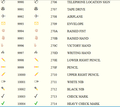How do I remove the new text pictures? Ie: ❤, ✎, ☕. I want them back to normal.
I don't like them at all, and they make my BBCodes look horrible! How do I get them back to plain, uncolored text?
Tutte le risposte (13)
What font does that? Can you get the page to use another font?
-woops-
Modificato da Velloria il
It's not a font, it appears all the time! If I paste the symbols into this textbox, they still have colors! I have a feeling it's to do with Unicode? Maybe... I'm really not sure!
Do you see the actual character (i.e. do you have the font) or do you see a little box with the hex code?
- ❤ ✎ ☕
- http://www.alanwood.net/unicode/miscellaneous_symbols.html
- http://www.alanwood.net/unicode/dingbats.html
If you get them offered on a forum instead of text label then you need to check the settings on those forums in case they may have changed. Note that you likely need to be registered and logged on to make such a change.
There are other things that need your attention.
Your System Details List shows multiple Flash plugins.
- Shockwave Flash 14.0 r0
- Shockwave Flash 12.0 r0
- Shockwave Flash 11.9 r900
You can find the installation path of all plugins on the about:plugins page.
You can check the Flash player installation folder for multiple Flash player plugins and remove older version(s) of the plugin (NPSWF32) and possibly (re)install the latest Flash player.
- (32 bit Windows) C:\Windows\System32\Macromed\Flash\
- (64 bit Windows) C:\Windows\SysWOW64\Macromed\Flash\
I'll put a screenshot here. No matter where I go, these icons are colored in. Even copy + pasting them in a text box makes no difference. It's nothing to do with the site, this has been a problem since the new firefox update.
Sorry if it's a petty problem, it's important to me...
Thank you for noticing the thing about the flash plugins! I had no idea what was going on with that, but it's caused me no trouble.
It's been going on much much longer than this problem, I don't think they're connected.
In case one of your extensions is involved, could you test the page in Firefox's Safe Mode? That's a standard diagnostic tool to deactivate extensions and some advanced features of Firefox. More info: Diagnose Firefox issues using Troubleshoot Mode.
You can restart Firefox in Safe Mode using either:
- "3-bar" menu button > "?" button > Restart with Add-ons Disabled
- Help menu > Restart with Add-ons Disabled
Not all add-ons are disabled: Flash and other plugins still run
After Firefox shuts down, a small dialog should appear. Click "Start in Safe Mode" (not Reset).
Any difference?
What font is used to display the symbols? I can only assume that the font that is currently used has colored glyphs.
You can right-click on a web page and select "Inspect Element" to open the Inspector (Firefox/Tools > Web Developer). You can check the font used for selected text in the Font tab in the right pane of the Inspector.
I think it's telling me "font-family: "Open Sans Light",Arial,Helvetica,sans-serif; font-weight: normal;"
I inspected the heart symbol at the top of the page. Thanks so much
I tried that, but nothing changed. Thank you though!
You need to go to the Fonts tab in the right pane of the Inspector to see what font Firefox is actually using. What you posted is the CSS style rule that the website specifies.
Ah! Sorry! It tells me that it's using Open Sans Light, and Segoe UI Emoji
Segoe UI Emoji sounds like the culprit here! I don't recall doing anything to my firefox but updating it....
Is there a way to disable this font? Thank you!
Not sure if it helps at all, but I can see your symbols too, and they look the same when pasting into Notepad.