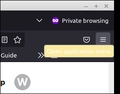Tool Tip Colour
The tool tip colour for the Downloads is white text over a yellow background - it's practically impossible to read. Perhaps this is an error with the release, but if not, can this extreme lack of textual contrast be changed? I need dark / black text on light backgrounds.
All Replies (15)
Hi, which theme has this problem? Is it the "System"/"Default" theme, or one of the Colorways themes, or an add-on theme?
Are you using a dark theme in your Linux OS ?
I'm using the default FF theme; I haven't changed its appearance at all.
Desktop: Cinnamon 4.4.8 WM: muffin dm: LightDM Distro: Linux Mint 19.3 Tricia Base: Ubuntu 18.04 bionic Linux Kernel: 5.4.0-131-generic
Themes: Window Borders: Mint-X Icons: Mint-X-Aqua Controls: Mint-X-Aqua Mouse Pointer: DMZ-white Desktop: Mint-X-Aqua
Browser: Mozilla Firefox for Linux Mint mint-001 - 1.0 106.0.2 (64-bit)
Other than the Mint-X-Aqua built-in theme changes to the Desktop, I've made no other theme changes, nor have I installed any theme-related apps or extra themes to modify anything. Privacy Badger is installed, but currently disabled.
You can select a theme that has dark text on the tabs (toolbars) if you currently use a theme with light text to prevent Firefox from using a dark background for webpages.
You can change this pref on the about:config page from 3 to 2 to revert to the Firefox 94 behavior regarding to prefer dark or light background for webpages. You can use 0 (dark) or 1 (light) to set a specific state.
- about:config => layout.css.prefers-color-scheme.content-override [dark:0, light:1, system:2, browser:3]
You can open the about:config page via the location/address bar. On the warning page, you can click "Accept the Risk and Continue" to open about:config.
@cor-el - though that information is generally helpful for customising one's UI, that does not address the default behaviour of FF to display white text on a light yellow background for tool tips (when I hover my mouse over anything on the FF toolbar, etc.). This white on yellow colour combination is not an effect I have created nor a change I have made, it is stock with the current release; I have never seen it prior to the most recent release, which was installed as an update within the past 36 hours.
Screenshot of default FF (private window):
Does it has effect if you choose a theme that has black text color ?
Thank you for taking an interest and attempting to provide ideas / possible solutions, but changing themes is not rational and is not a solution - a user should not need to select a different theme to correct an interface problem with the default theme.
Likewise, I could change the text colour by dumping Linux and instead installing Windows - but that doesn't really correct the inherent low-contrast problem in the FF default private window theme for Linux.
layout.css.prefers-color-scheme.content-override only changes the window's background colour / style, it does not affect the tool-tip text colour, nor does it change its yellow background. Additionally, I don't want the window to change; I prefer the default theme.
This issue is a bug in the default theme, so this support request would partly function as a bug report.
I would find it helpful if someone knew how, as a temporary work-around, to change the default tool-tip text colour. I will also look through various settings in an attempt to effect a suitable change / solution.
If I cannot locate a relevant setting which corrects the white text on a yellow background issue then I'll dump the current version of FF and install an older version.
I blame snap... Try downloading Firefox from Mozilla, unzip, and run firefox-bin from the folder and see if you have the same issue. https://www.mozilla.org/en-US/firefox/all/#product-desktop-release
I don't use snap, only aptitude ... but, I gave that a try - downloaded a fresh package, extracted to a folder in Downloads, ran the FF binary, from the main FF default window I opened a new Private window, and the result is the same - white text on a yellow background for the text field which pops up when I hover over anything in the browser.
It looks like Firefox tries to get the text and background colors from system settings:
https://searchfox.org/mozilla-release/source/widget/gtk/nsLookAndFeel.cpp#1769
Maybe that is incompatible with your theme? It would be helpful if someone on Linux could replicate your combination of settings to confirm the bug.
Does it make any difference to disable using system colors? That is a checkbox in the Colors dialog on the Preferences (Settings) page:
Otherwise, I don't know whether a theme or add-on can set the tooltip text and background colors. (The ones for the main toolbar seem to be immune to normal userChrome.css rules.)
jscher2000 - Support Volunteer said
It looks like Firefox tries to get the text and background colors from system settings: ... Does it make any difference to disable using system colors? That is a checkbox in the Colors dialog on the Preferences (Settings) page:
This looks potentially helpful, but I don't know where that colors setting is found - could you please enlighten me to its location?
Scratch that; I found it in FF settings, but mine is not checked; screenshot attached.
Does checking the box make any difference? It is checked by default on Windows, but I don't know about Linux.
jscher2000 - Support Volunteer said
Does checking the box make any difference? It is checked by default on Windows, but I don't know about Linux.
No, it does not make any difference. I changed the setting, closed the browser window, restarted my computer, reopened the browser, no change.
This may be one of them problems the devs need to correct. Unfortunately, I cannot find requisite motivation to further drive me to seek a solution. I think I'll dump FF, and try out a few older releases until I find the last one before this annoying issue reared.
Thank you to everyone who commented and offered suggestions; I appreciate your time and attempts to assist.