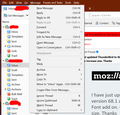Updated ThunderBird to version 68.1and i cant find an updated Theme and Font add on. Can anyone help. Need to increase size.
I Love ThunderBird...its by far the best mail program....I just updated to the latest version 68.1 and everything came across just fine and i was able to get one of my very important add ons....Import/Export tools. However the other vital add on Theme and font changer is not available for this version. The size of the menus is so small as to be almost impossible to read on a small laptop. Any chance of an updated version the the Theme and Font Add On? Thanks
Módosította: Wayne Mery,
Kiválasztott megoldás
See the attached pictures which show TB with the preference set to the default (-1.0), 1.25 and 1.45. Choose a value that works best with your screen resolution and eyesight. I think it's clear that the value affects the fonts for the menus, message bodies, and the folder and threads panes.
Válasz olvasása eredeti szövegkörnyezetben 👍 1Összes válasz (20)
In the absence of a TF&SC version for TB 68, try the method described here:
https://support.mozilla.org/en-US/questions/1269224#answer-1282444
For Windows, Tools/Options/Advanced/General/Config. editor.
Módosította: Wayne Mery,
Thanks again for all your help. I found the right place to put in 1.25 and re started but it didnt alter the fonts for the menus tool bar or folders which are the problem since they are now all so small. i guess i will just have to wait for an update to the Theme and Font add on that will work with Ver 68 or buy new glasses!
Kiválasztott megoldás
See the attached pictures which show TB with the preference set to the default (-1.0), 1.25 and 1.45. Choose a value that works best with your screen resolution and eyesight. I think it's clear that the value affects the fonts for the menus, message bodies, and the folder and threads panes.
Thanks...now its working....at least now i can get a bigger font....I still am hoping that an update for the Theme and Font add on will come soon. But thanks again.
I just tried 2.0 in that pixel field and the resolution is now perfect.....thanks again....need for Theme and Fonts now not urgent at all!
I chatted with someone, and hopefully Theme and Fonts will be updated in the coming weeks.
I have TB 68.1.1 64-bit on Windows 10. Trying to increase font size in message subjects, tabs, and toolbars per your instructions, but there is no "preference" in the edit menu. Is it 'hidden'? if so, any way to 'unhide' it? Thanks for help, Gail
gailflei said
I have TB 68.1.1 64-bit on Windows 10. Trying to increase font size in message subjects, tabs, and toolbars per your instructions, but there is no "preference" in the edit menu. Is it 'hidden'? if so, any way to 'unhide' it? Thanks for help, Gail
For Windows, open Tools/Options/Advanced/General/Config. editor, or click the 3-bar icon at the upper right, Options/Options/Advanced/General/Config. editor, right-click the preference layout.css.devPixelsPerPx, Modify, and enter a value of 1.20 or 1.25 or 1.5 or 2.0...
Yes, indeedy, that worked fine, thank you!
I've been using the metal lion sea monkey add-on but today's update disabled it. Now it is hard to read. My vision is not the best and a very bright or very dark background does not work, but the softer gray in the metal lion made it a lot more comfortable. Can you let me know when you have an add-on that will give us a choice somewhere in between very light and very dark?
For years now, at every update, you do away with an easy way to increase the font size in Thunderbird. Why? This should be a built in feature that does not rely on a third party add in. The solution above did work but it was hard to find and an unnecessary nuisance. Instead of giving us useless features we don't need, why not allow more control on basics like this?
mrweinreb said
For years now, at every update, you do away with an easy way to increase the font size in Thunderbird. Why? This should be a built in feature that does not rely on a third party add in. The solution above did work but it was hard to find and an unnecessary nuisance. Instead of giving us useless features we don't need, why not allow more control on basics like this?
A thousand times yes. This program is getting more and more like the Chrome browser, which means users have little or no control (unless they want to experiment with something like "flags", which means, really, you need some programming knowledge).
All this important adjustments should be in a GUI. What is this? 1995?
How many people want to play with a CSS file to adjust font size, which is probably the NUMBER ONE adjustment anyone makes?
Few, is the answer.
Módosította: yukitaga1,
I'm on a Mac...how do I fix this?? The only font setting I see is under Display/Fonts & Colors. And that affects the font size of my email message...NOT the TB display.
These fonts are so damn small it gives me a headache to try to read.
This really sucks that the plugin doesn't work anymore with the new update. I'm really freaking out ... email is 90% of my business and this is ruining my flow.
karen5 said
I'm on a Mac...how do I fix this?? The only font setting I see is under Display/Fonts & Colors. And that affects the font size of my email message...NOT the TB display. These fonts are so damn small it gives me a headache to try to read. This really sucks that the plugin doesn't work anymore with the new update. I'm really freaking out ... email is 90% of my business and this is ruining my flow.
The answer is stated above. On a Mac, Preferences/Advanced/General/Config. editor, or click the 3-bar icon at upper right, Options/Options/Advanced/General/Config. editor.
thank you for clarifying the path for me.
It works....kind of.
When I increase the number, it definitely works on my external monitor (that is...when I drag TB to my external monitor)
However, when TB is on my MacBookPro monitor --- the size does not increase at all. ? I tried it with the external monitor plugged in and also unplugged. TB does not change when on the MBP
Any thoughts?
I can't help much here as I don't use multiple monitors or Macs, but you might find some advice here:
Thanks again sfhowes !!!
- )
Thanks for the help. Changing the file to 1.45 made the text a bit bigger.
However, surely some time could be spent on the actual cosmetics of the programme? It's clear that a simple facility to adjust font and text, at the very least, would be much appreciated.
jamymar said
Thanks for the help. Changing the file to 1.45 made the text a bit bigger. However, surely some time could be spent on the actual cosmetics of the programme? It's clear that a simple facility to adjust font and text, at the very least, would be much appreciated.
The preference change affects all fonts, and is the easiest method. But almost all parts of the interface can be modified if you're willing to apply css files. As for adjusting fonts and text, do you mean the menus and the Threads and Folder Panes, or the content of messages? The latter is done through Options|Display|Formatting|Fonts & Colors|Advanced.
Many thanks to sfhowes for the explanation about how to change the font size in the menu panes etc.
Is there something similar for the font colour? I used to have them all in a dark blue which I find easier on the eyes than black on white.
Many thanks, Susan
Módosította: littlegreycloud,