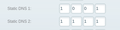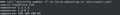Changed namerserver on my site, but firefox still thinks site is on the old nameserver
I have recently updated my site to run off a different hosting provider, and CloudFlare, a long needed change to my site. However, in doing so, my site has become unreachable on my laptop, with firefox (and other browsers) still thinking that my domain is attached to the old nameservers, causing it to redirect to the "site not found" page of my previous hosting provider. I have tried flushing my system's DNS cache, clearing my browser cache, clearing the browser's DNS records, all to no avail, however, I do know my site works, as on my mobile phone with basic Safari, the site works fine.
my system is on Ubuntu 22.04, and running firefox version 107.0
Svi odgovori (4)
Your site is??? What is the DNS setup on your computer and router?
jonzn4SUSE said
Your site is??? What is the DNS setup on your computer and router?
my site is: https://duckwithsunglasses.com and my DNS settings on my computer are set to just "obtain the IP/DNS automatically"
You can remove all data stored in Firefox for a specific domain via "Forget About This Site" in the right-click context menu of an history entry ("History -> Show All History" or "View -> Sidebar -> History").
Using "Forget About This Site" will remove all data stored in Firefox for this domain like history and cookies and passwords and exceptions and cache, so be cautious. If you have a password or other data for that domain that you do not want to lose then make sure to backup this data or make a note.
You can't recover from this 'forget' unless you have a backup of involved files.
If you revisit a 'forgotten' website then data for that website will be saved once again.
Do you have a router? If so, what do you have set for DNS? see screenshot showing dns setting in /etc/resolv.conf and router dns settings.