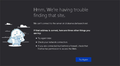Access to web sites
Using Windows 10, Norton, Firefox. Some sites will not open. says if i am behind a firewall I have to give Firefox permission. How do I do this?
Svi odgovori (2)
There are more possible causes apart from a firewall.
If Firefox can't find a website then this means that a DNS lookup fails (Firefox can't resolve the domain to an IP address), so this can be a problem with the DNS server(s) that are currently used. Firefox can use special DNS servers.
- https://support.mozilla.org/en-US/kb/firefox-dns-over-https
- https://support.mozilla.org/en-US/kb/dns-over-https-doh-faqs
This can also be caused by using an VPN or proxy. See "Firefox connection settings":
Izmjenjeno
There is security software like Avast, Kaspersky, BitDefender and ESET that intercept secure connection certificates and send their own.
https://support.mozilla.org/en-US/kb/firefox-cant-load-websites-other-browsers-can
https://support.mozilla.org/en-US/kb/firefox-and-other-browsers-cant-load-websites
https://support.mozilla.org/en-US/kb/secure-connection-failed-error-message
https://support.mozilla.org/en-US/kb/connection-untrusted-error-message
Websites don't load - troubleshoot and fix error messages
http://kb.mozillazine.org/Error_loading_websites