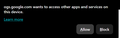Tired of this alert...
I started using Firefox Nightly for the split view, and I'm a tired of this alert.
I skimmed the quick article about configuring the Privacy & Security settings, but it seems like this feature just isn't working properly.
It doesn't matter if I click "allow" or "block", the alert always comes back. I care about my privacy, but not enough to do this every time I refresh a page.
I'd be happy to provide any documentation, just lmk what y'all need.
All Replies (1)
This is so called "Local network access" alert. You should have selected "Block new requests to access to apps and services on this device" instead of Block/Allow. I'm pretty sure it was explained in that article.