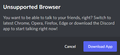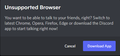firefox.cfg VS user.js (help needed..)
I want to use discord in firefox instead of using the pc-program. It appears that my firefox.cfg has some preferences that block discord from gaining microphone access. I never used multiple firefox profiles but that changed now, i created a firefox profile for discord purpose only. However my firefox.cfg is active in both the default and the discord profile, again blocking microphone access.
As i said currently i use firefox.cfg and autoconfig.js to customize firefox preferences, but since this makes it impossible for me to use discord i will have to find another way to modify firefox, so the question is how can i use multiple firefox profiles with different preferences? Can this be done with a user.js file? After all what is the difference between using firefox.cfg and user.js?
All Replies (12)
donthavecow said
Are you talking Windows Discord App? So what error screenshot of discord is showing that it's because of firefox?
Discord thinks i'm using an outdated browser. But i'm not, i use latest firefox version.
May i ask does anyone know which of the following prefs causes discord to think that i'm using an outdated browser?
user.js only works in the profile where you save this file and user.js is read on each start of Firefox that uses the profile. An autoconfig.cfg file normally works for all profiles, but with some effort you can override settings for specific profiles as this file can contain privileged JavaScript code.
What code are you using in your autoconfig.cfg file to restrict microphone access ?
cor-el द्वारा
Your Firefox identified itself to this site as
Mozilla/5.0 (Windows NT 10.0; Win64; x64; rv:91.0) Gecko/20100101 Firefox/91.0
This could be because either:
(A) you are running the Extended Support Release of Firefox 91, or (B) you enabled privacy.resistFingerprinting -- this always reports your version as the current ESR release
cor-el said
user.js only works in the profile where you save this file and user.js is read on each start of Firefox that uses the profile. An autoconfig.cfg file normally works for all profiles, but with some effort you can override settings for specific profiles as this file can contain privileged JavaScript code. What code are you using in your autoconfig.cfg file to restrict microphone access ?
If i want to use a user.js file instead of autoconfig.cfg do i have to place this file into the installation directory or into prefs/defaults directory? or somewhere else? Can i copy paste all the prefs from autoconfig into user.js will that work?
I don't think that my autoconfig.js breaks anything, it's almost empty. // pref("general.config.filename", "firefox.cfg"); pref("general.config.obscure_value", 0); pref("app.update.channel", "default");
Firefox_Beginner द्वारा
jscher2000 - Support Volunteer said
Your Firefox identified itself to this site as Mozilla/5.0 (Windows NT 10.0; Win64; x64; rv:91.0) Gecko/20100101 Firefox/91.0 This could be because either: (A) you are running the Extended Support Release of Firefox 91, or (B) you enabled privacy.resistFingerprinting -- this always reports your version as the current ESR release
I already know that, i disabled privacy.resistFingerprinting and tried again to use discord but same result, it told my browser is not supported.
In policies.json file, what can i enter to use A cloudflare and B quad9 as DNS server?
"DNSOverHTTPS": {
"Enabled": true,
"ProviderURL": "",
"Locked": false
What must be the providerURL ? Can i simply write 1.1.1.1 or 9.9.9.9 ? What about alternate DNS ?
I am looking at the preferences, and I noticed that media.peerconnection.enabled was set to false.
This disables WebRTC, a protocol that tends to be used by communication platforms, but does have privacy concerns. Discord will sit on RTC connecting, and not actually join a call because it isn't able to.
You can set this back to true in order to return voice call functionality.
You may have to use a new profile to ensure that you do not have leftovers from the many settings in your firefox.cfg autoconfig file created by Librewolf.
The autoconfig.js only specifies to use an autoconfig.cfg file and normally doesn't contain prefs. The user.js file in the Firefox profile folder is interpreted and can only contain user_pref(); lines unlike autoconfig.cfg that is run as a JavaScript file and is quite more powerful.
More info about DoH:
Amelia said
I am looking at the preferences, and I noticed that media.peerconnection.enabled was set to false. This disables WebRTC, a protocol that tends to be used by communication platforms, but does have privacy concerns. Discord will sit on RTC connecting, and not actually join a call because it isn't able to. You can set this back to true in order to return voice call functionality.
Thank you Amelia, i removed all the prefs containting the "media.peer" term. WEB RTC is now enabled but when i login to discord it's exactly the same as before. Everyones microphone symbol is red and so is mine aswell as my headset symbol. When i klick on the microphone or headset symbol, discord says i'm using an unsupported browser. As i said before, i am using the latest version of firefox.
So since WebRTC is enabled now but the issue reamins, what can i do to restore voice functionality?
Update:
I installed firefox developeredition and only edited the browser settings without changing any prefs or using cfg file. Now discord works. This clearly tells me that the cfg i use is the cause why discord fails. But then again which pref exactly is the cause? As i said webrtc is active and yet discord fails, so there must be more.
You can disable parts in the cfg file via a surrounding if(false){} block or commenting out lines via "//". Lines with defaultPref() calls do not need to be cleared, but pref() calls might need attention or lines that show up in prefs.js and are bold on about:config.