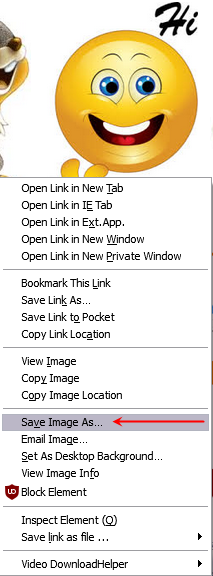How do I set drag and drop to save a copy instead of a link?
I'm trying to drag and drop a picture to folder, same as I often do on my other computer. Firefox seems to be putting links to the URLs of the pictures in the folder, instead of saving copies as expected. As far as I recall the other computer saved copies without having to set anything, and I think the default behavior should not differ. No matter how I hard I think that thought at the computer, it still doesn't behave. How do I get it to do as I wish?
The behaving computer is using Firefox 50.0 on Windows XP SP3. The naughty computer is using Firefox 50.0 on Linux Mint Cinnamon 17.3.
All Replies (11)
May I ask why can't you right click the picture then left click on "Save Image As" and save it to any folder your heart desires, I save them all to my Desktop then decide later to which folder these images belong to, including of course the recycle bin. You can also click on "View Image from the drop down menu after you right click it" and decide whether you want to save it or not. See all the commands you get when you right click a picture (image attached), same is true when you right click on a file to download, you get plenty of commands to choose from.
Actually, I am able to "save image as", but that is not what the question is about.
There must be some kind of misunderstanding of the browser capabilities and behaviors, you may drag and drop with your browser anything on a remote drive or FTP site to your computer or vice versa, e.g. you can drag and drop any image from your Google Drive or your OneDrive to your computer and vice versa with your browser, same is true if you have an access to FTP site, not all browsers will give you that option though. FTP sites and Remote (Backup) Drives are considered remote drives on the Internet no different than drives in your computer, except you use a browser to move files and folders to these drives. To drag and drop an image from the Internet with your browser to a folder in your computer, now you are asking for the impossibility, you can only do so to a graphic application, e.g. you can copy and paste an image from the Internet to MS Paint, but to a folder, no way Jose, sorry.
Fiascokid द्वारा
Fiascokid said
There must be some kind of misunderstanding of the browser capabilities and behaviors, you may drag and drop with your browser anything on a remote drive or FTP site to your computer or vice versa, e.g. you can drag and drop any image from your Google Drive or your OneDrive to your computer and vice versa with your browser, same is true if you have an access to FTP site, not all browsers will give you that option though. FTP sites and Remote (Backup) Drives are considered remove drives on the Internet no different than drives in your computer, except you use a browser to move files and folders to these drives. To drag and drop an image from the Internet with your browser to a folder in your computer, now you are asking for the impossibility, you can only do so to a graphic application, e.g. you can copy and paste an image from the Internet to MS Paint, but to a folder, no way Jose, sorry.
Telling me things that I have done before, and still do, are not possible is not helpful. I have dragged images from regular webpages to a folder on my computer before. I still can on the one running Windows. I'm asking how to do a decidedly possible thing on a different computer, not asking to be teleported to the moon to have tea with Julius Caesar.
You are assuming all images from the Internet can be dragged and dropped into a folder, only images in public shared folders can be dragged and dropped but not all images. Many of these images are located in protected servers. To simplify it, any image you can drag from a site in one computer to a folder, you can drag same image from any computer. Embedded images in secure servers which you can't drag from your present computer, you won't be able to drag and drop it from any other computer. Try it and prove it to yourself, You can't claim you can drag and drop a specific picture from the Internet in one computer but not the other, you either can do it on both computers or on neither one.
If you do your searches on Google Images like I do 99% of the time, don't even bother with drag and drop, Google Server won't allow you to just drag and drop images from their server, you will get a link not the image itself, in that regard, drag and drop is totally a waste of time technique, I haven't used it since 2006, there is no point of using it!!!
Fiascokid द्वारा
P.S. Chrome allows you to drag & drop images from Google sites, I just tested it, but I never use that browser it is loaded with glitches, horrible browser.
You may indeed be able to drag and drop images from webpages in to Windows locations.
For instance if you are looking at this thread on the forum website
- How do I set drag and drop to save a copy instead of a link?
edit added link: https://support.mozilla.org/questions/1149934
and not just at your email replies generated from the thread you will notice avatars which are little pictures embeded in the web page.
If for instance you make the Firefox window small enough to see some of the Windows Desktop behind it you will be able to drag an Avatar from the webpage to the Desktop, or to some open folder. (I did not test on Windows XP)
When I do that on Windows 10 it does create a file on the Desktop, not just a link. I also note I may right click the Avatar and I get options to save copy or view the image, but Fiascokid has already explained that to you.
- See also Manage file types and download actions in Firefox#w_adding-download-actions
Note you are able to specify your choice of download location.
It is probably worth noting Firefox support for XP and Vista is winding down and mainstream support is likely to end March 2017 but possibly special ESR versions will support XP in to 2018. Details will be confirmed nearer the time.
John99 द्वारा
Avatars pictures are public not proprietary pictures, so yes you can drag and drop these types of pictures, it is a HIT or a Miss type of proposition, why going through so many steps to save a picture, from restoring down the browser, then moving it around to make room so you can see a folder behind it so you can drag the picture and drop it into that folder. I am sorry, this is the most inefficient way of browsing, what is wrong by right clicking the picturing > Save As and save it to whichever folder your heart desires, you are done, of course the Desktop would be the desirable folder and from there you can move it to any folder. If you guys want to waste your time with so many steps to save a picture with hit and miss proposition, be my guest, other than that, it is not making any sense to me personally, sorry.
Fiascokid द्वारा
My last post was taking in to account
PAGulley said
Actually, I am able to "save image as", but that is not what the question is about.
Further to my last post. Whereas Firefox in Windows creates a copy of the avatar image - which is an anchor for a link - when it is dragged to the Desktop, in Linux (Ubuntu) I note the link created is the link anchored to the avatar.
In Linux even using the right click option copy image only copies a link. If I wish to copy the image I need to use the right click option save image as . I am not able to drag and drop the image. I guess as Firefox behaves differently in the different Operating Systems that may be a Firefox bug. Or it may just be an accepted difference in Firefox when using a different OS
I would assume that this can be caused by the order of the flavors that Firefox places on the clipboard and what in order the target application is checking what is the clipboard. If it first finds the link and doesn't check whether there is image content on the clipboard then this can explain what is happening.