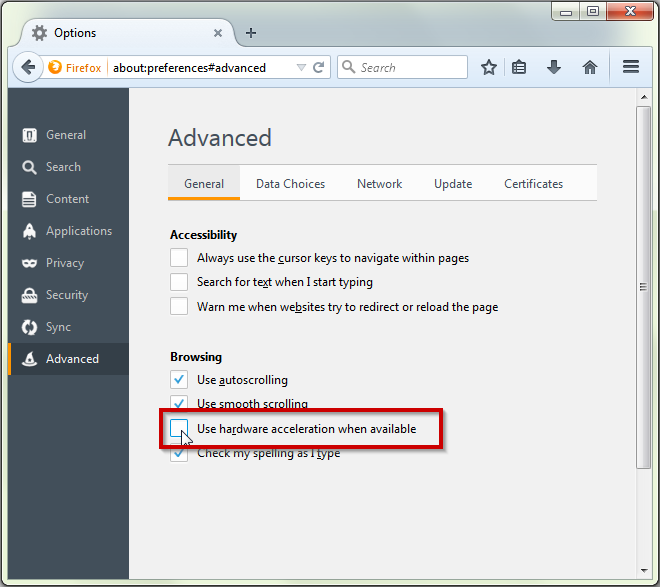random flickering pixels completely uninstall firefox
mac mini late 2012 10.10.5 , firefox 42. 3 months now having random pixels in blocks, all size, all colors, sometimes flickering, on the desktop. doesn't do everyday, sometimes doesn't happen for 1 to 30 hours. mostly behind firefox but sometimes overlaying firefox. apple installed a new logic board but the first day had the same issue. a new telephone tech looked at my Console log and noticed the graphics gpu would panic seemingly only from firefox. he's starting to think this is software and not hardware issue. we exported my passwords, bookmarks, removed addons and deleted firefox and all directories he could find (i think all the ones i've seen mentioned in mozilla forums) and redownloaded firefox yet the addons were still there so we missed some stuff.
1. has anyone heard of firefox creating random blocks of pixel graphics? 2. i see many scattered replies with many links on how to completely uninstall firefox, mozilla should have an app or 1 help page written by them and not users. 3. but is was nice to learn about some posts i saw about firefox "refresh" button, the apple tech uses safari 98% so we were both fumbling through the firefox diagnostics.
thank you for any suggestions!
All Replies (4)
Do these blocks only appear while you use Firefox? This looks more like a hardware issue, or some sort of driver corruption.
Tyler Downer said
Do these blocks only appear while you use Firefox? This looks more like a hardware issue, or some sort of driver corruption.
since i'm a firefox lover all sites/stuff stored in it. it was always pegged as a hardware issue so i didn't detectively take notes on apps open. but i did try safari and i think it did the same (but maybe firefox was open too, i just was browser with safari. i cannot live more than a few minutes without firefox! LOL but i will have to try.
forgot to say, black friday i purchased a new monitor and new cable and the issue remains. the logic board has been replaced. (i went from a 21.5 LG 2009 to samsung 23.6 1080p s24d590 for $99 at costco and it's well worth it. the display is so crisp and soft and clear and bright and dull... well worth the upgrade but i wanted a 27" $200 but had to purchase immediately to see if it was my monitor/cable causing this issue cause i only have 16 days of warranty left)
ps. i just saw a new symptom: photoshop cc open, browsing firefox 42 and i see some faint rectangular block from photoshop bleeding into firefox on top. when i hit the keys to do a screen capture 99.9% the pixel blocks disappear, it's pure luck i got 4 captures of it happening.
i also just did the firefox reset just now. this latest apple tech is a tier 3, i never met an apple tech who could read logs like he could. on screen share he showed me exactly the lines where firefox caused/was the app that forced the gpu to panic and reset.
AlienLanes द्वारा
please try disabling hardware acceleration in firefox preferences under advanced > general and see if this is making a difference.
edit: this will need a restart of firefox to take effect...
philipp द्वारा
philipp said
please try disabling hardware acceleration in firefox preferences under advanced > general and see if this is making a difference.
apple tech asked me if i had any 3rd party "accelerator" apps installed and i said no LOL! cause i didn't know about any. i'll try this, thanks cause i see it is ENABLED
here is another screen capture from weeks ago, only the right lower side, the two other black boxes are me covering up personal info
AlienLanes द्वारा