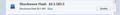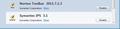Your link above - Firefox cannot load websites but other programs can - does not work. This site - http://kcs.kana.k12.wv.us/Richmond/ - used to work and still does in Explorer and Chrome. Why?
This site - http://kcs.kana.k12.wv.us/Richmond/ - no longer loads. Why?
It functions properly on Explorer and Chrome.
פתרון נבחר
Clear the cache and the cookies from sites that cause problems.
"Clear the Cache":
- Tools > Options > Advanced > Network > Offline Storage (Cache): "Clear Now"
"Remove Cookies" from sites causing problems:
- Tools > Options > Privacy > Cookies: "Show Cookies"
If images are missing then check that you aren't blocking images from some domains.
- Check the permissions for the domain in the current tab in "Tools > Page Info > Permissions"
- Check that images are enabled: Tools > Options > Content: [X] Load images automatically
- Check the exceptions in "Tools > Options > Content: Load Images > Exceptions"
- Check the "Tools > Page Info > Media" tab for blocked images (scroll through all the images with the cursor Down key).
If an image in the list is grayed and there is a check-mark in the box "Block Images from..." then remove that mark to unblock the images from that domain.
There are also extensions (Tools > Add-ons > Extensions) and security software (firewall, anti-virus) that can block images.
- http://kb.mozillazine.org/Images_or_animations_do_not_load
- http://kb.mozillazine.org/Error_loading_websites
כל התגובות (14)
JGrate:
When you open your Firefox Add-on Manager (Tools | Add-ons), do you see a disabled (greyed-out) add-on when you click the Extensions or Plugins tabs?
The Java Console extension is currently disabled for most Firefox 6.0 user - this shouldn't be a concern for most users as long as their Java browser plugins are working correctly (see post here).
Windows Vista Home Premium 32-bit * Firefox 6.0
השתנתה ב־
I am having no problem loading that page in Firefox 6.0.
Try the Firefox SafeMode to see how it works there.
A troubleshooting mode, which disables most Add-ons.
(If you're not using it, switch to the Default Theme.)
- You can open the Firefox 4/5/6/7 SafeMode by holding the Shft key when you use the Firefox desktop or Start menu shortcut.
- Or use the Help menu item, click on Restart with Add-ons Disabled... while Firefox is running.
Don't select anything right now, just use "Continue in SafeMode."
To exit the Firefox Safe Mode, just close Firefox and wait a few seconds before using the Firefox shortcut (without the Shft key) to open it again.
If it is good in the Firefox SafeMode, your problem is probably caused by an extension, and you need to figure out which one.
http://support.mozilla.com/en-US/kb/troubleshooting+extensions+and+themes
Safe Mode still did not open this web site - http://kcs.kana.k12.wv.us/Richmond/
All Java extensions (1 thru 26) are disabled along with Norton Toolbar & IPS (whatever that is)
JGrate:
If one or both plugins for the Java Deployment Toolkit and Java Platform SE are disabled, test your Java JRE on the official Java web site here. If your Java plugins are installed correctly the Java test should report that you have the latest recommended version of the Java JRE (currently v. 6.26) and that your installation is working normally.
If the Java test reports that you have a problem, you may need to re-install Java to get your Java plugins working correctly. As a first step, I would uninstall Java from your Control Panel (in Windows Vista, it's Start | Control Panel | Programs and Features), re-boot your computer, and then download a new Java installation file by running the Java test on the Java website again. It should recommend the correct Java installer for your Win 7 operating system and then you can re-install Java again.
If that doesn't fix the problem, report back the exact name of the Java plugin that's still disabled in your Firefox Add-on Manager. You may need to do a more aggressive uninstall of your old Java installation to remove all the old residual registry entries and files.
The disabled Norton extensions actually sound like a more serious problem. I assume you have a Norton product such as Norton Internet Security, Norton Anit-Virus or Norton 360 on your computer. If the Norton extensions are disabled in Firefox, that means all the safe browsing (web protection) features in Norton are not working correctly when you use your Firefox browser. Please see the post in the Norton forum here - I suspect you'll have to re-install your Norton product to get your browser security features working again. The Norton problem could actually be the reason you're having problems viewing the Richmond Elementary site.
Windows Vista Home Premium 32-bit * Firefox 6.0 * Java 7.00 * NIS 2011 18.6.0.29
השתנתה ב־
JGrate:
Just to be certain, could you please confirm that you checked both your extensions and your plugins? The plugins can be viewed at Tools | Add-ons | Plugins. I noticed that you have Adobe Flash on your system, and the Richmond Elementary site looks like it requires Flash.
Your Flash installation can be tested from your Firefox browser here.
Windows Vista Home Premium 32-bit * Firefox 6.0 * Java 7.00 * Adobe Flash 10.3.183.5 * NIS 2011 18.6.0.29
השתנתה ב־
Hello - Thank you for helping but -
In checking the Extensions Java Console 6.0.01 through and including Java Console 6.0.26 are all greyed and disabled.
The Norton Toolbar 2010.9.0.6 is also grey and disabled The Norton IPS 3.0 is black but has no comment after it although it does have a button present to disable.
In checking Pulgins -
Only one is grey and disabled _ MetaStream 3 Plugin 3.5.0.36
The JAVA test referenced above reported everything OK
JGrate:
I had the same problem with the MetaStream plugin (a.k.a. the Viewpoint Media Player) on my Vista machine (see here). This plugin hasn't been compatible with Firefox since Firefox 3 was released (see here) and I didn't even notice a difference with my Firefox browser after I uninstalled it, so I wouldn't worry about this plugin for now.
If your Adobe Flash plugin is enabled in the Firefox Add-on Manager (see attached screenshot) and the Adobe Flash Installation check here reports that you have the latest Flash v. 10.3.183.5 plugin, then Flash isn't the problem either.
Unless the Richmond Elementary site is displaying some sort of error message or warning that might help us determine the exact problem, I would have to guess that the Norton Toolbar is the problem. Based on your previous post, it sounds like you have an old 2010 version of your Norton software. I have NIS 2011 and my Norton Toolbar is v. 2011.7.1.3 (see attached screenshot).
Could you please let me know what Norton product you use (e.g., NIS, NAV, N360) and the current version installed on your system (look in Support | About)? If you have an older version and your subscription is up-to-date (i.e., if you can run a manual LiveUpdate and receive the latest virus definitions), you can go to Support | New Version Check and download the latest 2011 version for your product for free.
If you're sure you have the latest 2011 version of your Norton product and your virus definitions are up-to-date, then a Norton re-install is likely required. Post back if you've never performed a Norton re-install and would like detailed instructions.
Windows Vista Home Premium 32-bit * Firefox 6.0 * Java 7.00 * Adobe Flash 10.3.183.5 * NIS 2011 18.6.0.29
השתנתה ב־
I'm not a computer person but I can't help but wonder if we are not looking too deep. I have have done all of the suggestions with no positive results.
On my computer I have 3 browsers - Explorer, Chrome & Firefox. This site - http://kcs.kana.k12.wv.us/Richmond/ - runs as it should in both Explorer & Chrome. But in Firefox all I get is "words" but no graphics in the center, background or word links on the left. Firefox is only displaying the name & address of the school at the top and the hit counter at the bottom - Nothing in between which is in fact one picture with multiple hotspot links.
If you have multiple browsers does this site appear the same in all of them. If yes the problem is in my computer. If no then the problem is probably in the school website.
Again thank you for trying.
פתרון נבחר
Clear the cache and the cookies from sites that cause problems.
"Clear the Cache":
- Tools > Options > Advanced > Network > Offline Storage (Cache): "Clear Now"
"Remove Cookies" from sites causing problems:
- Tools > Options > Privacy > Cookies: "Show Cookies"
If images are missing then check that you aren't blocking images from some domains.
- Check the permissions for the domain in the current tab in "Tools > Page Info > Permissions"
- Check that images are enabled: Tools > Options > Content: [X] Load images automatically
- Check the exceptions in "Tools > Options > Content: Load Images > Exceptions"
- Check the "Tools > Page Info > Media" tab for blocked images (scroll through all the images with the cursor Down key).
If an image in the list is grayed and there is a check-mark in the box "Block Images from..." then remove that mark to unblock the images from that domain.
There are also extensions (Tools > Add-ons > Extensions) and security software (firewall, anti-virus) that can block images.
For the record, at the moment I can't get the site, with or without Richmond, to load in Fx6, IE9, Opera or Google Chrome.
No problems here with that site on Linux.
Hi JGrate:
I've checked with both my IE9 and FF6 browser with my 32-bit Vista OS and the page displays correctly. If you're referring to the image that looks like a Candyland game board, it appears to be a .jpg file. (see attached images). The first attached image on the left was saved from IE9 while the one on the right was saved from FF6. Can you view the full images when you double-click on these attached thumbnails?
I can't see any cookies for the Richmond site in my FF6 browser but you may also want to read the Firefox troubleshooting guide here. My best guess right now is that you either have to purge your cache as cor-el suggested or fix your Norton Toolbar extension (see the links Clear Cookies and Cache and Security Software under the Table of Contents).
Windows Vista Home Premium 32-bit * Firefox 6.0 * Java 7.00 * Adobe Flash 10.3.183.5 * NIS 2011 18.6.0.29
השתנתה ב־
Hello
The problem was corrected by going to the website page and then under tools - permission - images was blocked. Clicking allow solved the problem
Thank you for all of the suggestions.
It is sincerely appreciated
Good to hear your problem was solved. I've never run into a problem with FF blocking an image, so now I'll know how to check the permissions if this ever happens to me. You do learn something every day.
I would still recommend that you eventually look into the problem with your disabled Norton Toolbar extension. The safe web browsing features in the Norton security software protect you from online malware attacks and malicious downloads and these features won't work if the Norton extensions are disabled.
Windows Vista Home Premium 32-bit * Firefox 6.0 * Java 7.00 * Adobe Flash 10.3.183.5 * NIS 2011 18.6.0.29