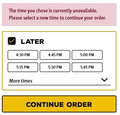Firefox not compatible with some websites
Today I tried to place an online order to pickup from Texas Roadhouse, but no matter what time I chose a message said it was not available. The only selection that worked was "Earliest Available Time". Finally I called to place an order. Firefox worked 2 months ago but I don't recall which version I was using at the time.
Today I was using FF vers 97.x and later updated to vers 99.0.1 figuring that might be the problem, but it made no difference.
Later I tried Windows 10 Edge & that worked. Then tried a Chromebook & that also worked.
I've also had problems going to the Tracfone website & so have several other people. It's hit or miss with Firefox & usually it doesn't work. But Chrome or Edge seem to work for everyone.
Is this a website problem or a FF problem?
כל התגובות (8)
Make sure you are not blocking content.
https://support.mozilla.org/en-US/kb/enhanced-tracking-protection-firefox-desktop also see https://blog.mozilla.org/security/2021/03/23/introducing-smartblock/
https://support.mozilla.org/en-US/kb/smartblock-enhanced-tracking-protection
Diagnose Firefox issues using Troubleshoot(Safe) Mode {web link}
A small dialog should appear. Click Start In Troubleshoot(Safe) Mode (not Refresh). Is the problem still there?
Many site issues can be caused by corrupt cookies or cache.
Warning ! ! This will log you out of sites you're logged in to. You may also lose any settings for that website.
- How to clear the Firefox cache {web link}
I started by clearing the cache & cookies.
I clicked on the shield to the left of the address bar and the only thing it was blocking was third party cookies. I turned it off but it made no difference. However I already have third party cookies blocked in Settings > Privacy & Security > Custom. What is the difference between these two methods to block third party cookies? Should turning off the shield also have changed my Custom settings?
Then I went to a new profile, started in Troubleshoot mode, went to the offending website & clicked off the shield, but I still had the same problem. I could select a pickup time but it was never available.
I don’t recall which version of FF I was using on the Win10 PC but it worked 2 months ago. And it also worked previous to that.
A year ago I had a similar problem accessing a different website using a Chromebook. A forum said there was a problem with the offending website & I needed to install a “user-agent switcher” app. This let me spoof the identity of my device & it worked.
What is the possibility my FF vers is too new & the problem is on their end & I need to change the user-agent?
FWIW I also just tried my Windows 7 PC with Firefox vers 90.0.2, started in Troubleshoot mode with a fresh profile, clicked off the shield, but still had the same problem.
Are there relevant-looking messages in the Web Console ?
- "3-bar" menu button -> Web Developer or Tools -> Browser Tools -> Web Developer Tools
- https://developer.mozilla.org/en-US/docs/Tools/Web_Console
There is a change in Firefox 96 related to cookies and insecure sites.
As a workaround you can modify this pref on the the about:config page to revert this change.
- about:config => network.cookie.sameSite.laxByDefault = false
You can open the about:config page via the location/address bar. You can accept the warning and click "I accept the risk!" to continue.
First I went to about:config, and network.cookie.sameSite.laxByDefault = false. I changed it to true but it made no difference. Then reset it back to false,
I used the fresh Firefox profile & went to the offending website. The Shield was already disabled from earlier. I opened the Web Console & there were several yellow warnings & red errors.
I have no idea what to look for. However there were 10 red entries. The first one was: ERROR Error: Uncaught (in promise): Basket is old, resetting
The other 9 were very similar, the main difference is on how they began. Some started with a single letter & the others with “invoke task” or “onInvoketask”.
These were followed by either https://www.texasroadhouse.com/polyfillsxxxxxxxxxxxxxxxx or https://www.texasroadhouse.com/mainxxxxxxxxxxxxxxxx
Any idea what this means? Should I also be looking at the yellow errors?
Pick any location. https://www.texasroadhouse.com/
This is one of several that I tried. https://www.texasroadhouse.com/locations/241-napervilleil
It does not appear you can select a time & order before they are open. I say this because it does not work even when using Edge or a Chromebook.
But when they are open & using Firefox no matter what time is selected this comes up.
Have this problem with Microsoft's OneDrive https://onedrive.live.com/ too. Does not work in troubleshooting mode or after clearing the cache & cookies, and guessing Microsoft would not have a major web portal broken for long so I think Firefox has the issue.
SurferJ did you look at my reply here; https://support.mozilla.org/en-US/questions/1375515#answer-1501066
FredMcD said
SurferJ did you look at my reply here; https://support.mozilla.org/en-US/questions/1375515#answer-1501066
Website seems to work again now without changing anything from earlier this afternoon, not sure what the issue was but maybe it was Microsoft. There were a few other websites that also seemed to have issues, OneDrive was the main example for me though. Did not check SmartBlock but going to continue monitoring and will keep in mind.