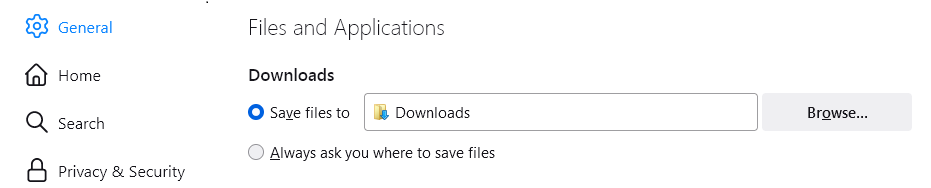Firefox saves file when "Open with" is selected.
Hello!
I used to be able to open a file (with a program) without it being saved. Ever since 98.0, the "open" option saves the file regardless. I even had to find a work around to get the "What should Firefox do with this file?" prompt.
Is this no longer possible?
Thanks.
פתרון נבחר
If you don't get a better answer, I would give the "improved" download changes a chance or live with it for the time being, since I'm pretty sure that Firefox developers are listening to feedback and may be in the process of fixing Firefox 98 download problems like the one you're reporting here.
As a last resort you could set the browser.download.improvements_to_download_panel preference to "false" in about:config (see Configuration Editor for Firefox) but this will revert ALL of the download improvements made in Firefox 98. Also, that preference will likely go away soon and you will be back to where you started from.
WARNING: Changing preferences through this interface not officially supported Hidden settings edited using the about:config tool are explicitly not supported, which means that Mozilla makes no guarantees they will be supported in the future, or that Mozilla will fix them if they break. Mozilla does not test these preferences, and will not in the future. That includes security and performance testing which these preferences may affect.
[Warning added by moderator]
Read this answer in context 👍 2כל התגובות (8)
You mean the "open" option in the "What should Firefox do with this file?" prompt also saves the file to your Downloads folder? That happens because Firefox no longer saves files you choose to open in the Windows temp folder but automatically saves them to your chosen Download folder.
See this article about Firefox 98 changes to download behavior if you need more information: How file downloads are handled in Firefox version 98 and above
Thanks for the fast response.
Is there a way for me to revert this change? I couldn't find anything under Settings. It's a minor inconvenience but it'd be nice to have it the way it was. If not I'll just get used to deleting those files myself.
השתנתה ב־
פתרון נבחר
If you don't get a better answer, I would give the "improved" download changes a chance or live with it for the time being, since I'm pretty sure that Firefox developers are listening to feedback and may be in the process of fixing Firefox 98 download problems like the one you're reporting here.
As a last resort you could set the browser.download.improvements_to_download_panel preference to "false" in about:config (see Configuration Editor for Firefox) but this will revert ALL of the download improvements made in Firefox 98. Also, that preference will likely go away soon and you will be back to where you started from.
WARNING: Changing preferences through this interface not officially supported Hidden settings edited using the about:config tool are explicitly not supported, which means that Mozilla makes no guarantees they will be supported in the future, or that Mozilla will fix them if they break. Mozilla does not test these preferences, and will not in the future. That includes security and performance testing which these preferences may affect.
[Warning added by moderator]
השתנתה ב־
Thank you for that workaround. It's unfortunate that it's likely temporary. I often open "temp" files and I like to keep things clean so having them be automatically deleted saved me a fair amount of time. I'll keep an eye out just in case.
I really appreciate the help. Thanks again.
You're welcome.
If the problem is that the files you open are also going to your "Downloads" folder but you want them to go to a "Temporary" folder (either an existing %temp% folder or one you create yourself), here's a workaround you can try. It's from a bug report I just came across (please read Bugzilla Etiquette before commenting in bug reports):
Bug 1738574 Want an option to continue to use /tmp and autodelete downloads automatically opened in an application Status:RESOLVED WONTFIX Gijs (he/him) Comment 3 • 2021-11-01 06:26 EDT (quote) bug 1719892 will likely fix this for PDFs by just not saving them to disk, and opening them directly from the web (with the URL in the address bar), where the PDF.js toolbar will allow downloading permanently if the user wants that. However, the general fact that we'll no longer save files opened with an app to tmp remains.<snip>
Gijs (he/him) Comment 25 • 2022-03-09 11:32 EST (In reply to mooms from comment #24)
- Can we at least agree that we should be able to choose the folder where Firefox will download the files if we choose to "open" ?
- What if we don't use the "Downloads" folder ?
As noted in earlier comments (e.g. comment 7), you can already (still) do that from the regular Firefox settings by changing the default downloads folder. If you have Firefox set to "always ask me where to save files", switch the radio button, change the folder, then switch the radio button back. No, that's not the clearest UI, and we'll investigate making that more obvious, but this isn't the right bug for that.
I highlighed the important part. What it means is, you can change the "default" folder where Firefox saves files by going to the Downloads section of Firefox settings under Files and Applications and using the "Browse" button to select a different folder.
After you have changed the default Downloads folder to a different folder, you can then switch the setting to "Always ask you where to save files". See Change where downloads are saved for more information.
השתנתה ב־
P.S. See also this reddit post: https://www.reddit.com/r/firefox/comments/tb6r7o/firefox_update_silently_changes_download/ Firefox update silently changes download behaviour - workaround v98-download
It seems that the latest Firefox update has silently changed most of my file type download preferences to "Save" <snip>. Save is very rarely what I want to do with a download. After manually changing them all back to "Ask me" one by one, <snip> I then also discover that if I choose to Open a file, it is now being saved in the Downloads folder. <snip>
To work around this, the best I have found is, in settings, to set the "Save files to" folder to be the temp folder, and then choose "Always ask you where to save files". Then if I click Open it will just open it and not save the download, and if I click Save I can then use the save prompt to select the downloads folder to save it in. It's an extra couple of clicks, but saving a download is comparatively rare.
I had considered that but ultimately not ALL of my files are temporary. So for now I think disabling download improvements will be my workaround. I'll just manually delete files if that stops working. Not too big of an issue really.
Thanks again for all the help.
You're welcome. I'll close this question.