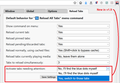reload all tabs
no idea why they removed this option?
Can it be 'turned' back on or do I need an extension? All extensions so far don't activate the next tab after you dealt with the active one.
Is there an extension or addon that activates the next tab after it reloads the active one,so it can reload the next tab?
Thanks
כל התגובות (12)
Now you have to select all tabs you want to reload (having the first tab selected, ctrl+shift+click the last tab), then choose "Reload tabs" option.
TyDraniu said
Now you have to select all tabs you want to reload (having the first tab selected, ctrl+shift+click the last tab), then choose "Reload tabs" option.
Hi I tried that already :)
Here's what I do with FFv56 I 'send' a few tabs offline,then come back online and reload all tabs,confirm the send,it goes to next tab,confirm the send,next tab etc
But with new FF and all addons I tested so far the next tab never gets activated to be able to confirm to send. active tab gets 'sent' but the other tabs are in limbo waiting for the confirmation.
Thanks
There is also "Select All Tabs" in the Tab Bar context menu. You can select individual via a Ctrl + left-click on this Tab.
When multiple tabs are selected then you will notice that various context menu items change from Tab to Tabs (Reload Tabs).
השתנתה ב־
See also this extension.
- Switch To Previous Active Tab & Reload All Tabs
https://addons.mozilla.org/firefox/addon/switch-to-previous-active-tab/
cor-el said
See also this extension.
- Switch To Previous Active Tab & Reload All Tabs
https://addons.mozilla.org/firefox/addon/switch-to-previous-active-tab/
just testing this one now but it does the same as all the others. all other tabs are in limbo waiting for the confirmation click.
To display this page, Firefox must send information that will repeat any action (such as a search or order confirmation) that was performed earlier.
I'm wondering if it's just a feature mozilla took out?
השתנתה ב־
Are you using an extension to unload these tabs that you need to confirm a reload?
If that is the case then check its settings or contact its creator for a possible solution.
cor-el said
Are you using an extension to unload these tabs that you need to confirm a reload? If that is the case then check its settings or contact its creator for a possible solution.
Just trying any 'reload' extension I find in mozilla site. I have sent active creators a mail yes
Thanks
No need for any confirmation here when reloading multiple selected tabs via "Reload Tabs".
cor-el said
No need for any confirmation here when reloading multiple selected tabs via "Reload Tabs".
My pages need a confirmational answer because it's sending info/instructions. It's basically an 'are you sure' popup before it does what you've asked.
Normal 'reloads' your just asking for the page info,your not sending data. With my reloads I'm asking and sending.
I just need it to swap tabs once I've said yes I'm sure
indigian said
cor-el saidSee also this extension.
- Switch To Previous Active Tab & Reload All Tabs
https://addons.mozilla.org/firefox/addon/switch-to-previous-active-tab/just testing this one now but it does the same as all the others. all other tabs are in limbo waiting for the confirmation click.
To display this page, Firefox must send information that will repeat any action (such as a search or order confirmation) that was performed earlier.
That's my extension. The current code monitors for updates to the reloaded tabs, but it doesn't get any information before you OK the dialog to resent the POST request, so new code would be needed. I don't know whether it is possible for an extension to detect that a tab is waiting for a user action. Hmm...
Okay, I added an option for that. After you update to version 1.9, you can turn it on by right-clicking the toolbar button, choosing Reload All Tabs Options, then switching the last setting (see attached screenshot).
You need to approve the reload (press Enter) on each one. If you cancel any of them, the extension doesn't go to any other pages needing attention. (Not sure that can be fixed.)
jscher2000 said
Okay, I added an option for that. After you update to version 1.9, you can turn it on by right-clicking the toolbar button, choosing Reload All Tabs Options, then switching the last setting (see attached screenshot). You need to approve the reload (press Enter) on each one. If you cancel any of them, the extension doesn't go to any other pages needing attention. (Not sure that can be fixed.)
Sounds awesome,many thanks,I'll try it out over the next hr or so. I'll 'reload' your extension :) and give it a try.......
Quick initial test and it seems to work. Right click active tab Reload all tabs enter enter enter enter
4 tabs 'sent' just like in 56
Will test more thorough.................
השתנתה ב־