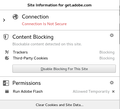latest flash not working
Lets try here, here is the pic below. Tried everything even addon permissions, reloading Adobe flash, darned everything. I don't know who^s to blame, Firefox or Adobe or both ?
richy
כל התגובות (19)
((You to take a break )) ...I'm used to burning the midnight oil;
Flash in add-ons is set to 'always activate'. I clicked on that small icon on that site that's where you wanted me to be. The real problem I am confronted with, is there are too many permissions, esp with Adobe flash storage global and private. This VERY confusing. The other thing is we both aren't seeing the same page layouts. Deleting the Flash program and reloading isn't solving. Opening the program system and Flash player 32 applet bit there is absolutely nothing that relates to the issues. However it's abit odd as a reload took me automatically to the 64bit not 32.... I'm wondering to delete Flash again ?
Reply from product vendor with pic of flash storage issue, the reply (german) is click on the green tick allow and it should work. It doesn't work with me. So the problem isn't with them.....
There's got to be a bug in the local Adobe Flash storage applet as it doesn't allow me to save the site URL data as an acceptance. Each time I open it, it's vanished. Tried Int Explorer, same issue. The problem lies in my machine but where to find it ? Going through the windows SxS /manifests system files is akin to a needle in a haystack. There must be a way of deleting all the Adobe sneak Flash trace architecture which aren't touched by the simple program Uninstall function.
richy
Do you have any privacy, security, or utility software that might be blocking or cleaning out Flash storage? This feature was often be promoted using the term "super cookies."
Only ghostery and adblock. All other programs work. For sorting this problem out they are disabled. Running Firefox in safe mode with these programs off, it made no differences. After a grinding day there is no change to the Flash local storage, it doesn't reply nor save.
I reckon it's a handshake bug in the LShared objects x64 sandbox, of not being able to write. Get working !!
The people who answer questions here, for the most part, are other Firefox users volunteering their time (like me), not Mozilla employees or Firefox developers.
If you want to leave feedback for Firefox developers, you can go to the Firefox Help menu and select Submit Feedback... or use this link. Your feedback gets collected by a team of people who read it and gather data about the most common issues.
Very good of your team to get this far volunteering, I'm also doing this for free in another engineering branch. So this is the end of the road on this channel...so thanks for the link. I sincerely hope this forum also swaps the 'awkwards' with the development side. Happy Christmas to you all.
Have you checked with Adobe Support ? https://forums.adobe.com/community/flashplayer
richwalters said
jscher2000 saidDo you have any privacy, security, or utility software that might be blocking or cleaning out Flash storage? This feature was often be promoted using the term "super cookies."Only ghostery and adblock. All other programs work. For sorting this problem out they are disabled. Running Firefox in safe mode with these programs off, it made no differences.
I meant programs outside of Firefox, particularly considering that multiple browsers are affected.
Nup ....no other browser programs or akin.
Missed other mail
Yes I have contacted Adobe support.....problem lies in firefox. X64 sandbox not functioning.
Folks.....program works with Chrome as browser..sure confimation that Firefox Quantum 60.0 has a sandbox Flash storage issue with some application programs. The question is Mozilla going to do anything about this ? Their library seems to suggest this has been an ongoing issue for some time.
For what it's worth...
It works fine when I test on Windows 7 (screenshot attached).
My cookie settings are lightly customized: I set "Keep until: Firefox is closed" -- all cookies for which I don't create a site-specific exception are accepted but then swept away when Firefox closes.
When I right-click running Flash media, and try Global Settings, I get the attached, which indicates that I accept storage content without needing to be prompted. I notice at the bottom it says these settings are not applicable to Chrome, which could explain why there is a difference in behavior.
To be fair we have both arrived at a solution that makes the program work, the classic 'either/or', yours as you found out; but Firefox Quantum has an issue. The global or Local storage settings on the Flash player with Quantum whatever one does remains completely inert to any persuasion. I did try an earlier version of Firefox which also worked but very hesitant, and soon abandoned it. For those with sim issues, it takes quite alot of methodical analyzing in where to look, the hint in this complex case it that the application program DID actually work before the Firefox update ocurred. It is for this reason if one is working on a complex technical program which may be bit aged, make sure it is often better to disable the auto browser update til the work is completed.
Flash local storage uses these locations:
- Windows: %AppData%\Macromedia\Flash Player\
Flash local storage uses the same permission settings in Firefox as cookies, so make sure you do not block cookies used by this website. You can temporary allow all cookies including third-party cookies to see if that has effect.
Well done, Thanks for details....this app macromedia flash player....is the missing vitals...I was wondering where the cookies were located.
Never occurred as macromedia.
The Permissions in the Control Center 'i' icon drop-down that shows in the screenshot would show if you have an allow exception for the Flash plugin.
If Flash is disabled then you see nothing on the page, If Flash is set to "Ask to Activate" then you should see a request to allow the Flash plugin or a Lego block icon on the Flash object on the web page and a Lego block icon on the at the left end of the location bar.
You can click either Lego block icon to allow the Flash plugin.
You can check the Shockwave Flash plugin on this page:
השתנתה ב־
Sorry folks have to abort...getting snowballed by far too many bp system crashes following one after another. Could be related to the flash storage issue or other.