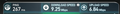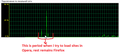Very long downloading sites
Firefox 59.0.2 for a very long time downloads any websites after a long work of the computer. This problem is not observed with other applications that use the Internet. Checking the site speedest.net gives a ping of more than 200. The speed of the Internet is also significantly reduced. Immediately after restarting the computer, the problem is solved, but after a long time, it appears again. What I did: 1) I cleaned the cookies and browser cache; 2) I disabled the proxy; 3) I deleted and re-added Firefox to the Windows Firewall exceptions; 4) I created a new browser profile and tried to work in it; 5) I checked the computer for viruses, not a single one was found; 6) I disabled the Ip6 protocol in the browser settings; 7) I disabled all add-ons and ran the browser without them. None of these points in the end did not help. Again, this problem is not observed on other programs that use the Internet (Internet Explorer, Skype, Steam and others). Help with the solution of the problem.
כל התגובות (11)
You can try this as a workaround;
This download manager works separately from the browser. The browser tells it what to download, and off it goes.
http://www.freedownloadmanager.org It is a powerful modern download accelerator and organizer for Windows and Mac.
Separate Security Issue: Update your Flash Player or remove it using these links; http://helpx.adobe.com/flash-player/kb/uninstall-flash-player-windows.html Uninstall Flash Player | Windows http://helpx.adobe.com/flash-player/kb/uninstall-flash-player-mac-os.html Uninstall Flash Player | Mac
Note: Windows users should download the ActiveX for Internet Explorer. and the plugin for Plugin-based browsers (like Firefox).
Note: Windows 8 and Windows 10 have built-in flash players and Adobe will cause a conflict. Install the plugin only. Not the ActiveX.
Flash Player Version: Version 29.0.0.113
https://get.adobe.com/flashplayer/ Direct link scans current system and browser Note: Other software is offered in the download. <Windows Only>
https://get.adobe.com/flashplayer/otherversions/ Step 1: Select Operating System Step 2: Select A Version (Firefox, Win IE . . . .) Note: Other software is offered in the download. <Windows Only> +++++++++++++++++++ See if there are updates for your graphics drivers https://support.mozilla.org/en-US/kb/upgrade-graphics-drivers-use-hardware-acceleration
I removed flash player, installed it again, also updated the graphics driver. The problem is not solved.
Please check with https://www.hitmanpro.com/ & https://www.malwarebytes.com to see if anything maybe causing the issue. Can also try : uninstall Firefox. Then Delete the Mozilla Firefox Folders in C:\Program Files , C:\Program Files(x86) & C:\ProgramData Then restart system. Then run Windows Disk Cleanup. (Note: This should be Pinned and run Weekly, If never done below expect 10's of gig's) Then run it again and click the button that says Cleanup System Files. Note: your Firefox Profile is saved. But you should make a back up before you do :
- https://support.mozilla.org/en-US/kb/back-and-restore-information-firefox-profiles
- https://support.mozilla.org/en-US/kb/export-firefox-bookmarks-to-backup-or-transfer
Reinstall with Current Release Firefox 59.0.2 with a Full Version Installer
Please let us know if this solved your issue or if need further assistance.
This isn't helped. I checked with HitmanPro, then reinstall Firefox on 51.0 version, but nothing changed.
Start Firefox in Safe Mode {web link} by holding down the <Shift> (Mac=Options) key, and then starting Firefox.
A small dialog should appear. Click Start In Safe Mode (not Refresh). Is the problem still there?
Start your Computer in safe mode with network support. Then start Firefox. Try Safe websites. Is the problem still there?
http://encyclopedia2.thefreedictionary.com/Linux+Safe+Mode Starting Any Computer In Safe Mode; Free Online Encyclopedia
Firefox Safe Mode isn't helping, but restarting computer in safe mode is. Internet speed keeps normal after 8 hours of working.
DALwick said
Firefox Safe Mode isn't helping, but restarting computer in safe mode is. Internet speed keeps normal after 8 hours of working.
If so then : In Firefox Safe mode these changes are effective:
- all extensions are disabled (about:addons)
- default theme is used (no persona)
- userChrome.css and userContent.css are ignored (chrome folder)
- default toolbar layout is used (file: localstore-safe.rdf)
- Javascript JIT compilers are disabled (prefs: javascript.options.*jit)
- hardware acceleration is disabled (Options > General > Performance)
- plugins are not affected
- preferences are not affected
Try disabling graphics hardware acceleration in Firefox. Since this feature was added to Firefox it has gradually improved but there are still a few glitches.
You will need to restart Firefox for this to take effect so save all work first (e.g., mail you are composing, online documents you're editing, etc.,) and then perform these steps: In Firefox 55 and above:
- Click the menu button
 and select Options (Windows) or Preferences (Mac, Linux).
and select Options (Windows) or Preferences (Mac, Linux).
- Select the General panel.
- Under Performance, uncheck Use recommended performance settings. Additional settings will be displayed.
- Uncheck Use hardware acceleration when available.
- Close Firefox completely and then restart Firefox to see if the problem persists.
Did this fix your problems? Please report back to us!
If the problem is resolved, you should check for updates for your graphics driver by following the steps mentioned in these Knowledge base articles:
Thank you.
DALwick said
restarting computer in safe mode is.
Then something on your system may be the problem. Disable your protection programs as a test.
Sorry, but nothing of your advices was helpful. Even deleting all Firefox mentions through regedit and deleting all folders with Firefox in name. I've noticed one more thing: Firefox not usinf connection so as other browsers is.
You download ISP rated speeds has no relations to the actual file download those are dependent on the other side and how they are configured and how much bandwidth they have to upload to your side. Downloading is not the same as just browsing a site those are doing two different processes. So are you saying in Browser download it times out is that what is happening? And does it give you a download time estimate? And how long before this times out?
As a test, disable your protection programs and the firewall.