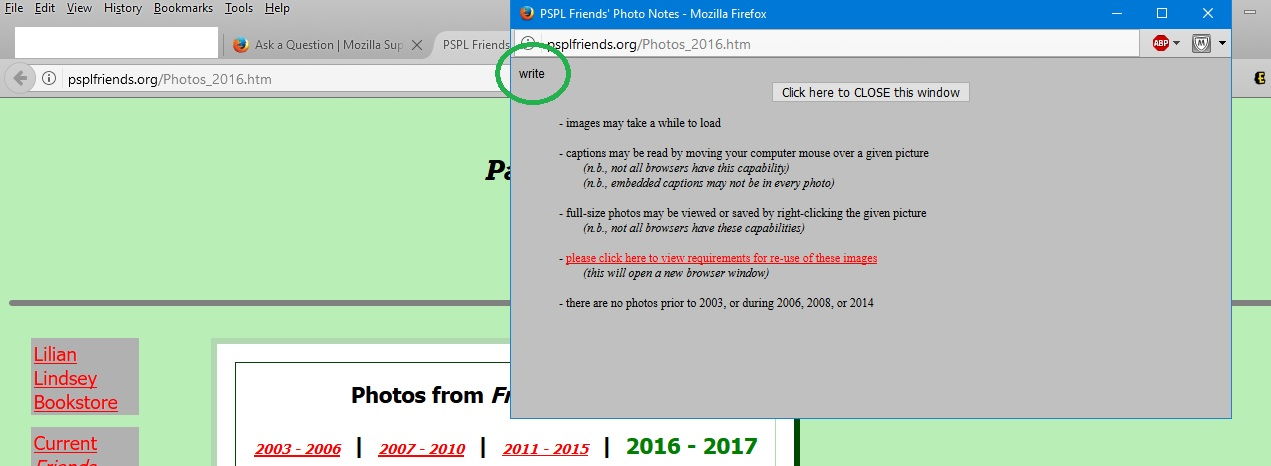the word 'write' appears in my popup
On my web page ( http://PSPLFriends.org/Photos_2016.htm ), I have a link to a popup, which is "imported" from a .js file (Photos_popup.js) Click the "Click here" line beneath the row of years in the "Photos from..." box to see the pop-up (I had to disable the Firefox pop-up blocker (Tools) option to display it).
For some reason, Firefox prepends the word 'write' at the top of the popup (see image).
No other functionality is affected, and it displays just fine, otherwise.
Neither Explorer nor Edge do this. I have no other browsers to test it with. My target audience prefers Firefox, but the site was originally designed for Explorer. I did my best to accommodate both, but, obviously, something is different between the two. I never noticed this issue during my tests, although I haven't checked it in years. The code is about 10 years old, and rarely changes. My recent changes were attempted "fixes" for this issue, but which changed absolutely nothing.
Style issues aside (no snarky comments about my stone age code, thank you very much!), ;) can anyone see a reason for this happening and recommend a simple fix?
השתנתה ב־
פתרון נבחר
Hmm, I don't see "write" when I click the very tiny link at the bottom of the Photos box on your page.
In your screenshot, I see Adblock Plus. As a quick test of whether one of your extensions is causing this issue, could you test the page in Firefox's Safe Mode? In Safe Mode, Firefox temporarily deactivates extensions, hardware acceleration, and some other advanced features to help you assess whether these are causing the problem.
If Firefox is not running: Hold down the Shift key when starting Firefox.
If Firefox is running: You can restart Firefox in Safe Mode using either:
- "3-bar" menu button > "?" button > Restart with Add-ons Disabled
- Help menu > Restart with Add-ons Disabled
and OK the restart.
Both scenarios: A small dialog should appear. Click "Start in Safe Mode" (not Refresh).
Any improvement? (More info: Diagnose Firefox issues using Troubleshoot Mode)
You also might view the source of the popup (Ctrl+u) to see whether any tags surround write or there are any other clues about its reason for being.
Read this answer in context 👍 1כל התגובות (6)
Correct link is; http://psplfriends.org/Photos_2016.htm
How/where do you open that window?
פתרון נבחר
Hmm, I don't see "write" when I click the very tiny link at the bottom of the Photos box on your page.
In your screenshot, I see Adblock Plus. As a quick test of whether one of your extensions is causing this issue, could you test the page in Firefox's Safe Mode? In Safe Mode, Firefox temporarily deactivates extensions, hardware acceleration, and some other advanced features to help you assess whether these are causing the problem.
If Firefox is not running: Hold down the Shift key when starting Firefox.
If Firefox is running: You can restart Firefox in Safe Mode using either:
- "3-bar" menu button > "?" button > Restart with Add-ons Disabled
- Help menu > Restart with Add-ons Disabled
and OK the restart.
Both scenarios: A small dialog should appear. Click "Start in Safe Mode" (not Refresh).
Any improvement? (More info: Diagnose Firefox issues using Troubleshoot Mode)
You also might view the source of the popup (Ctrl+u) to see whether any tags surround write or there are any other clues about its reason for being.
Jscherr2000: When I restarted in "Safe Mode," I was stunned to see that the word "write" had disappeared! When I restarted in "full" mode, it was also gone! I rebooted my computer, and it's still gone!!! The only thing I can think of is either Firefox didn't refresh my fixed versions (i.e., it kept using the original script and photo page), or, you are correct in that the add-ons affected it in some way. But, if the latter case is true, then why didn't it recur when I restarted Firefox? So, the former must be the case. I appreciate the help, though! I never would have figured it out, otherwise! (I knew how to run in Safe Mode, but, couldn't conceive of that being an issue; I still don't believe it, AdBlock notwithstanding). Thanks, though! :)
השתנתה ב־
''FredMcD said
Correct link is; http://psplfriends.org/Photos_2016.htm How/where do you open that window?
There was nothing wrong with the link, itself; domain name capitalizations rarely matter. It was the close-parenthese that caused the issue, by appending itself onto that page's URL (i.e., not the pop-up link). Normally, I put a space after the open-parenthese and before the close-parenthese to avoid such issues, but, in this case, I simply forgot to do so! I fixed the original message, accordingly, so, the problem you mentioned is no more!
As for "how/where do you open that window," I added that info to the original message. Silly of me to forget to mention it, but, I just assumed that folks would see the "click here..." line in the "years" box at the top-center of the page, and figure that was it!
Thanks for pointing out these issues! :)
השתנתה ב־
Note that you can reload web page(s) and bypass the cache to refresh possibly outdated or corrupted files.
- hold down the Shift key and left-click the Reload button
- press "Ctrl + F5" or press "Ctrl + Shift + R" (Windows,Linux)
- press "Command + Shift + R" (Mac)
cor-el: Thanks for the info. I didn't know about the bypass-cache trick, but, I wouldn't have thought that was the problem, per the above responses.
P.S. How's your cousin, Kal-el, doing? ;)