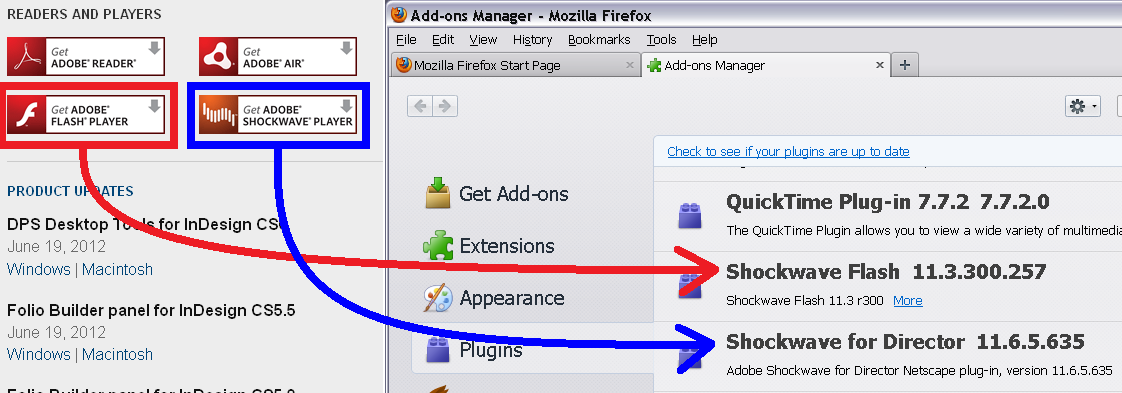Shockwave Flash is installed on my computer but not detected-Grr!
A few weeks ago, I noticed that I couldn't view anything with the Flash Player, despite Flash being installed on my computer. I reinstalled Flash twice and nothing changed. I even uninstalled/reinstalled FIrefox and the problem still persists!
כל התגובות (20)
Type about:addons<enter> in the address bar to open the Add-ons Manager. Hot key; <Control>(Mac=<Command>) <Shift> A)
On the left side of the page, select Plugins. Make sure the ones you want to use are set to Ask or Allow.
Go to the web page. Once the page is loading, mouse to the address bar and Left click the icon. Select Permissions. In the menu, Make sure the ones you want to use are set to Ask or Allow.
Flash Player Test Page
YouTube Test Page: What video does this browser support
There has been a few updates to Flash Player in past few weeks. Flash Player 23.0.0.205 came out on Oct 26 and 23.0.0.207 on Nov 8 for example. https://helpx.adobe.com/security/products/flash-player.html
https://get.adobe.com/flashplayer/otherversions/ Flash Player 23.0.0.207 Win/Mac NPAPI
Make sure Firefox is closed when you install Flash Player (NPAPI version).
Also make sure you do not have older versions of NPAPI Flash Player still on OS as older versions like 23.0.0.185 and older may get detected and soft blocked.
https://helpx.adobe.com/flash-player/kb/uninstall-flash-player-windows.html
https://addons.mozilla.org/seamonkey/blocked/ Oct 28: Flash Player 23.0.0.185
Note many websites are using HTML5 player now days like twitch.tv, Youtube with HTML5 player used with Flash as fall back and since you have the EOL WinXP you cannot really view HTML5 videos like you can in Vista and newer Windows. A easy way to see what your OS currently supports is https://www.youtube.com/html5/ as all should be blue check marks.
With some workarounds you may be able to. http://www.msfn.org/board/topic/175591-enable-mp4-h264-aac-html5-video-in-firefox-on-windows-xp-without-flash/
השתנתה ב־
Bitcoin said
A few weeks ago, I noticed that I couldn't view anything with the Flash Player, despite Flash being installed on my computer. I reinstalled Flash twice and nothing changed. I even uninstalled/reinstalled FIrefox and the problem still persists!
Which version of Flash did you install? You need the correct version/s of Flash for the browser/s you use.
Firefox use the NPAPI Plugin version of Flash. IE uses the ActiveX version of Flash. Chrome comes with its own "Pepper" version of Flash.
I installed Shockwave Flash 23.0.0.207 (which, according to http://www.adobe.com/software/flash/about/, is the right version)
Shockwave Flash has always been "Always Activate" in the Add-ons Manager.
I went on to this website: https://www.adobe.com/shockwave/welcome/ and it gave me an error message saying "A plugin is needed to display this content"
Bitcoin said
I installed Shockwave Flash 23.0.0.207 (which, according to http://www.adobe.com/software/flash/about/, is the right version) Shockwave Flash has always been "Always Activate" in the Add-ons Manager. I went on to this website: https://www.adobe.com/shockwave/welcome/ and it gave me an error message saying "A plugin is needed to display this content"
The "Shockwave Flash" is a legacy name as the Plugin is refereed to as Flash Player however some places like in Plugins panel of Addons manager it is still called Shockwave Flash
Flash Player (current version for Windows is 23.0.0.207) http://www.adobe.com/ca/products/flashplayer.html http://get.adobe.com/shockwave/otherversions/
Shockwave (for director) Player Plugin (current version for Windows is 12.2.5.195}
http://www.adobe.com/products/shockwaveplayer.html
http://get.adobe.com/shockwave/otherversions/
The Shockwave (for director) Player Plugin is is not used much now days except for say some games and learning tools for example and is not needed for the Flash Player Plugin to work as they are separate.
A old image (ignore the old versions) but it shows what each is in Plugins panel of Addons Manager.
השתנתה ב־
Yes, I have the current Flash plugin and not the Shockwave (for Director) plugin.
Bitcoin said
I installed Shockwave Flash 23.0.0.207 (which, according to http://www.adobe.com/software/flash/about/, is the right version) Shockwave Flash has always been "Always Activate" in the Add-ons Manager. I went on to this website: https://www.adobe.com/shockwave/welcome/ and it gave me an error message saying "A plugin is needed to display this content"
see my 1st screenshot Which one of the 5 different Windows 23.0.0.207 versions did you install?
Two separate ActiveX versions (which are for Internet Explorer), the correct NPAPI version for Firefox, and two PPAPI versions for Chrome & Opera browsers. Plus currently Flash is using the 23.0.0.207 version number for all Operating Systems and Browsers if you look at the entire listing.
I don't want to come across as an ass, but did you check about:plugins and verify that Flash is now installed for Firefox? Flash (even an older version) sure as hell wasn't installed for Firefox when you started this thread, as it's not shown in More System Details to the right of your initial posting.
The ActiveX version or a PPAPI "plugin" just won't work for Firefox; and Adobe Flash is the only application using a Plugin that has separate, distinct "plugins" and separate installers. And they are using the same "version number" for all of them. I don't recall when Adobe changed things, but it used to be that each browser "type" at some time in the past had its own unique Flash version number.
2nd screenshot You can also check the Windows Control Panel > Add/Remove Programs and verify that Adobe Flash Player 23 NPAPI' is installed for Firefox to use.
(See Screenshot A): Flash is shown as one of my plugins on Firefox; the screenshot below shows the "More Details" page of the addons menu.
(See Screenshot B): According to Add/Remove Programs, I do have the NPAPI version of Flash installed.
Yes, Flash is installed for Firefox.
Sorry that I pushed the NPAPI Plugin think so hard, but neither Fred or James covered the NPAPI, ActiveX, PPAPI types of Plugins. More important now with Adobe attaching the same version number to them all; years ago each would have gotten its own unique version number as far a the last 3 digits or the "suffix" of the version number scheme.
Edit Sorry I gave you the wrong hyperlink to the Flash test page. See James posting below for the correct hyperlink.
השתנתה ב־
Nope. The plugin is still not detected on the welcome page. (See Screenshot), or on the "More System Details" sidebar on this page.
That is the https://www.adobe.com/shockwave/welcome/ page to test the different Shockwave (for director) Player plugin http://get.adobe.com/shockwave/otherversions/
The test page for the Flash Player (old name Shockwave Flash) and to see what version you have is at https://www.adobe.com/software/flash/about/
If you see Flash with the Shockwave word then it is Flash Player, if you do not see Flash with the word Shockwave then it is the Shockwave (for director) Player plugin.
See my earlier post in thread https://support.mozilla.org/en-US/questions/1146624#answer-935390
This is what I see:
There isn't even an error message. It's just blank. It just says "Adobe Flash Player".
השתנתה ב־
Nope. I have tried reinstalling Flash, but it still isn't detected on websites.
That's odd, but if the test page is not showing FlashPLayer is installed no wonder Flash Player content fails to play.
Have you any need for the Shockwave Director plugin ? Probably not, if so I suggest you uninstall it using Windows Control panel, but before you do that please attach a screenshot of your present about:plugins page.
Once you have uninstalled the Director plugin, please take another screenshot.
Finally if you do not actually have FlashPlayer installed and showing up on the about:plugins page please try again installing that, and attach a screenschot showing that installed and displayed on about:plugins.
See also
I already uninstalled Shockwave Director, but the first screenshot is my about:plugins page. The second screenshot is the Shockwave Flash "more details" page.
Start Firefox in Safe Mode {web Link} by holding down the <Shift>
(Mac=Options) key, and then starting Firefox.
A small dialog should appear. Click Start In Safe Mode (not Refresh).
Is the problem still there?
Is the Shockwave Flash plugin detected on a web page if you set it to "Always Activate"?
Do you see a Lego block icon at the left end of the location/address bar when you visit a page with the Shockwave Flash plugin?
Try to delete the pluginreg.dat file in the Firefox Profile Folder and maybe addons.sqlite as well to reset the plugin registry databases.
See Re-initializing the plugins database:
I still cannot view Flash content in Safe Mode.
Shockwave Flash is not detected when set to "Always Activate".
When set to "Ask to Activate", there is a Lego block icon displayed telling me to either activate Adobe Flash or download Adobe Flash on most webpages; on those that tell me to activate Adobe Flash, there is either a white page displaying nothing, or nothing occurs when I activate Adobe Flash.
Does deleting addons.sqlite or pluginreg.dat affect other add-ons that I have installed?
Adobe Support https://forums.adobe.com/community/flashplayer
This would be a good place to get more help.