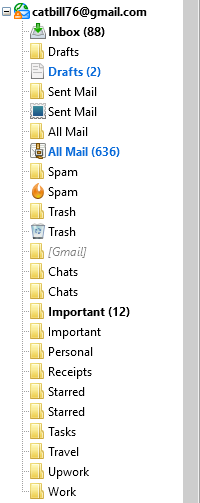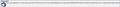How make gmail labels appear?
I just realized that some gmail labels don't appear in the folder pane. These labels don't appear as options under "subscribe." What do I need to do to make these folders appear?
כל התגובות (8)
Have a look in your settings on the gmail web site under IMAP and POP. there are options there to turn on and off folders for IMAP display.
Oops. I should have mentioned that in gmail they are already set to "show" and "show in IMAP."
Any other thoughts?
try adding the account a second time. Or even in a new profile completely and see if your results differ.
What are the labels?
I deleted then added the account in Thunderbird. Now most of the "System Labels" are duplicated in Thunderbird.
How can I get rid of the duplicate system labels?
In gmail, 2 labels (Tasks and Upwork) are set to "Show" and "Show in Inbox." In Thunderbird, they appear in the folder list but they don't appear in the subscribed list. Also, they are empty (but contain messages in gmail). When I click on Tasks, for example, a message says that the mailbox is unknown..
How can I get the messages in these mailboxes/labels to appear?
re: How can I get rid of the duplicate system labels?
In Thunderbird
- Help > Troubleshooting Information
- click on 'show Folder' button
a window opens showing the contents of your profile name folder.
- Close Thunderbird now - this is important.
- Click on 'ImapMail' folder
- click on imap.gmail.com folder
Depending upon whether you have folders set up to synchronise for offline use, you will see that each folder as displayed in the left Folder Pane has an mbox file (no extension) containing emails and an index file with same name and a .msf extension. If you do not synchronise for offline you will only see a .msf file
I'm expecting you will see some of these files duplicated.
- Make sure the column header 'Date Modified' is visible.
- Please post an image showing the contents of imap.gmail.com folder.
Note: if you cannot see anything, make sure you have made hidden files and folders visible.
Thank you.
Oddly, the next time I opened TB (before doing what you suggest) the duplicate folders had disappeared. Alas, the gmail labels had also disappeared. Seems perplexing.
Further thoughts?
What happens if you create a new folder called eg: 'Tasks' spelt exactly the same as folder/label on gmail webmail account.
Then see if that folder appears in the 'Subscribe' list. If it does, make sure it is selected as subscribed. See if it synchs with folder on server.
Update: Now I am having the problem again. I will try to be as clear as I can.
I created 4 labels in gmail: Promos, Forum, Society, and Update. In gmail, I could see that there are messages with each of these labels and that all of the labels were set to appear in imap. However, these label-based folders did not appear in Thunderbird (and they did not appear in the subscription list).
I took your advice and tried to create new folders in Thunderbird with the names of the gmail labels. I could only create a Promos folder and it contained no messages. I could also create new folders named Test and Test1.
Oddly, I could not create folders named Forum, Society, and Update. I don’t think that there was any difference in the way I was trying to add the folders. Please note that the folders I was trying to add do not appear in the list of folder subscriptions.
When I right clicked on Test or Test2, clicked rename, and wrote the names Forum, Society, or Update, nothing happened.
In imap.gmail.com, there were no files or folders named Forum, Society, or Update.
I decided that there must be some sort of corruption so I deleted the email account and added it again. All of the missing folders appeared with their appropriate messages. Voila!
However, the folders based on gmail labels did not appear in the subscription list.
Then, when I closed and opened Thunderbird again, Promos was missing as were Forum, Society, and Update. Test and Test 2 were still there. When I tried to create a Promos folder, the only change was that the Gmail folder appeared. No Promos folder was created, nor could I create a new folder with the other 3 names.
So, I have three main questions: Why are the folders based on the gmail labels disappearing? Why can’t I create new folders with the names I want? If the answers to these questions are not yet clear, what do you suggest I do?
I hope that this is clear and would appreciate any help.