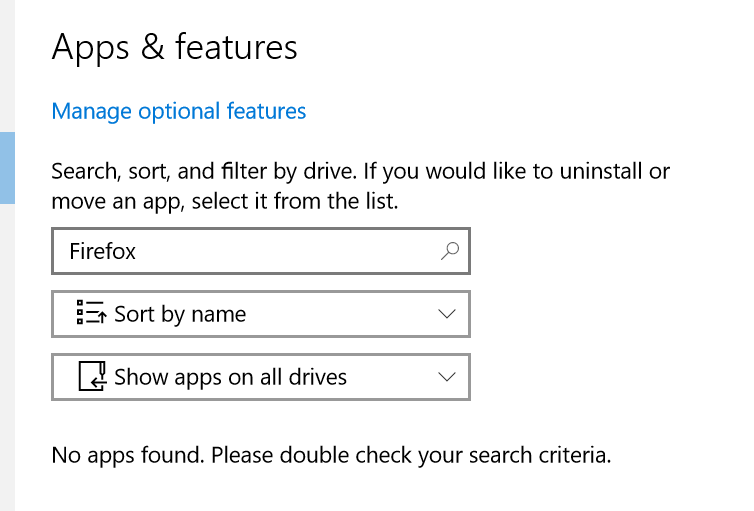Mozill keep instaling itself on my laptop after I unistall it.
I had a Trojan on my laptop and already quarantined. But I find something is still wrong. I uninstall Mozila firefox browser form my laptop. It is already uninstall but it is still on my laptop. I can use to as per normal. Tried to uninstall the program, but could not find it. Appreciate all your help. Thanks
כל התגובות (8)
Hi, sorry to hear you are having a problem, please see if this helps - Uninstall Firefox from your computer.
If your question is resolved by this or another answer, please take a minute to let us know. Thank you.
Hi Thanks for the reply. I can't solve the problem. I follow the steps to uninstall as shown but it could not find Firefox. Image attached.
This how Firefox looks on my laptop. It looks as if it has never been uninstall at all.
Firefox will not just reinstall itself.
Either you are failing to uninstall it, or you have possibly security related software that prevents uninstalling or reinstalls certain software.
Any particular reason for wishing to uninstall Firefox, maybe that is something we are able to help with.
My laptop was hit with Trojan. My antivirus software has managed to contain it except for 1 file.
it also affected my Chrome browser but I have managed to uninstall it. Every time I go to Firefox, the first tab open will go to some spammy sites. I have to close the browser and open it again. Then, when I try to click on any link, it will bring me to another spammy site too. I need to close and open the tab again, click and then it will bring me to the correct site .
I have even go to Control Panel to uninstall Firefox. When I check again on the search area, I could not find Firefox. This is the first time it happen to me. Really appreciate if anyone can help. Thanks
You can try these free programs to scan for malware, which work with your existing antivirus software:
- Microsoft Safety Scanner
- MalwareBytes' Anti-Malware
- Anti-Rootkit Utility - TDSSKiller
- AdwCleaner (for more info, see this alternate AdwCleaner download page)
- Hitman Pro
- ESET Online Scanner
Note that not all removal programs will detect all malware, so you may need to run several or all of them.
Further information can be found in the Troubleshoot Firefox issues caused by malware article.
Did this fix your problems? Please report back to us!
Please follow scribe's instructions.
After that you may like to try this. Do what we call a clean reinstall . I will add the full instructions lower down. Remember NOT to remove the Firefox profile files that contain settings and bookmarks, it is only the program files that should be removed.
Please add an extra step to the procedure. Once you have deleted the program files close down the computer completely and after a wait of at least a couple of minutes start it up again. Firefox should no longer be present. You can then carry on with the clean reinstall.
Clean Re-Install
Certain Firefox problems can be solved by performing a Clean reinstall. This means you remove your Firefox program files and then reinstall Firefox. This process does not remove your Firefox profile data (such as bookmarks and passwords), since that information is stored in a different location.
To do a clean reinstall of Firefox, please follow these steps: Note: You might want to print these steps or view them in another browser.
- Download the latest Desktop version of Firefox from mozilla.org (or choose the download for your operating system and language from this page) and save the setup file to your computer.
- After the download finishes, close all Firefox windows (or open the Firefox menu
 and click the close button
and click the close button  ).
).
- Delete the Firefox installation folder, which is located in one of these locations, by default:
- Windows:
- C:\Program Files\Mozilla Firefox
- C:\Program Files (x86)\Mozilla Firefox
- Mac: Delete Firefox from the Applications folder.
- Linux: If you installed Firefox with the distro-based package manager, you should use the same way to uninstall it - see Install Firefox on Linux. If you downloaded and installed the binary package from the Firefox download page, simply remove the folder firefox in your home directory.
- Windows:
- Now, go ahead and reinstall Firefox:
- Double-click the downloaded installation file and go through the steps of the installation wizard.
- Once the wizard is finished, choose to directly open Firefox after clicking the Finish button.
More information about reinstalling Firefox can be found here.
WARNING: Do not use a third party uninstaller as part of this process. Doing so could permanently delete your Firefox profile data, including but not limited to, extensions, cache, cookies, bookmarks, personal settings and saved passwords. These cannot be easily recovered unless they have been backed up to an external device! See Back up and restore information in Firefox profiles.
Odd Start Pages
The tools mentioned by Scribe may sort that out. It would however be worth looking at any Firefox shortcuts or icons. In windows they will end with firefox .exe if you see anything else after that, it has probably been added by malware. Try starting firefox from the run command. Use keyboard shortcut Winkey + R to get the Run dialogue. Then type in firefox.exe that should start firefox with either your home pages, or your last windows and pages - depends on your settings.
P.S. I should have explained you need to look at the shortcut's properties. often available by right clicking.
השתנתה ב־
Thanks so much Scribe and John99. Appreciate lots. I follow step by step.