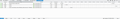Firefox Sync error when signing in.
I get an "Unexpected error" message when trying to sign into Firefox Sync?
כל התגובות (20)
This?
Yes and to confirm what steps did you take in that screenshot? Sign up or using a deleted account? EDIT or logging in after creating an account, just to add more confusion..,
השתנתה ב־
guigs said
Yes and to confirm what steps did you take in that screenshot? Sign up or using a deleted account?
I used the normal sign in option. No creating a new account for this screenshot.
השתנתה ב־
robthenext said
This?
Looks good, could you try to create an account now with that "Network" tab open and show us what happens after you click "Submit".
To confirm: please use "https://accounts.firefox.com/signup" when creating that new account
Here what it did when I tried to create a new account.
robthenext said
Here what it did when I tried to create a new account.
Thank you, what happens if you try to navigate to
https://api.accounts.firefox.com/
in a new tab? Do you get any HTTPS warnings?
Vlad Filippov said
robthenext saidHere what it did when I tried to create a new account.Thank you, what happens if you try to navigate to
https://api.accounts.firefox.com/
in a new tab? Do you get any HTTPS warnings?
Seems to just load and load... no result at all.
....and then the connection timed out.
robthenext said
....and then the connection timed out.
It seems there are connectivity issues with the https://api.accounts.firefox.com/ server.
Could you try two things:
In a different browser on your machine, try accessing: https://api.accounts.firefox.com/ Check if that works.
Second thing:
Could you please try "pinging" the server from a Terminal / Command prompt.
Open the Terminal / Command prompt and run:
Reference:
Windows: http://windows.microsoft.com/en-ca/windows-vista/open-a-command-prompt-window OS X : Terminal.app
In my case my ping result is:
PING api.accounts.firefox.com (52.89.252.154): 56 data bytes Request timeout for icmp_seq 0 Request timeout for icmp_seq 1 Request timeout for icmp_seq 2
Try to boot the computer in Windows Safe Mode with network support (press F8 on the boot screen) in case your security software is causing problems.
- http://www.bleepingcomputer.com/tutorials/how-to-start-windows-in-safe-mode/
- http://www.7tutorials.com/4-ways-boot-safe-mode-windows-10
Try to inspect the certificate:
Open the "Add Security Exception" window by pasting this chrome URL in the Firefox location/address bar and check the certificate:
- chrome://pippki/content/exceptionDialog.xul
In the location field of this window type or paste the URL of the website (https://api.accounts.firefox.com).
- retrieve the certificate via the "Get certificate" button
- click the "View..." button to inspect the certificate in the Certificate Viewer
You can inspect details like the issuer and the certificate chain in the Details tab of the Certificate Viewer. Check who is the issuer of the certificate. If necessary then please attach a screenshot that shows the Certificate Viewer.
Vlad Filippov said
robthenext said....and then the connection timed out.It seems there are connectivity issues with the https://api.accounts.firefox.com/ server.
Could you try two things:
In a different browser on your machine, try accessing: https://api.accounts.firefox.com/ Check if that works.
Second thing:
Could you please try "pinging" the server from a Terminal / Command prompt.
Open the Terminal / Command prompt and run:
Reference:Windows: http://windows.microsoft.com/en-ca/windows-vista/open-a-command-prompt-window OS X : Terminal.app
In my case my ping result is:
PING api.accounts.firefox.com (52.89.252.154): 56 data bytes Request timeout for icmp_seq 0 Request timeout for icmp_seq 1 Request timeout for icmp_seq 2
It timed out in both MS Edge and on CMD it said 100% loss.
robthenext said
Vlad Filippov saidrobthenext said....and then the connection timed out.It seems there are connectivity issues with the https://api.accounts.firefox.com/ server.
Could you try two things:
In a different browser on your machine, try accessing: https://api.accounts.firefox.com/ Check if that works.
Second thing:
Could you please try "pinging" the server from a Terminal / Command prompt.
Open the Terminal / Command prompt and run:
Reference:Windows: http://windows.microsoft.com/en-ca/windows-vista/open-a-command-prompt-window OS X : Terminal.app
In my case my ping result is:
PING api.accounts.firefox.com (52.89.252.154): 56 data bytes Request timeout for icmp_seq 0 Request timeout for icmp_seq 1 Request timeout for icmp_seq 2
It timed out in both MS Edge and on CMD it said 100% loss.
Did it show 52.89.252.154 after the `PING api.accounts.firefox.com` command?
I might have to try more stuff on this tomorrow. I have to run out pretty soon tonight. :(
Vlad Filippov said
robthenext saidVlad Filippov saidrobthenext said....and then the connection timed out.It seems there are connectivity issues with the https://api.accounts.firefox.com/ server.
Could you try two things:
In a different browser on your machine, try accessing: https://api.accounts.firefox.com/ Check if that works.
Second thing:
Could you please try "pinging" the server from a Terminal / Command prompt.
Open the Terminal / Command prompt and run:
Reference:Windows: http://windows.microsoft.com/en-ca/windows-vista/open-a-command-prompt-window OS X : Terminal.app
In my case my ping result is:
PING api.accounts.firefox.com (52.89.252.154): 56 data bytes Request timeout for icmp_seq 0 Request timeout for icmp_seq 1 Request timeout for icmp_seq 2
It timed out in both MS Edge and on CMD it said 100% loss.
Did it show 52.89.252.154 after the `PING api.accounts.firefox.com` command?
It said 54.186.29.181
cor-el said
Try to boot the computer in Windows Safe Mode with network support (press F8 on the boot screen) in case your security software is causing problems.
- http://www.bleepingcomputer.com/tutorials/how-to-start-windows-in-safe-mode/
- http://www.7tutorials.com/4-ways-boot-safe-mode-windows-10
Try to inspect the certificate:
Open the "Add Security Exception" window by pasting this chrome URL in the Firefox location/address bar and check the certificate:
- chrome://pippki/content/exceptionDialog.xul
In the location field of this window type or paste the URL of the website (https://api.accounts.firefox.com).
- retrieve the certificate via the "Get certificate" button
- click the "View..." button to inspect the certificate in the Certificate Viewer
You can inspect details like the issuer and the certificate chain in the Details tab of the Certificate Viewer. Check who is the issuer of the certificate. If necessary then please attach a screenshot that shows the Certificate Viewer.
I got: No info available, Unable to check ID status of this website.
I have to go for now. I appreciate everyones help. I'll check back tomorrow and see if anyone else has more ideas. Thanks!
If this is a DNS-related issue, we may find that it resolves itself by just trying again tomorrow, or perhaps by restarting the computer to flush DNS caches. Unfortunately I'm not sure there's much more we can do to debug from our end.
rfkelly said
If this is a DNS-related issue, we may find that it resolves itself by just trying again tomorrow, or perhaps by restarting the computer to flush DNS caches. Unfortunately I'm not sure there's much more we can do to debug from our end.
No such luck I'm afraid. I tried using the CMD command to flush DNS cache too and it didn't help. Does this seem like it is an issue with my computer/firefox install or is it a server-side problem?
OK, so interesting update: The problem must have something to do with my network or ISP. I decided to try and install Firefox for Android and signon to sync using my phone. When connected to the same Wifi network as my PC, I have the exact same problem I've been having. BUT, when I attempt to sign on to sync via my LTE T-Mobile network it works! (YAY?!)
So, I connected my PC to that network using the mobile hotspot and was able to sign on to sync on the PC with that connection. Now that I'm in, I switched back to my normal wifi connection and it seems to be functioning as it should.
Anyone have any idea why this would be?
Glad you found a solution, but it's no help to me. My cell provider disables that ability in my phone. Tried to create an account with my phone -- with the wifi off, so I'm using mobile data. Still no good.
השתנתה ב־