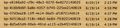Firefox crashes when printing from screen - ( Bug 1043451 ) Mac
Firefox repeatedly crashed when I try to print on any screen. I have tried to restart Firefox to the default settings but it did not work. If I can't print, I can't work... I need help! Thank you!
השתנתה ב־
כל התגובות (20)
- # Please try to launch FireFox in safe mode and then try to print. You can start in safe mode as described here: [https://support.mozilla.org/en-US/kb/troubleshoot-firefox-issues-using-sa...]
- If that works then try to enable your add-ons one at a time to identify the add-on causing the issue
- If that does not help, then try to uninstall FireFox and re-install it from the latest installer. When you are uninstalling, do not check the option to remove personal settings so all your information is preserved.
- Can you print from other devices? perhaps the issue is with your print driver?
Inconclusive Evidence, I have tried all of your recommendations with no success. I can print with any other applications, just not Firefox, so I know it is not a problem with my driver. I'm stuck as to what to do at this point. Any other tips? Thanks for your help!
We're sorry to hear that Firefox is crashing. In order to assist you better, please follow the steps below to provide us crash IDs to help us learn more about your crash.
- Enter about:crashes in the Firefox address bar and press Enter. A Submitted Crash Reports list will appear, similar to the one shown below.
- Copy the 5 most recent Report IDs that start with bp- and then go back to your forum question and paste that into the "Post a Reply" box.

Thank you for your help!
More information and further troubleshooting steps can be found in the Troubleshoot Firefox crashes (closing or quitting unexpectedly) article.
Here is a screenshot of the last 5. As you can see, I tried multiple times yesterday to get it to work and it kept crashing. Rather frustrating... Hopefully this can help someone figure out what's going on.
Could yo post those links as text links?
If they have a bp- prefix then the forum software will convert them to links that can be clicked.
I checked one of them and it might be a problem with printing images.
- bp-e6166a92-cf9c-48e3-9270-6e8272140620
So maybe test it on a page that only has text and no images.
You can block images temporarily by setting the permissions.default.image pref on the about:config page to 2. Make sure to reset this pref to the default value 1 after you have finished testing.
You can open the about:config page via the location bar and you can accept the warning and click "I'll be careful" to continue.
Please copy and paste such information. It make it easier to look up.
3 of 5 reports
bp-e6166a92-cf9c-48e3-9270-6e8272140620 6/20/14 bp-816b9d6f-3a8e-4357-b745-225ee2140619 6/19/14 bp-07d3ea28-13ff-4e14-9bd5-af1872140619 6/19/14
The above reports say;
Signature: CoreFoundation@0x73c2
Your add-on; 5A170DD3-63CA-4c58-93B7-DE9FF536C2FF ver 2.0.25 There is some mal-ware issues. Not sure as to why.
I apologize, I'm rather a novice at tech things... I tried temporarily blocking the images as suggested and printing and the crash still happened. For some reason I can't copy and past the number strings (or I'm just not smart enough to figure it out...) but I will try and post them. Also, I have no idea what CoreFoundation is or what it's using on my computer. I have minimal add-on's, if any, and haven't added anything new, so I can't think of what could have caused it to happen all of a sudden...
This is the newest one that happened while I had images temporarily blocked: bp-d22c7534-e6e4-48c7-91bb-61ce82140620
השתנתה ב־
Sorry I see we forgot about your problem.
Just in case you are still around and having problems an update to mention that a bug has been filed for a similar issue and another couple of related threads exist which may be worth watching.
Thanks John99. Still having the problem. I've basically written off being able to print from Firefox at this point and switched back to Safari for printing purposes... I'll keep an eye on these threads to see if something helps my situation.
You can check for corrupted and duplicate fonts and other font issues:
- http://www.thexlab.com/faqs/multipleappsquit.html - Font Book 2.0 Help: Checking for damaged fonts
- http://www.creativetechs.com/iq/garbled_fonts_troubleshooting_guide.html
Just a thought as a possible alternative work around. Something allowing you to stay in Firefox.
There may be instances when a hard copy is not required, or where a pdf copy could be printed instead. There are extensions that will allow a webpage to be saved as a pdf
- e.g. Print pages to Pdf (Firefox AddOn)
From
Home/Support - Also search the other Mozilla hosted addons e.g. https://addons.mozilla.org/en-US/firefox/search/?q=print
I will edit the thread title
- From Firefox crashes
- To Firefox Crashes when printing from screen - ( Bug 1043451 )
I don't think Firefox ever excelled at printing and a recent change was a step backwards in my opinion.
- Bug 868586 - "Print" widget should open print preview instead of print dialog
- Suggestion to change it back
Bug 1007779 - Print Button changed to Print Preview in version 29
- Suggestion to change it back
I will also add Mac to the thread title.
Could you try again but make sure you are in Firefox's safe mode.
- Use NewButton
 → Help
→ Help 
SafeMode (Restart with Add-ons Disabled …) - Paste the Crash ID into your next reply e.g. bp-e6166a92-cf9c-48e3-9270-6e8272140620 <- I locked that one
Include the preceding bp- forum software changes it to a pair of links AFTER it is previewed and posted.
Initial reports so far seem to have only been from users with changed themes and have all been Mac users. (No surprise they are Mac users with such a signature )
edit - nowiki tag does not lock linkify of crash ids so used markup instead
השתנתה ב־
Tried again in safe mode... No go. Here's the crash ID: bp-c886eb1c-d428-4687-9f00-286022140806
I have the add on for printing a page to PDF, but in some cases that doesn't help me. For example, if needing to print an email from Gmail, I don't want the whole page, just the message. There's also a website I use for my work that has a "print this page" button that crashes my Firefox when clicked... Why does Firefox hate Mac's so much??
Sorry I do not know anything about Macs.
This is a long shot and nothing more than a guess that the crash may be related and the workaround could help.
I found
Where Linc Davis said
Open the Printers & Scanners preference pane in System Preferences and delete the print queue, then add it back. If there's no change, reset the printing system. http://support.apple.com/kb/PH14141
That specific answer related to OSX 10.9.4
Just upgraded to the latest Firefox version....and now can't print at all. Crashes each time I try (using a Mac.)
bp-55769d1b-5870-4bba-b4eb-2fc092141004 bp-aeaa6e32-4a62-4611-af97-440d82141004 bp-9a4c355e-192f-4681-8927-aba342141004 bp-b008a476-38d0-42a7-8047-6b4592141004 bp-2c5816ee-0e68-4fba-b328-aae202141004
השתנתה ב־
You can check for corrupted and duplicate fonts and other font issues:
- http://www.thexlab.com/faqs/multipleappsquit.html - Font Book 2.0 Help: Checking for damaged fonts
- http://www.creativetechs.com/iq/garbled_fonts_troubleshooting_guide.html
You can try to disable hardware acceleration in Firefox.
- Tools > Options > Advanced > General > Browsing: "Use hardware acceleration when available"
You need to close and restart Firefox after toggling this setting.
Disabled hardware accelerations. Still crashes.
Disabled all add-ons and extensions. Still crashes.
De-duped fonts. Still crashes.
Ran Firefox in Safe Mode. Still crashes.
Any other thoughts?