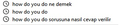Why does "Firefox/Google" show search suggestions I have never searched for with the "history" icon?
I use a search bar in Firefox's toolbar for searching and my defauly search engine is Google. When I type on this, sometimes I get search suggestions that I never searched for (and I am not using a shared computer). For example when I type "how do you" in the bar, I get suggestions like "how do you ne demek" ("what does how do you do mean" in Turkish) as in the attached picture. I have never searched for these queries, yet they appear with a history icon next to them, implying I have searched for them. Why is this happening?
I've tried using the same bar with something other than Google as the active search engine (Mozilla Support for example), and when I type "how do you", none of these false suggestions appear; and only what I have actually searched for in the past appears. Furthermore, when I type in "ne demek" like in the suggestion, I *also* don't get the same suggestion.
So there's something wrong with how Firefox relays data from Google's suggestions. In fact, I use neither Firefox nor Google in Turkish and yet keep getting geolocation-matched suggestions in Turkish like this, sometimes with and sometimes without the history icon; which did not use to happen a few years ago. Is this a personal problem I can fix somehow, or is this a general bug?
All Replies (6)
The items with the little clock are from your browser's search history. Either someone conducted these searches on your browser, or... I don't really have an alternate explanation for how they got there.
To delete a search history suggestion, use the down arrow to highlight it on the drop-down and press Shift+Delete. Repeat as needed with the others.
If you are getting dynamic Google search suggestions (magnifying glass) from another region, it typically indicates that your IP address is in the other region, which of course occurs during travel but also could be caused by using a VPN or proxy server in that region.
If you use a VPN, you can select a different server. In case Firefox is auto-detecting a proxy, you can set Firefox not to do that:
Open the Settings page using either:
- "3-bar" menu button (or Tools menu) > Settings (previously "Options")
- type or paste about:preferences into the address bar and press Enter to load it
In the very tiny search box at the top of the page, type proxy and Firefox should filter to the "Network Settings" section.
Click the Settings button, select "No Proxy" near the top of the dialog, and click OK near the bottom of the dialog.
Any difference?
By the way, search history and form history (for non-login fields) are stored together in the formhistory.sqlite database file in your Firefox profile folder. If you don't trust the contents of this file, you could remove it and let Firefox start accumulating form and search history from scratch.
Ref. Profiles - Where Firefox stores your bookmarks, passwords and other user data
jscher2000 - Support Volunteer said
The items with the little clock are from your browser's search history. Either someone conducted these searches on your browser, or... I don't really have an alternate explanation for how they got there. To delete a search history suggestion, use the down arrow to highlight it on the drop-down and press Shift+Delete. Repeat as needed with the others.
That would be my first impression too, but I truly did not search for these :D Thank you for the delete suggestion, I tried it on the false history suggestions now. It does work momentarily, and yet when I enter the same starting words, the queries appear again. Interestingly, if I delete a query I did search for, it stays deleted. So these false history suggestions really do feel like errors/bugs, maybe I should report it?
>If you are getting dynamic Google search suggestions (magnifying glass) from another region, it typically indicates that your IP address is in the other region, which of course occurs during travel but also could be caused by using a VPN or proxy server in that region.
BTW, I am not getting suggestions from another region, I am living in Turkey. I simply wanted suggestions in global (or English) settings regardless of location, like it used to be before 2021 or so. Is there a way to do this other than faking my geolocation?
Modified
Maybe it is a dynamic suggestion from Google and Firefox is showing the wrong icon for some strange reason. If you temporarily turn off search engine suggestions, do those not-really-history suggestions still appear?
I looked for a way to control the suggestions a couple years ago and could not find one. Maybe someone has an idea.
jscher2000 - Support Volunteer said
Maybe it is a dynamic suggestion from Google and Firefox is showing the wrong icon for some strange reason. If you temporarily turn off search engine suggestions, do those not-really-history suggestions still appear? I looked for a way to control the suggestions a couple years ago and could not find one. Maybe someone has an idea.
Indeed it seems to be something like Firefox "misreading" Google's suggestions. If I turn off search engine suggestions, the false history suggestions don't appear while actual queries I had searched for stay. Similarly, if I use an alternate search engine (like Youtube, or Mozilla) in the search bar, the false suggestions also disappear.
I can't explain it, and I can't replicate it.
Perhaps there is a file corruption problem in formhistory.sqlite that causes longer phrases to be considered a match with a shorter phrase in your search history? Unfortunately, there isn't a built-in tool to clean/vacuum that database. Probably a SQLite utility could do it, but I'm not familiar with how to use those.