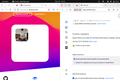Copy-pasting of files not working in Ubuntu 22.04
Hey there,
Intro: I recently switched to Linux and (because Brave is so broken) also to Firefox and I am liking it so far.
Problem: Unfortunately I can't copy-paste files from Ubuntu Files (Nautilus) to Firefox (I tested image files and also sounds files, neither is working).
Test with Firefox: 1. Download a random photo (e.g. from Unsplash) 2. Select the file and hit ctrl + c in Files/Nautilus 3. I go to the clipboard inspector 4. I hit ctrl + v 5. The image does not show up in the output (see screenshot)
Test with Brave: 1. Do the same as above 2. The image does show up in the output (see screenshot)
Notes: - I am using Linux Ubuntu 22.04 with Wayland - Firefox Version 107.0 (64-bit) for Ubuntu Canonical - 1.0 - I have no extensions installed - I am not using the snap version (so I can scroll smoothly) ... I think I used apt-get install but not 100% sure
Moambuepyre
Ñemoĩporã poravopyre
Stephan said
jonzn4SUSE said
File a bug and see what Devs say. https://bugzilla.mozilla.org/homeThanks for your help! I just filed a bug, let's see :)
Ok, it turns out it's a bug that is known since 2 years. Not fixed yet but apparently it's being worked on.
Emoñe’ẽ ko mbohavái ejeregua reheve 👍 1Opaite Mbohovái (11)
.....
Moambuepyre
If you use the Snap Firefox version then you may have to enable this permission in snap.
Looks like a snap issue. I was able to test my distro version and mozilla with no issue. see screenshots
I noticed on another computer that I cannot crtl+v, but drag and drop works. see screenshot
Thanks for all your replies,
I now tried Firefox via Flatpak, via Snap and via apt-get using the Terminal. I installed, did the test and then uninstalled each version again (so never two versions at the same time on my machine).
Unfortunately none worked ☹️ (see screenshots 1 - 3). Apt-get is the best as at least inertia-scrolling is working properly, but not ctrl + v with images.
I then thought "Maybe it's a wayland issue" because drag-and-drop is also not working (in the year 2022?!) so I started in Xorg ... but no luck with the apt-get version either, it's also not working (last screenshot).
I am out of clues ...
Did you ever try downloading Firefox from Mozilla, run firefox-bin from the folder and see if you have the same issue.
https://www.mozilla.org/en-US/firefox/all/#product-desktop-release
Drag and drop works for me, but lets see what happens with Firefox from Mozilla.
jonzn4SUSE said
Did you ever try downloading Firefox from Mozilla, run firefox-bin from the folder and see if you have the same issue. https://www.mozilla.org/en-US/firefox/all/#product-desktop-release Drag and drop works for me, but lets see what happens with Firefox from Mozilla.
Good idea ... but unfortunately also doesn't work :( (Funnily drag-and-drop works in the binary-version)
Moambuepyre
File a bug and see what Devs say. https://bugzilla.mozilla.org/home
jonzn4SUSE said
File a bug and see what Devs say. https://bugzilla.mozilla.org/home
Thanks for your help! I just filed a bug, let's see :)
Ñemoĩporã poravopyre
Stephan said
jonzn4SUSE said
File a bug and see what Devs say. https://bugzilla.mozilla.org/homeThanks for your help! I just filed a bug, let's see :)
Ok, it turns out it's a bug that is known since 2 years. Not fixed yet but apparently it's being worked on.
That's good to know. You can mark this resolved and watch the bug show. ;^))