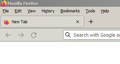Firefox 92, troubleshoot mode messed up my addons, trying to get them back
Someone in Bugzilla instructed me to use Troubleshoot Mode for a separate problem, so I did. After reverting back to normal mode, I find that my addons are gone. Then I checked about:profiles. I find that one profile (default-release) has my tabs in normal colors (gray) and no addons, while another profile (default) has my addons, but the tabs are strangely white, which I don't want. How do I get the addons to appear while having normal tab color (gray)?
Ñemoĩporã poravopyre
I never figured out why the profile got messed up, so that remains a mystery. Nevertheless, I found a way to restore my desired state. TL-DR: I recreated the profile from scratch with my desired settings (just had to remember what they were).
First, I'm not actually certain that the problem was caused by troubleshoot mode or by upgrading to 92, since both happened around the same time. Anyway, here's how I proceeded. I downgraded to 91.0.2 (which is what I had used before 92), and it automatically created a new default profile. Starting from there, I set all the UI options I want and added all the addons I want (I just had to remember what they all were). One of my config settings is to disable Proton, which is why System Theme looks different in my two screenshots (I had forgotten about that). Then, I upgraded to 91.2.0esr. I figure that by being on ESR, I'll be exposed to quirky changes (and therefore mysteries) less often.
Going forward, what would be useful to know is if there's a way to backup a profile, and/or to copy subsets of a profile to another profile (such as UI settings only, or addons only). In the absence of that, I'm keeping a detailed listing of all my preferred UI/config settings and addons, in case I ever have to start from scratch again.
Emoñe’ẽ ko mbohavái ejeregua reheve 👍 0Opaite Mbohovái (6)
What was the original problem?
Sometimes when Firefox thinks there is a problem with the profile, it creates a new profile.
What about the rest of your profile? Settings, bookmarks, history, passwords . . . .
Are they in one profile, the other, or both?
Did you check the currently selected Theme on the customize page ?
cor-el said
Did you check the currently selected Theme on the customize page ?
Yes, I did. Although they look different, both claim to be "System theme" (see two attached images for comparison). It makes it look like there's two different visual styles that are both referred to as "System theme," in which case I'm not sure what wording to use in order to distinguish them.
FredMcD said
What was the original problem? Sometimes when Firefox thinks there is a problem with the profile, it creates a new profile. What about the rest of your profile? Settings, bookmarks, history, passwords . . . . Are they in one profile, the other, or both?
Regarding the original problem, it was "Cannot view source of http-only page (in private browsing mode)" (bug 1731419 in Bugzilla). The triage person mistakenly thought the issue was caused by an addon and suggested I go into safe mode, but that turned out to be unrelated to the original problem. It was after I came out of safe mode (troubleshoot mode) that I discovered this mess.
Regarding your question about my settings, some are the same across both profiles and some are different. For example, "default" (the one with too much white background) has the correct homepage, and also has the menu bar (File Edit View ...), but it incorrectly has Pocket in the toolbar (which I never keep there).
Since "default-release" has the correct UI and "default" has the correct addons, I tried copying addons.json from one directory to the other. That had no effect.
I'm just looking for a way to either restore my addon state to the profile that has the correct UI, or restore my preferred UI to the profile that has the correct addon state. Is there a way to do either of these?
Ñemoĩporã poravopyre
I never figured out why the profile got messed up, so that remains a mystery. Nevertheless, I found a way to restore my desired state. TL-DR: I recreated the profile from scratch with my desired settings (just had to remember what they were).
First, I'm not actually certain that the problem was caused by troubleshoot mode or by upgrading to 92, since both happened around the same time. Anyway, here's how I proceeded. I downgraded to 91.0.2 (which is what I had used before 92), and it automatically created a new default profile. Starting from there, I set all the UI options I want and added all the addons I want (I just had to remember what they all were). One of my config settings is to disable Proton, which is why System Theme looks different in my two screenshots (I had forgotten about that). Then, I upgraded to 91.2.0esr. I figure that by being on ESR, I'll be exposed to quirky changes (and therefore mysteries) less often.
Going forward, what would be useful to know is if there's a way to backup a profile, and/or to copy subsets of a profile to another profile (such as UI settings only, or addons only). In the absence of that, I'm keeping a detailed listing of all my preferred UI/config settings and addons, in case I ever have to start from scratch again.
Moambuepyre
That was very good work. Well Done.
Back up and restore information in Firefox profiles {web link} I use a Legacy add-on that makes backups of my user profile, Just In Case. Unfortunately, it is not compatible with the current Firefox.
Every now and then, open the profile folder and create a copy of the current profile as is to another location on your hard drive. This way you will have a backup.
If you do this each day, you will not lose much data. This should be done with Firefox Closed.
Note: In case you need to restore from these backups, you may need to overwrite old or corrupted files.