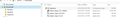FF opens without me starting it when computer starts with unwanted Bing tab or tabs
When I start my computer, sometimes FF starts by itself and there are 1 or more unwanted Bing tabs. It seems to only happen when the date has changed, never a second time on the same date. Please answer in easy, plain English. Thanks, Bernadine
Réiteach roghnaithe
Well now several weeks later, many hours spent and I'm pretty sure I was given the link to the procedure to solve the problem. Turns out it is caused by WIN 8 and even though there are 5 pages of questions and replies on the MS forum, (at least it wasn't just me having the problem) MS has done nothing to give people the option to turn it off.
Just for future reference for you, the page where the solution is, down almost to the bottom: https://answers.microsoft.com/en-us/ie/forum/ie10-windows_8/windows-8-goes-to-bing-by-itself-all-the-time/386e9a25-8149-4ee6-84b4-65332022c2a7?page=3
The solution was actually posted earlier in the thread, but it didn't say how to get to the registry.
It will take a few days of logging in to make sure this solved the problem, but it sure seems like it will.
Thanks for your help, Bernadine
Read this answer in context 👍 0All Replies (8)
Did you already try to set another browser as the default browser?
You could also try to rename the firefox.exe program file in the Firefox program temporarily to firefox1.exe to see if that has effect.
See http://kb.mozillazine.org/Standard_diagnostic_-_Firefox#Other_solutions
I did it again, lost everything I just wrote.
I set IE as default a couple days ago. Yesterday the computer had several auto updates to install and nothing happened with browsers. Last night I was on the computer after midnight so nothing happened with the browsers either. I am going to leave IE as default for a while and I will try to be off the computer before midnight (I'm a night-owl) and see if anything happens with either browser starting on their own.
Don't want to lose this all again so I will look at the link sometime soon.
Oh and when I clicked on the link from your email to the forum, FF crashed. Don't know why, don't know if it's important or has anything to do with this but here is the report:
AdapterDeviceID: 0x0152 AdapterVendorID: 0x8086 Add-ons: %7B3d7eb24f-2740-49df-8937-200b1cc08f8a%7D:1.5.17,%7Ba0d7ccb3-214d-498b-b4aa-0e8fda9a7bf7%7D:20131118,support%40lastpass.com:3.1.1,https-everywhere%40eff.org:3.5,wrc%40avast.com:9.0.2018.95,%7B73a6fe31-595d-460b-a920-fcc0f8843232%7D:2.6.8.20,%7B972ce4c6-7e08-4474-a285-3208198ce6fd%7D:28.0,%7Bd10d0bf8-f5b5-c8b4-a8b2-2b9879e08c5d%7D:2.5.1,troubleshooter%40mozilla.org:1.1a,firefox%40ghostery.com:5.2.1 AvailablePageFile: 13933060096 AvailablePhysicalMemory: 5850030080 AvailableVirtualMemory: 3202908160 BIOS_Manufacturer: Dell Inc. BlockedDllList: BreakpadReserveAddress: 44957696 BreakpadReserveSize: 37748736 BuildID: 20140314220517 CrashTime: 1398465688 EMCheckCompatibility: true FramePoisonBase: 00000000f0de0000 FramePoisonSize: 65536 InstallTime: 1395701975 Notes: AdapterVendorID: 0x8086, AdapterDeviceID: 0x0152, AdapterSubsysID: 05811028, AdapterDriverVersion: 10.18.10.3412 D2D? D2D+ DWrite? DWrite+ D3D10 Layers? D3D10 Layers+ ProductID: {ec8030f7-c20a-464f-9b0e-13a3a9e97384} ProductName: Firefox ReleaseChannel: release SecondsSinceLastCrash: 225487 StartupTime: 1398462660 SystemMemoryUsePercentage: 30 Theme: classic/1.0 Throttleable: 1 TotalVirtualMemory: 4294836224 URL: https://support.mozilla.org/questions/996283?utm_campaign=questions-reply&utm_source=notification&utm_medium=email&page=2&auth=xxxxxxxxxxxxxxxxxxxxxxxxxxxxxxxxxxxxxxxxxxxxxxxx#answer-562009 User32BeforeBlocklist: 1 Vendor: Mozilla Version: 28.0 Winsock_LSP: MSAFD Tcpip [TCP/IP] : 2 : 1 : MSAFD Tcpip [UDP/IP] : 2 : 2 : %SystemRoot%\system32\mswsock.dll MSAFD Tcpip [RAW/IP] : 2 : 3 : MSAFD Tcpip [TCP/IPv6] : 2 : 1 : %SystemRoot%\system32\mswsock.dll MSAFD Tcpip [UDP/IPv6] : 2 : 2 : MSAFD Tcpip [RAW/IPv6] : 2 : 3 : %SystemRoot%\system32\mswsock.dll RSVP TCPv6 Service Provider : 2 : 1 : RSVP TCP Service Provider : 2 : 1 : %SystemRoot%\system32\mswsock.dll RSVP UDPv6 Service Provider : 2 : 2 : RSVP UDP Service Provider : 2 : 2 : %SystemRoot%\system32\mswsock.dll useragent_locale: en-US This report also contains technical information about the state of the application when it crashed.
Thanks for not giving up on this or on me,
Bernadine
Athraithe ag cor-el ar
I'm sorry, I'm confused, with computers that's not unusual.
I went back and downloaded it again. I hadn't realized it was opening it instead of saving it to Downloads the way I usually do it. But when I clicked on the file in Downloads, it took me right back to the same folder as before. See attached file. I clicked on the different files, one came up with instructions, another was a bunch of do's and don'ts and the other 2 said something about depending on another file. Seems the name is deceptive, how do I run Autorun?
Thanks, Bernadine
Hi Bernadine, it's strange that they give you a zip archive. It contains four files:
- program file (autoruns.exe)
- help file (autoruns.chm)
- license file (Eula.txt)
- command line program (autorunsc.exe)
Depending on your software for opening Zip files, you may be able to right-click the zip archive and extract them, or you might need to open the archive to extract them. Basically, the first one is the one you want to run.
After it builds its list, I would look at the Logon tab to see whether you have unfamiliar items starting that seem to be from suspicious sources.
It's been a long time since I had a zipped file, didn't think about it.
Got the log, doesn't look like anything wrong to me, but Bing I'm pretty sure was on here when I got the computer, so would it look out of place? Here's another picture, hope you aren't tired of them.
Thanks, Bernadine
Hi Bernadine, you might uncheck the highlighted ones (not found). None of the programs that start up automatically strike me as likely to launch Firefox, which is what would need to happen to show your home page. (If they launched a specific URL, that would only explain the second tab.) Wow. Running out of ideas.
i unchecked those highlighted ones. "(If they launched a specific URL," I'm not sure I understand, is having the bing.com launching a specific URL? I know about running out of ideas. I was there weeks ago and since too, all this time trying to get a solution. Coming up with things that no one else seems to have go wrong happens all the time for me, especially with computers. People wonder why I get so stressed and anxious when it come to computers. Something happens and no-one seems to be able to figure it out. I was so surprised and relieved when the Malwarebytes problem was so easily solved. Rare experience for me.
I'm going to finish up here for tonight, want to get off before midnight. Tomorrow I'm going to go back through everything and make sure I didn't miss doing something. I know I still need to look at http://kb.mozillazine.org/Standard_diagnostic_-_Firefox#Other_solutions. It's on a tab so it will be there tomorrow for me to remember. I'll send you whatever I find or don't find. Thanks, Bernadine
Réiteach Roghnaithe
Well now several weeks later, many hours spent and I'm pretty sure I was given the link to the procedure to solve the problem. Turns out it is caused by WIN 8 and even though there are 5 pages of questions and replies on the MS forum, (at least it wasn't just me having the problem) MS has done nothing to give people the option to turn it off.
Just for future reference for you, the page where the solution is, down almost to the bottom: https://answers.microsoft.com/en-us/ie/forum/ie10-windows_8/windows-8-goes-to-bing-by-itself-all-the-time/386e9a25-8149-4ee6-84b4-65332022c2a7?page=3
The solution was actually posted earlier in the thread, but it didn't say how to get to the registry.
It will take a few days of logging in to make sure this solved the problem, but it sure seems like it will.
Thanks for your help, Bernadine