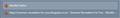i cant stop firefox opening an unwanted window on startup
summer-recreation-for-you.blogspot.co.nz 2012-9-14 16:44:27
this site opens in a new popup/window whenever i start firefox .. i have tried 3 types of malware inc malewarebytes.spybot search and destroy and others the item appears at the top in what is shown as a new window .. i have tryed uninstalling firefox .. upgrading firefox .. firewalls .. maleware .. virus programs .. none have worked .. i have had it for over a year and now will not use firefox because its there and i dont know what it has allowed access to
Réiteach roghnaithe
please try uninstalling firefox from the windows control panel & chose to remove all personal data. afterwards manually check if the firefox program folder got deleted (it's usually in C:\Program Files\Mozilla Firefox) and else remove it manually. then download & install a fresh copy at getfirefox.com
it should show a "welcome-page" after the first run. if not, please also reset firefox...
Read this answer in context 👍 0All Replies (12)
I will post further suggestions later first of all
- have you actually found and quarantined/deleted any malware
(and if so do you recall what that was) - try this restartless add-on it may solve the problem for you
- see also Remove a toolbar that has taken over your Firefox search or home page
Try the add-on, it should reset the homepage. Post back with how you get on, if for instance the homepage resets but later reverts to something you do not like you may still have a bad file that we can remove to stop that happening.
hi further to explanation .. it opens all my past pages including home page in one window .. as i have it usually set to ... this is another window which shows as a new window on the task bar and appears as a short black strip with a few of the words that are on the address . which also changes occasionally at the top of the screen ... the full address is taken from what shows as the second window on the task bar i have tried forget history , only open home page and open a blank tab .. all still launch this unwanted window .. my browser is set to open all new pages in a new tab not a new window .. none of the malware or virus programs have detected any malware or virus and i dont normally run high speed centrifuges or have a lot of uranium onhand
Hi Phill,
Sorry you are still having problems.
Did you try the searchreset add-on I mentioned. The link to the download page is https://addons.mozilla.org/en-US/firefox/addon/searchreset/
Maybe it helps if you provide a screenshot
hi first pic is what i see when i open firefox with firefox set to open blank tab second pic is the mouseover of firefox on the tab bar showing 2 windows open
Hi phill_nz
try first install Adblock Plus add-on and then install Adblock Plus Pop-up Addon
(Adblock Plus is required to work the Adblock Plus Pop-up Addon. If you install only the pop-up addon will see a message saying additional items required it means that you don't have Adblock Plus installed)
thank you
i have always used both of them and they are active .. as this also happens after i have done an uninstall and reinstall and an uninstall and an upgrade .. i need to be able to find / destroy firefox hidden memories .. that might work
Réiteach Roghnaithe
please try uninstalling firefox from the windows control panel & chose to remove all personal data. afterwards manually check if the firefox program folder got deleted (it's usually in C:\Program Files\Mozilla Firefox) and else remove it manually. then download & install a fresh copy at getfirefox.com
it should show a "welcome-page" after the first run. if not, please also reset firefox...
I know exactly what you are talking about, I have the same issue. Tried Uninstalling Firefox but when I reinstalled fresh version and dropped my profile in it the same thing happend still. The little ad that pops up in its own window when I launch Firefox!!!!! However I remember exactly when it started... Did any of you guys install some moon phase Firefox extension or plugin at some stage? Dont know if it was SunCult but when I launched it the first time it asked [ if I will allow this ad because the software is worth it ] I wanted to see it work so I said ok thinking I can always remove it afterwards if not cool. That was my mistake and Ive been living with the same problem you have ever since!! Does this ring any bells phill_nz?? Let me know
hi .. got rid of it by doing as the last post suggested .. ie destroying my profile and having to reset all my prefs from memory and yes it may well have been a moon program as i fish by the solunar calendar .. perhaps we could complain to ff about this adon .. or at least tell them what you know and let them sniff it out
- sigh* so I have to setup ff from scratchd o_O Eish!
JoHannie, you may have a differen problem, please start a new tread by asking your own question,and follow the prompts aabout sytem information. Please use /questions/new/