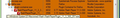Adobe flash keeps crashing I can't watch videos
I tried everything. Deleting cookies. Un installing and re installing adobe flash. I tried the suggestions listed on the firefox site Adobe flash works fine when I open google chrome. Why does firefox suck? Its ridiculous... Its so bad...
All Replies (20)
hello philipe, this is probably a problem in connection with the recent update of adobe's flash plugin (chrome gets supplied with a different variant of the plugin by adobe), please refer to the following article for common solutions: Flash 11.3 doesn't load video in Firefox
Yes I read that and I tried it and nothing. Why is firefox so difficult. this happen when firefox updated and up graded (not by my choice) I hate this!
Why is firefox so difficult? Everything was fine until it updated and everything went to hell. I hate when firefox up dates, because stuff like this gappens all the time. I hate it.
Hi philipe0849,
This issue is necessarily a "Firefox" issue ;) There are some conflicts with Flash and RealPlayer.
You said you performed the steps in the article? Can you please try uninstalling RealPlayer from your computer completely to see if that helps? If you still have the issue after that (or if you just don't have RealPlayer on your computer at all), can you please provide us with your about:support and about:plugins information?
Yes I installed realplayer.
I mean I UNinstalled realplayer
I'm having the same problem, both at home and at work. Through various setups, I've narrowed down the combination of issues that leads to this problem.
In my experience today and yesterday, after updating: Adobe Flash player 11.3, Firefox 13.0, and this week's Windows Updates on a computer running Windows 7 Home Basic or Windows 7 Home Premium, just opening Firefox will make the system unstable and barely responsive (~45-90 sec delay to process an input).
This has not affected my computers running the following OS's: Windows 7 Professional, Windows 7 Starter, Windows Vista Home Premium, or Windows XP Professional, after running the same Firefox and Flash updates.
As a workaround until the issue is fixed better, I've had my users run Chrome instead. They have reported no issues other than no access to their bookmarks, history, and remembered passwords in Firefox. I hope this issue gets patched better than the "go fix 3rd party settings" instructions found in the link above.
I even wonder if buying an upgraded OS via Windows Anytime Upgrade would be another workaround, even if a costly one.
I love FF (with NoScript) but have many users, and only some of them use it. I rely on it at work, but have personally written it off at home (my GF still uses it at home).
PS: Realplayer was not an issue in any investigated computer I've seen.
Athraithe ag Solenoid ar
I'm going to chrome, because FIREFOX sucks!!!!!!!!!!!!!!!!!!!!!!!
I also use Process Explorer. It has consistently shown the following results (see image, taken from an unaffected computer) when Firefox is open. Previously normal results would show Firefox with its plugin container under it, maybe even a second plugin container alongside the first one.
Since updating and attempting to troubleshoot this issue, I noticed that on all computers (affected and unaffected), Flash appears twice tiered underneath the plugin container. It did not used to do that. This abnormal process behavior leads me to believe in a strange relation between the recent updates, though this appears on all Windows OS's I've seen. I cannot diagnose further.
It's like a three-way convergence of WTF, where none involved will take responsibility.
hello solenoid, those processes are all part of the protected mode that adobe has introduced - this is expected behaviour in flash 11.3
http://blogs.adobe.com/asset/2012/06/inside-flash-player-protected-mode-for-firefox.html
Thanks madperson. That helps make sense of these changes.
I just uninstalled Adobe Flash Player 10 ActiveX from one affected computer at work, and now Firefox (apparently) works fine on it. I watched YouTube, but didn't test it out any further. Clearly, the whole computer didn't lag like before. I'm awaiting user feedback. I'll have to wait to try it at home.
Athraithe ag Solenoid ar
downgrade to Flash Player 11,0,1,152 (64bit) if ur running a 64 bit system! google adobe flash player archive to find the download from the adobe site!
It's got nothing to do with RealPlayer -- it's working in IE!!!!!
Hi briggl, the problem is a conflict between the protected mode in the Flash player and the Real add-ons. The protected mode is a Firefox-only feature.
To keep using Real and disable the Flash 11.3 protected mode, see this support article from Adobe under the heading "Last Resort": Adobe Forums: How do I troubleshoot Flash Player's protected mode for Firefox?
Fine. But I don't even have realplayer installed -- I never have had it on this laptop
I'm doing like everyone I know at my school and most of the people I've talked to about this problem online... I switching to Chrome where both Youtube and Realplayer work, at least until this problem is fixed.
Hi briggl and crazy_mick, I'm not aware of any problems unique to Flash 11.3 that persist after disabling protected mode. If you want to try it, see the above Adobe article.
I DO NOT want to disable protected mode. I want it to work the way it is supposed to work!
I DO NOT want to disable protected mode. I want it to work the way it is supposed to work!
Don't we all. Don't we all. For what it's worth, Flash 11.3 works fine for me with protected mode enabled. Whatever causes the conflict isn't present on any of my systems.
As an update to this ongoing issue: Adobe Released an extremely critical security Fix for Flash 11.3. http://forums.adobe.com/message/4621126#4621126. The security exploit that this fixes is being actively exploited in the wild. This fix was not released for older versions of Flash (such as 10.3 or 11.2) but those versions may be vulnerable to this security issue.
So, our current recommendation is as follows: Update to Flash 11.3.300.271 (latest version ATM for Windows). If you have Realplayer, also update that. Test and see if you are still getting crashes or freezes. If you are not, it is likely that your issue was already fixed by Adobe.
If you continue to experience crashes, follow the directions at http://forums.adobe.com/thread/1018071?tstart=0 to disable protected mode. This will still leave you at greater security than using an older version of Flash.
We apologize for the inconvenience of this issue, and promise to update you all as information becomes available.
Athraithe ag user633449 ar