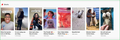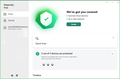Malicious redirect
I can't open any youtube shorts, because I get redirected to anti-war videos, or some random videos that got a million views (which I'm guessing they got from other victims of this malware).
I've disabled all extensions and even plugins, restarted Firefox, but the problem persists.
I have an anti-virus installed (Kaspersky), so I'm at a loss of what this could be.
Is there any way to trace the source of the redirect?
All Replies (6)
Dropa said
This isn't a firefox issue but Youtube issue and if it's because it's a login account then you need to contact Youtube support for this issue.
It only happens on Firefox, not on Chrome, hence it's not a youtube problem. Unless youtube decided to sabotage firefox users, which I doubt is a credible theory.
Dropa said
I can get to Youtube just fine in Firefox without using login and can click on video links with no redirets. So it's not a firefox issue - I already checked on my side. So unless you can provide URL specific - firefox doesn't redirects clicks.
"Works on my machine" is not constructive feedback, nor does it answer my original question.
The original question was "is there any way to trace the source of the redirect?"
Hey Plex,
It would help us help you if you provide the exact steps to replicate your issue. Let me boot to Win11 and go to YT and report back. I'm sure I can go to YT, scroll down the page, and see a section of Shorts and play them without being redirected. Sounds like you have another issue...
You said you disabled add-ons, does that mean you already ran Firefox in Safe Mode or just disabled the add-ons?
Here's the Shorts I get. You know I'm clicking on the cute kitten video... It just plays and no redirects. see screenshots
Your issue is not the browser. You need to get an idea of what's running on your computer that's doing the redirecting. Why would Firefox redirect you... Bad for business. ;-)) I'm also running Kaspersky Free.
Edition Windows 11 Pro Insider Preview
Version 22H2
Installed on 30-Sep-22
OS build 25211.1010
Experience Windows Feature Experience Pack 1000.25211.1010.0
Athraithe ag jonzn4SUSE ar
jonzn4SUSE said
You said you disabled add-ons, does that mean you already ran Firefox in Safe Mode or just disabled the add-ons?
The issue persists in Safe Mode.
jonzn4SUSE said
Your issue is not the browser. You need to get an idea of what's running on your computer that's doing the redirecting.
The seeming impossibility of determining the source of a redirect seems like a valid issue, considering that nothing is modifying the memory, since I have an anti-virus. It looks as if the browser has a vulnerability, through which it got infected using "legal means", since it doesn't alert the anti-virus. Which would constitute an issue.
I'd be happy to compile Firefox and step through the debugger, if necessary, but I'd need additional information on what to look for.