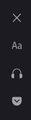Disable the Reader View vertical toolbar, that floats on the left side of the screen
Hello!
I'm using Firefox MSIX on a laptop with an OLED screen. To avoid burn-in, static elements on the screen are discouraged.
Unfortunately, when the Reader View is enabled on Firefox, a vertical toolbar appears and is constantly on the same spot on the screen.
I would like to have this toolbar disabled or have it to hide/show depending on mouse prompt. Is there a built-in setting I could change to make this happen?
Would this solution here be my only option and would it work on Firefox MSIX? Finding the firefox profile on the Microsoft Store app is tricky.
Thank you.
Réiteach roghnaithe
fawlan said
With Firefox MSIX (application from the Microsoft Store), the profile folder is located at a different path than the one reported by the Troubleshooting page. Mozilla has not updated Firefox documentation about this. More information about the profile folder location for Firefox MSIX can be found here. I was able to find the profile folder inside %localappdata%\Packages\Mozilla.Firefox_n80bbvh6b1yt2\LocalCache\Roaming\Mozilla
For future reference, did the Open Folder button work to launch that buried folder, or not?
Creating a folder named "chrome" inside the profile folder, and then creating a .css file with the code .toolbar { visibility: hidden !important; } in it, as well as enabling toolkit.legacyUserProfileCustomizations.stylesheets in about:config, does indeed remove the reader view toolbar on the left of the screen. What I don't know is if this method is okay to use or if it could cause any problem?
It's only a problem if you need to use the toolbar to turn narrate on/off or adjust the text size.
I wish that Firefox had a built-in setting for this toolbar, but I can't find any. I believe that in the future, Mozilla should allow for this toolbar to be disabled by default, because OLED screens are becoming more and more common and designs like this are a serious problem.
Mozilla recently started up a new "Ideas" site at https://connect.mozilla.org/. I think if you have time, it would be a good idea to post there to get into the current feedback stream. Maybe this is an issue for all toolbars and not just the Reader bar?
Read this answer in context 👍 1All Replies (5)
Sorry, I forgot to add the link to a possible solution.
https://support.mozilla.org/en-US/questions/1319593
EDIT: Okay, the suggestion in the above link still works. But is there any built-in setting that we can toggle for this reader view toolbar?
Athraithe ag fawlan ar
The profile folder location is virtualized, so it's hard to find from outside of Firefox, but possibly you can find it using the inside method:
Open the Troubleshooting Information page using either
- "3-bar" menu button > Help > More Troubleshooting Information
- (menu bar) Help > More Troubleshooting Information
- type or paste about:support in the address bar and press Enter
In the first table on the page, on the Profile Folder row, click the "Open Folder" button. This should launch a new window listing various files and folders in Windows File Explorer.
Does that work on your Firefox?
With Firefox MSIX (application from the Microsoft Store), the profile folder is located at a different path than the one reported by the Troubleshooting page. Mozilla has not updated Firefox documentation about this.
More information about the profile folder location for Firefox MSIX can be found here. I was able to find the profile folder inside %localappdata%\Packages\Mozilla.Firefox_n80bbvh6b1yt2\LocalCache\Roaming\Mozilla
Creating a folder named "chrome" inside the profile folder, and then creating a .css file with the code .toolbar { visibility: hidden !important; } in it, as well as enabling toolkit.legacyUserProfileCustomizations.stylesheets in about:config, does indeed remove the reader view toolbar on the left of the screen.
What I don't know is if this method is okay to use or if it could cause any problem?
I wish that Firefox had a built-in setting for this toolbar, but I can't find any. I believe that in the future, Mozilla should allow for this toolbar to be disabled by default, because OLED screens are becoming more and more common and designs like this are a serious problem.
Réiteach Roghnaithe
fawlan said
With Firefox MSIX (application from the Microsoft Store), the profile folder is located at a different path than the one reported by the Troubleshooting page. Mozilla has not updated Firefox documentation about this. More information about the profile folder location for Firefox MSIX can be found here. I was able to find the profile folder inside %localappdata%\Packages\Mozilla.Firefox_n80bbvh6b1yt2\LocalCache\Roaming\Mozilla
For future reference, did the Open Folder button work to launch that buried folder, or not?
Creating a folder named "chrome" inside the profile folder, and then creating a .css file with the code .toolbar { visibility: hidden !important; } in it, as well as enabling toolkit.legacyUserProfileCustomizations.stylesheets in about:config, does indeed remove the reader view toolbar on the left of the screen. What I don't know is if this method is okay to use or if it could cause any problem?
It's only a problem if you need to use the toolbar to turn narrate on/off or adjust the text size.
I wish that Firefox had a built-in setting for this toolbar, but I can't find any. I believe that in the future, Mozilla should allow for this toolbar to be disabled by default, because OLED screens are becoming more and more common and designs like this are a serious problem.
Mozilla recently started up a new "Ideas" site at https://connect.mozilla.org/. I think if you have time, it would be a good idea to post there to get into the current feedback stream. Maybe this is an issue for all toolbars and not just the Reader bar?
For future reference, did the Open Folder button work to launch that buried folder, or not?
No, it directs to a path that does not exist in Windows on Firefox MSIX.
It's only a problem if you need to use the toolbar to turn narrate on/off or adjust the text size.
That's okay with me, the default reader view is fine. Glad to hear that there won't be any other problem with the app.
Mozilla recently started up a new "Ideas" site at https://connect.mozilla.org/. I think if you have time, it would be a good idea to post there to get into the current feedback stream. Maybe this is an issue for all toolbars and not just the Reader bar?
Thank you for you suggestion. For the other toolbars, there is the Fullscreen view (F11) that hides them and reveals them when prompted by the mouse. This works great for protecting the OLED screen from static elements. The only toolbar that couldn't be hidden, unless someone makes the change I made above, is the reader view toolbar.
I will mark the topic solved.