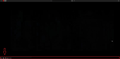Youtube bar where you change quality/sound etc...
Hello, in YT bar when you change video quality/sound etc, there is something missing.... im not a native english speaker and it is hard to explain this to you, so i have some screens for you to understand it :)
The first screen where the problem is, is in Mozilla Firefox and the second one is in "Opera" and there is no problem with this. I don't know if i did something or it is mozilla problem so please help :)
Réiteach roghnaithe
Start Firefox in Troubleshoot Mode to check if one of the extensions ("3-bar" menu button or Tools -> Add-ons -> Extensions) or if hardware acceleration or userChrome.css is causing the problem.
- switch to the DEFAULT theme: "3-bar" menu button or Tools -> Add-ons -> Themes
- do NOT click the "Refresh Firefox" button on the Troubleshoot Mode start window
- https://support.mozilla.org/en-US/kb/diagnose-firefox-issues-using-troubleshoot-mode
- https://support.mozilla.org/en-US/kb/troubleshoot-extensions-themes-to-fix-problems
You can remove all data stored in Firefox for a specific domain via "Forget About This Site" in the right-click context menu of an history entry ("History -> Show All History" or "View -> Sidebar -> History").
Using "Forget About This Site" will remove all data stored in Firefox for this domain like history and cookies and passwords and exceptions and cache, so be cautious. If you have a password or other data for that domain that you do not want to lose then make sure to backup this data or make a note.
You can't recover from this 'forget' unless you have a backup of involved files.
If you revisit a 'forgotten' website then data for that website will be saved once again.
Read this answer in context 👍 1All Replies (5)
Thank you for the screenshots.
I have never seen those controls missing! If you click in the middle of the screen, does that work to play/pause the video, or is the video not even loading?
Everything looks a bit small to me -- are you using a higher-than-full-HD display? In case there is a bug with the player layout due to high resolution, does it make any difference if you "zoom in" (hold down the Ctrl key and tap the + key several times -- Google's style rules will continuously resize various parts of the page)?
Réiteach Roghnaithe
Start Firefox in Troubleshoot Mode to check if one of the extensions ("3-bar" menu button or Tools -> Add-ons -> Extensions) or if hardware acceleration or userChrome.css is causing the problem.
- switch to the DEFAULT theme: "3-bar" menu button or Tools -> Add-ons -> Themes
- do NOT click the "Refresh Firefox" button on the Troubleshoot Mode start window
- https://support.mozilla.org/en-US/kb/diagnose-firefox-issues-using-troubleshoot-mode
- https://support.mozilla.org/en-US/kb/troubleshoot-extensions-themes-to-fix-problems
You can remove all data stored in Firefox for a specific domain via "Forget About This Site" in the right-click context menu of an history entry ("History -> Show All History" or "View -> Sidebar -> History").
Using "Forget About This Site" will remove all data stored in Firefox for this domain like history and cookies and passwords and exceptions and cache, so be cautious. If you have a password or other data for that domain that you do not want to lose then make sure to backup this data or make a note.
You can't recover from this 'forget' unless you have a backup of involved files.
If you revisit a 'forgotten' website then data for that website will be saved once again.
jscher2000 - Support Volunteer said
Thank you for the screenshots. I have never seen those controls missing! If you click in the middle of the screen, does that work to play/pause the video, or is the video not even loading? Everything looks a bit small to me -- are you using a higher-than-full-HD display? In case there is a bug with the player layout due to high resolution, does it make any difference if you "zoom in" (hold down the Ctrl key and tap the + key several times -- Google's style rules will continuously resize various parts of the page)?
Hey, i'm using 32" 1440p Monitor, zooming did nothing, and play/pause works just fine. I can even decrease and increase sound using arrow keys :) - Everything work normal but as you said some controls went missing.
Everything was ok, but just about 2 day ago it turns out like that when i started Mozilla :/
cor-el said
Start Firefox in Troubleshoot Mode to check if one of the extensions ("3-bar" menu button or Tools -> Add-ons -> Extensions) or if hardware acceleration or userChrome.css is causing the problem.
- switch to the DEFAULT theme: "3-bar" menu button or Tools -> Add-ons -> Themes
- do NOT click the "Refresh Firefox" button on the Troubleshoot Mode start window
- https://support.mozilla.org/en-US/kb/diagnose-firefox-issues-using-troubleshoot-mode
- https://support.mozilla.org/en-US/kb/troubleshoot-extensions-themes-to-fix-problems
You can remove all data stored in Firefox for a specific domain via "Forget About This Site" in the right-click context menu of an history entry ("History -> Show All History" or "View -> Sidebar -> History").
Using "Forget About This Site" will remove all data stored in Firefox for this domain like history and cookies and passwords and exceptions and cache, so be cautious. If you have a password or other data for that domain that you do not want to lose then make sure to backup this data or make a note.
You can't recover from this 'forget' unless you have a backup of involved files.
If you revisit a 'forgotten' website then data for that website will be saved once again.
Turns out that "uBlock Origin" did this ... Everything was ok until like 2 days ago... dunno.... But in "Opera" there is no problem with uBlock installed.
Thank you very much for help :)
Thank you for reporting that. It's a complicated business hiding things. ;-) Hopefully there will be an update soon (could be delayed by the holiday weekend).