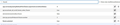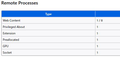Firefox consuming much memory and performing slow
Firefox 95.0.2 (64 bit) Windows 10 (Japanese) updated.
Since one week ( I guess) Firefox is behaving strangely. It take a lot of time to open, move from one page to an other. Disabled Add-ons one by but no avail. Firefox Consuming too much memory. I have tried acceleration,refresh, add-ons disable, only safe mode works. Therefore using mostly safe mode but that is not a solution. Due to this problem I started using MS Microsoft Edge (which I do not want).
Any guidance/help/suggestion/will be appreciated.
Thank you in advance.
All Replies (5)
Please go to about:support and paste here the Graphics section.
Hi TyDraniu, Thank you for reply. Under Graphics there are so many items Compositing to WINDOW_OCCLUSION do you mean I am suppose to copy all otherwise which one please let me know. For reference have taken screen shot. Thank you.
Hi, this part looks OK. I'm afraid your issues are due to Fission. Try to disable fission.autostart in about:config and restart the browser.
Hi, "Try to disable fission.autostart in about:config and restart the browser." It was FALSE I changed in to TRUE is that oK? Refer screen shot. Thank you
PS: I again changed to false no change refer Device Manager screen shot. you wrote " disable fission.autostart " am I doing right? how to disable?
Athraithe ag Ari94 ar
Addition info Remote process screen shot.