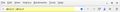how to move url bar out of navi toolbar to a different toolbar?
Hello. For a long time i was laging after the world, because i simply don't like current firefox user interface, even though i was using this browser since 1.0 version. However i was always somehow able to customize it the way i wanted. Few years ago it become imposible when support for clasic theme restorer addon was droped and i was using esr releases ever since with some userchrome.css tweaks. But today update to version 68.2 broke everything i liked about the browser and things rearanged the way i hate. i am not dumb , i did try to get it back the way i wanted, but i got stuck on url bar placement, which is now imposible to move out of the navi toolbar. For most of the work i have used https://github.com/Aris-t2/CustomCSSforFx code, for user chrome customization , but even they don't have options for url bar to be undocked, moved or removed. i was also trying to edit About:config toolbars order but after moving urlbar to different toolbar , for instance bookmarks or tabs string autocorect after restart and url bar is forced back on top. is there any way to make navigation toolbat in 2 rows or move adres bar someplace else? i attach my old screenshot and how it looks now
All Replies (9)
That's interesting, I've never seen a two-line navigation toolbar before. People have worked out how to make a two-line bookmarks toolbar and tab bar, so perhaps it's also possible with the main toolbar.
If you don't get a recipe here, or while you're waiting, check over on:
well i have been internet user since around 1996 and i simply got used to ie 3,4,5 and 6 layout as default interface for a browser and continued to use firefox like that ever since i get my hands on ff 1.0. kind of natural progression. and until tabs showed up i was using ff exactly as i was using ie before, same button layout, same user interface with different icons for me really. i think i start making some changes only after firefox 6.0 rolled out and fighting it around ff 45 when the big changes made me unable to simply move url bar down.
Click the menu button and choose Customize….
To turn on the Title bar: Put a check mark next to Title Bar in the lower left. To turn on the Menu bar or Bookmarks toolbar: Click the Toolbars dropdown menu at the bottom of the screen and choose the toolbars you want to display.
Hiruksha Deshan, yes i did that. If you can see the 2nd screenshot it is exactly how my browser look like now, only i would like to move url box to a different toolbar, and since first edition of firefox quantum it has been locked to url toolbar, can't be moved, can't be disabled, can't be duplicated. You can't make custom toolbar either. also for some reason "separator" item is also gone from usable customization items. On my screenshot i have title bar, menu and bookmarks enabled, custom css stylization take care of icons and tabs, but i want to go beyound even that.(i have used search box as a placeholder for url box on top of bookmarks toolbar) In the older days i would just create custom toolbar, move url bar to it and be done with it but i simply can't.
jscher2000
i checked the method of debuging from that link some time ago i can play around and move entire objects in inspection window (not in style window) but then i have no idea how to save it. or translate that to usable css. and yes i can move url container to a different toolbar this way, in single edited window. but then it go away after restart
Athraithe ag kokodin ar
You can hide the navigation bar using the SYSTEM_UI_FLAG_HIDE_NAVIGATION flag. This snippet hides both the navigation bar and the status bar:
Java
View decorView = getWindow().getDecorView(); // Hide both the navigation bar and the status bar. // SYSTEM_UI_FLAG_FULLSCREEN is only available on Android 4.1 and higher, but as // a general rule, you should design your app to hide the status bar whenever you // hide the navigation bar. int uiOptions = View.SYSTEM_UI_FLAG_HIDE_NAVIGATION
| View.SYSTEM_UI_FLAG_FULLSCREEN;
decorView.setSystemUiVisibility(uiOptions);
Did you consider to move (or hide) all items on the Navigation Toolbar to another toolbar instead of moving the location bar ?
If you do not use the Bookmarks Toolbar then this toolbar is available.
cor-el yes i did, but you can't move forward and bckward buttons either so it is kind of pointless
Senali Madawala i don't want to hide any bars, i want to move one item of the navigation bar to another toolbar or display navigation bar in 2 rows with adres box below the buttons, and that is all i want.
window title bar with _□x menu buttons url bar tabs
mozilla guys added flags for standard minimal number of url bar elements to be permanent on url bar . in old revisions of firefox probably up to 29 they were movable , 31 and up they are locked to url bar. but betewwn 31 and 49 or even 50-something clasic theme restorer addon was unlocking them, moved tabs where you wanted and so on. After that i switched to esr releases because this addon wasn't avalable anymore for newer versions. ESR now updated to firefox quantum esr and now the css way is also going the dinosaurs way , so i am kind of between an hammer and a hard place. i don't want to change , but changes were pailing up for a while now and this is just a shock to me i can't go back anymore.
and one more thing that bothers me why the hell "refresh all tabs" option was removed? now you have to select all tabs and refresh in 2 steps instead of one
Athraithe ag kokodin ar
You can use code in userChrome.css to hide items that you can't move or move them to the far right and use other ways to go back and forward. Anyway those two buttons and the possible three bar menu button hardly take much space.
Add code to the userChrome.css file below the default @namespace line.
@namespace url("http://www.mozilla.org/keymaster/gatekeeper/there.is.only.xul"); /* only needed once */
/* URLBAR at far left */
#urlbar-container { -moz-box-ordinal-group: 0 }
In Firefox 69 and later you need to set this pref to true on the about:config page to enable userChrome.css and userContent.css in the chrome folder.
- toolkit.legacyUserProfileCustomizations.stylesheets = true
- https://www.userchrome.org/firefox-changes-userchrome-css.html
- https://www.userchrome.org/how-create-userchrome-css.html
See also;
(edited to place the urlbar at the far left)
Athraithe ag cor-el ar