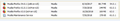Disable auto update check but keep manual update in Firefox 63?
Hi.
In Firefox 63 the option to never check for updates was removed. The release notes suggest to create a policies.json to disable updates. This does not result in similar behaviour! It does indeed stop the checks for updates, but it also disables the option of manually checking for updates. So this is not the same!
I'd like to know how I can disable the auto checking for updates, but keep the option to manually check and update.
I found this thread regarding a beta version of Firefox: https://support.mozilla.org/en-US/questions/1232918 but that does not give an answer to my question.
I typically check for updates every few days, but I do not want Firefox to check automatically and/or install without my express permission. I seem to be left with renaming the policies file every time I want to check for updates. Cumbersome and very user unfriendly.
I would like to get back to the behaviour I have used for many years. To wit: I click on 'About Firefox' and I can see the version number without any checks or updates starting without my consent. I am presented with a button to check for updates. If I click it, I am presented with either a message stating I am up to date, or an option to update without it automatically doing so. And only if I then click to confirm that I indeed want to update, it starts downloading said update and installing it. This is what I want back please. How do I make that happen? Thanks.
All Replies (6)
NL-T said
app.update.interval = 2592000.
Does this 'timer' reset and start over on a FF Session ReStart or does it maintain during FF being closed or computer shutdowns and ReStarts?
~Pj
One of the reasons I don’t want Firefox auto-updates is because I now have 3 versions on my computer & don’t know how to remove the 2 older ones …..without possibly losing my preferences (especially per-site block or allow preferences, bookmarks, stored passwords etc) as these have been fine tuned…. since I began using Firefox many years ago! So how do I find out the best way to remove the older versions 54.0.1 @ 89 MB & versions 61.0.1 @ 144 MB?
firefoxylady said
One of the reasons I don’t want Firefox auto-updates is because I now have 3 versions on my computer & don’t know how to remove the 2 older ones …
Hmm. I do GUI updates and don't end-up still retaining the older versions. Maybe you're manually grabbing updates?
~Pj
@ ~Pj thanks for replying
...& yes I've been manually updating for several years....& only after a major version update ( like 61) .....
& usually wait for a while to look for versions that have had additional minor updated stable releases ( like 61.0.1) that have had 'fixes' & addressed technical issues ..which seem inevitable...
& is a main reason I want to wait & choose when to update.... & don't need daily nagging reminders! I don't understand why Firefox is so resistant to allowing users to make informed choices...that-is why we have 'preferences'...it's worked for all these years.. its like MS not wanting users to control updates either.
firefoxylady said
I've been manually updating for several years.
- By manual, I mean go to FF site or another site and download and install FF? What I'm saying is, the 'normal' way of grabbing FF by user-choice shouldn't be saving multiple versions of FF.
- If each FF version you have has separate Profile Folders, then I'd think deleting the older ones would be ok without affecting the latest version you downloaded.
~Pj
@ ~Pj thanks for replying
...& yes I've been manually updating for several years
by manually checking
…help>>about Firefox & seeing what version is available & updating if it’s a major version update… as has usually been the case… at least up to somewhere around version 52… I thought the older versions I have should have been removed or overwritten by Firefox when installing newer ones.
Athraithe ag firefoxylady ar