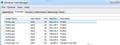FF tabs keep crashing
For the past couple weeks my tabs keep crashing almost daily with a 'Gah-Your tab just crashed." It may be several tabs I try to open.
Réiteach roghnaithe
The reason that Firefox shows so many processes on your computer is because of something called multiprocess (sometimes referred to as Electrolysis or e10s). You can find a lot of technical information about it here.
However, the concept is fairly simple. Instead of running the entire Firefox program in a single process, as it used to do, the developers now split up Firefox into multiple processes. This has a lot of security and performance benefits.
Each process can hold the information to a different tab or a part of Firefox or something like that. If you are manually closing Firefox processes, then that could be the cause of crashing tabs since the tab will crash if its process is closed.
It's pretty normal for a modern browser, like Firefox or Google Chrome, to use well over 1GB of memory or even more than 2GB of memory when under load.
If you feel that Firefox is using a little too much memory, there are some things that you can try to help reduce the memory that Firefox requires. See Firefox uses too much memory or CPU resources - How to fix for more information.
Read this answer in context 👍 1All Replies (14)
Does this happen with just specific websites? Does this happen if you load Firefox Safe Mode?
It doesn't matter what the tab is and seems rather sporadic as to it's choice of crash. It may happen once a day or twice at times.
I've never tried Safe Mode as I never know when/if it will happen on a given day but it has crashed several tabs in the past 3-5 days.
It just happened moments ago. Walked away from the computer, came back and had a Mozilla.org tab that crashed I was looking at.
I will suggest a few things:
Firstly, ensure that you are running the latest version of Firefox, since issues are often fixed by the developers. See Update Firefox to the latest release for more information.
Secondly, you may want to just try reinstalling Firefox on your computer to fix any files that may have been damaged.
Thirdly, ensure that your graphics drivers are up to date.
Finally, I'd try running in Safe Mode for a few days to see if the issue occurs. Alternatively, disable any add-ons that you have installed on Firefox and turn off hardware acceleration in Firefox.
In general, I think most of what I suggested is also discussed in the Firefox uses too much memory or CPU resources - How to fix documentation because memory usage is a common cause of crashing tabs.
Hope this helps.
NOTE: If you are going to reinstall Firefox, it's recommended to backup your Firefox profile before removing Firefox from your computer. See Back up and restore information in Firefox profiles for more information.
I'm up to date with 62.0.3. Would a crash report not pinpoint more what's doing this?
For one thing, FF is taking up too much resources. I don't think all this is necessary and as I check I'll end several of the processes so only 3-4 show.
sure, a crash report would most likely help in understanding what's going wrong. please enter about:crashes into the location bar, copy the latest few report ids from there starting with bp- & paste them here into a forum reply. thanks
Does this help?
please copy and paste crash ids in text form, and also not those unsubmitted reports, but scroll down to the submitted ones starting with "bp-"
Is this what you want?
https://crash-stats.mozilla.com/report/index/00624cca-fe36-44d1-9c23-fbc2e0181011
Athraithe ag ColColt ar
thanks, there's not too much information to go on in the report. however it shows that it was firefox 62.0.2 that crashed - there has been a .3 version out for quite a bit, you should try updating: Update Firefox to the latest release
otherwise the only thing that's apparent is that malwarebytes anti-exploit is hooking into and meddling with the browser process. you might want to consider shutting off that tool. it is known to be involved in various stability issues...
I have the latest version 62.0.3...just checked. Could it be due t my ending some of the processes in Task Manager? FF shows up quite a few unnecessary times-sometimes 7-10 being a resource hog.
This from just moments ago. BTW-I've had MalewareBytes for years. This crashing of the tabs has been recent.
Athraithe ag ColColt ar
Réiteach Roghnaithe
The reason that Firefox shows so many processes on your computer is because of something called multiprocess (sometimes referred to as Electrolysis or e10s). You can find a lot of technical information about it here.
However, the concept is fairly simple. Instead of running the entire Firefox program in a single process, as it used to do, the developers now split up Firefox into multiple processes. This has a lot of security and performance benefits.
Each process can hold the information to a different tab or a part of Firefox or something like that. If you are manually closing Firefox processes, then that could be the cause of crashing tabs since the tab will crash if its process is closed.
It's pretty normal for a modern browser, like Firefox or Google Chrome, to use well over 1GB of memory or even more than 2GB of memory when under load.
If you feel that Firefox is using a little too much memory, there are some things that you can try to help reduce the memory that Firefox requires. See Firefox uses too much memory or CPU resources - How to fix for more information.
I didn't used to get this regular, frequent crashing. I am wondering, since mine is almost exclusive to Gmail, if uninstalling my current version, 64.0.2., 64-bit, and go back to, say version 57, where I don' t think this error occurred. Would that solve my problem? I see lots of people have problems with added security software. Speaking as someone who was a programmer for 30 years, that certainly looks like a BIG, HONKING BUG that Mozilla refuses to acknowledge. I am on Windows 10. I have 16 GB of RAM. No other borwsers do htis to me. It's all FIrefox and almost exclusively on Gmail. So it is either a Google error or a FF error. If Gmail does not fail in other browsers, it is pretty clear that it is a Firefox error. Don't ask us all to make workarounds for a Mozilla bug.
drduncan
Please start a new support thread; this one was marked as solved by the OP.
Please provide the Crash ID's as explained in this support article: https://support.mozilla.org/en-US/kb/firefox-crashes-asking-support