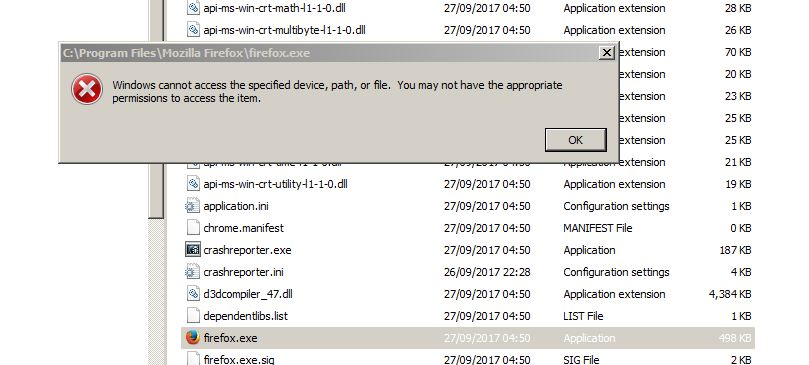Firefox works (just) once.....
Crash ID: bp-99dd61b8-825a-4293-83a7-b66df1171211
OS Name Microsoft Windows 7 Professional
Version 6.1.7601 Service Pack 1 Build 7601 Processor Intel(R) Core(TM) i7-4790K CPU @ 4.00GHz, 4001 Mhz, 4 Core(s), 8 Logical Processor(s) Installed Physical Memory (RAM) 16.0 GB
FireFox isn't working (!) Symptoms:
Uninstall FF, delete all relevant folders as per instructions. Run MalwareBytes, AVG scan, CCleaner registry scan, etc. Install latest FF, opens first time, but with blank window, minimal toolbar, non-functioning URL box and non-functioning close (x) button - have to use drop-down and exit to close. During this one session can import settings/bookmarks with MozBackup. Close FF, try to open again, get error message from Windows as per image. However, the firefox.exe file really is there where it should be and still produces same error even when permisssions. Shift and click on shortcut does nothing at all. Exactly the same overall problem when in Windows Safe mode. Any ideas?
Athraithe ag iconstab ar
All Replies (4)
are you able to get a portable version of firefox from https://portableapps.com/apps/internet/firefox_portable to run more than once?
HI. Thanks - yes, that works OK, using the FirefoxPortable.exe each time.
then perhaps something's really messed up with the permissions in your default program folder :-/
Firefox is the only thing affected, and I've tried about everything I know with the permissions, ownership, etc for the folder and files. Thanks for the replies, anyway. I'll attack it all again tomorrow.....