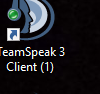After My pc updated today with the fall update firefox has disappeared
So after it not starting I thought I would uninstall the reinstall again, but I cannot, It is listed twice in my apps and features list and neither will uninstall and give a error that I have supplied pictures of.
The Mozilla folder does not even exist anymore where I installed it. Only files I find on my pc are 2 files called firefox.browser.
Please help me remove it, I hate my pc not being nice and tidy and If I cannot fix this I will have to do a clean reinstall which I don't feel like atm since I have only done one a few weeks ago.
Thankyou for any help
Phil.
All Replies (14)
Here are the pictures
I would remove with regedit, but am unsure of what I am meant to delete in there
If you have Microsoft Office, first please set IE as your default browser.
Next, could you check on disk in all of these locations:
D:\Program Files (D)\ <== I assume you created this folder C:\Program Files\Mozilla Firefox\ C:\Program Files (x86)\Mozilla Firefox\
I suggest if you find a Mozilla Firefox folder in any of those locations you rename it to OldFirefox.
Then run your preferred installer (32-bit or 64-bit) from the follow page of full (offline) installers:
https://www.mozilla.org/firefox/all/
Does the new install work?
Regarding the entries in the Control Panel, those may need a little registry clean-up, but I'd need to research the Windows Installer keys.
I have no folders in those locations or where I installed it in my D drive in the folder I created
Krahl8 said
I have no folders in those locations or where I installed it in my D drive in the folder I created
That's very puzzling. Does Firefox run? You can use the properties of the shortcut to discover where it's running from. Right-click the shortcut, Properties, Shortcut tab, Target field.
There is no icons left to launch it, so I cannot run it, I have searched whole PC, even hidden folder and no sign of it.
I am, no Expert, But also not a dummy , so any instruction to rid it from apps and features list would be great please.
All I have on my PC is in the following Picture
Thanks for your time
Phil
You could consider doing a reversal of the update to spring Creators Update, previous OS http://www.thewindowsclub.com/rollback-uninstall-windows-10-creators-update and see if Firefox comes back and you can save anything like bookmarks passwords. or even if you can Update Firefox to current version 56.0.2 https://www.mozilla.org/firefox/all/ Full Version Installer then update it to new Fall version using this https://www.microsoft.com/en-us/software-download/windows10
This will be a lengthy process, 2 1/2 hrs for a rocking system, 4hrs for not to good.
It is not encouraged for me to promote using a registry cleaner nor is it encouraged that I let you know you can use Regedit at anytime.
So with that being said........
If make any mistakes you can run these to fix Win10 issues. Repair System Registry and Files
(FOR DOING Above & Below - WINDOWS All OTHER VERSIONS - Use Search To Find Command Prompt ** Enter CMD.exe to Find COMMAND PROMPT Then Right Click & RUN AS ADMIN)
To run the SFC command use the Windows key + X keyboard shortcut to open the Power User menu and select Command Prompt (Admin). Type "SFC /SCANNOW" (without quotes or copy/paste) and press Enter. For more information on using SFC, please refer to the Microsoft KB: Use the System File Checker tool to repair missing or corrupted system files
Run the Windows Deployment Image Servicing and Management (DISM) and System File Checker (SFC) tools as Administrator. The DISM and SFC tools scan the integrity of the Windows image and all protected system files replaces corrupted, damaged and incorrect versions. (FOR DOING Above & Below - WINDOWS All OTHER VERSIONS - Use Search To Find Command Prompt ** Enter CMD.exe to Find COMMAND PROMPT Then Right Click & RUN AS ADMIN) Type "DISM /Online /Cleanup-Image /RestoreHealth" (without quotes or copy/paste) and press Enter.
Windows 10 To run the DISM command use the Windows key + X keyboard shortcut to open the Power User menu, then select Command Prompt (Admin). Type "DISM /Online /Cleanup-Image /RestoreHealth" (without quotes or copy/paste) and press Enter. While running DISM you may notice the process will appear to pause at 20%. After a few minutes the operation will continue.
Note : SFC fixes files locally using files found on your system. Note : DISM goes up to Microsoft for new ones.
Please let us know if this solved your issue or if need further assistance.
Hi Phil:
Go ahead and reinstall the current release of Firefox from the link I provided earlier. The references you found in the .Net framework folders can be ignored. Those are there for Microsoft's purposes, not useful to you at all.
I have run sfc and DISM earlier and all was fine. I have also already reinstalled firefox in the hope it would remove the 2 entries from apps and features, It does not. I am very reluctant to install and use anymore and I wish I could just get them off my system :(
I know not directly related to firefox , but probably something to do with it, I have numerous programs that point to folder a folder on C drive that does not exist and never has, not visible with show hidden folders, its just does not exist. But The programs still work. It seems to be only programs that I have not installed in default location and installed on my D drive instead.
Kicking myself for not updating my disk image for ages. :(
I am not going to do a roll back, I will reinstall windows instead seeing no one will help me remove 2 keys from registry. All I can say is no not do the new update.
Thanks for the help
Try doing a check for malware : https://support.mozilla.org/en-US/kb/troubleshoot-firefox-issues-caused-malware https://www.malwarebytes.com/adwcleaner/ and https://www.malwarebytes.com/ and https://forums.malwarebytes.com/topic/9573-im-infected-what-do-i-do-now/
Please let us know if this solved your issue or if need further assistance.
I already run Malwarebytes regularly. Thanks for trying to help, but I need more than just generic answers thanks.
My PC is also running fine, all my Benchmarks are normal, I just hate the untidiness of the problem
Krahl8 said
I will reinstall windows instead seeing no one will help me remove 2 keys from registry.
Where have you looked in the registry? There must be articles on the web about about the keys used to populate the Uninstall a Program control panel. And forums where people give advice on registry edits to those areas.
It seems that when MS Updates and it does not like a Program it will uninstall it haphazardly .
Run across this on several of my friends systems and my own.
I use https://patchmypc.net/ for programs but I do not allow it to touch Firefox at all, Issues like missing bookmarks and passwords. SO I run the above then I find the links to update MS myself rather than wait. With a rocking system compatibility is not a issue.
May want to think about updating the major stuff yourself when you are in control. Sorry cannot further help you but you could try https://www.tenforums.com/ they may have answers for you also https://technet.microsoft.com/en-us/windows/support-windows-10.aspx and https://forums.windowscentral.com/windows-10/
Please let us know if this solved your issue or if need further assistance.