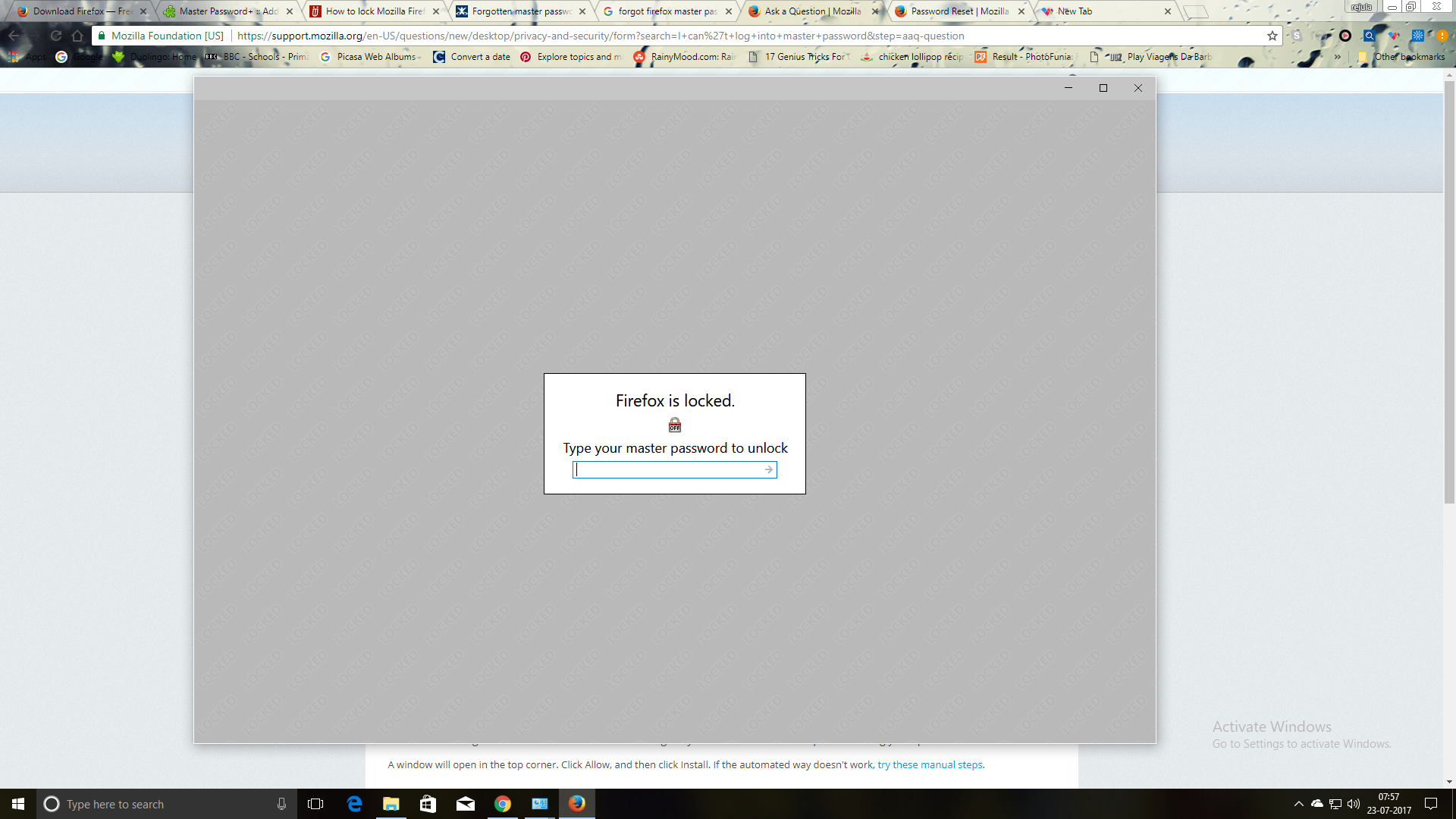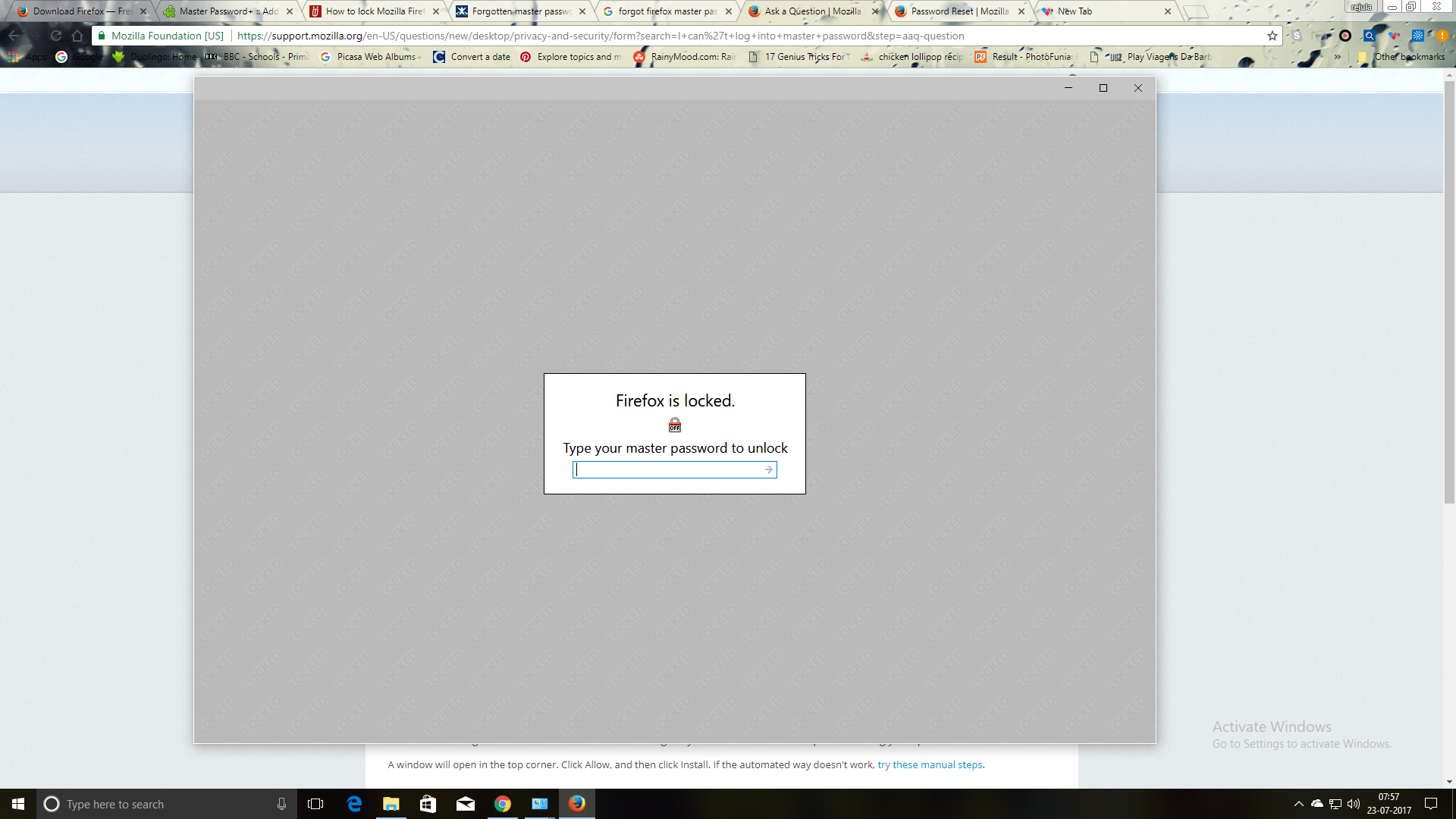I can't log into master password
I installed an ad-on in mozilla firefox. Now itz not working i tried uninstalling it and deleting all its files. but it still shows like this.
Réiteach roghnaithe
Thank you for the screenshot. That is not Firefox's Master Password prompt, it seems to be a fake prompt which may be intended to steal your password. What happens if you close that window (use the x button at the upper right of the gray panel?
Have you checked the Add-ons page for anything that may be lingering there? Either:
- Ctrl+Shift+a (Mac: Command+Shift+a)
- "3-bar" menu button (or Tools menu) > Add-ons
- type or paste about:addons in the address bar and press Enter/Return
In the left column of the Add-ons page, click Extensions. Then cast a critical eye over the list on the right side. Any extensions that Firefox installs on its own are hidden from this page, so everything listed here is your choice (and your responsibility) to manage. Anything suspicious? If in doubt, disable.
Often a link will appear above at least one disabled extension to restart Firefox before the change takes effect. You can complete your work on the tab and click one of the links as the last step.
Any improvement?
Read this answer in context 👍 1All Replies (8)
What add-on?
In the event that the passwords information is lost, you should record all information in a separate text file somewhere else on your hard drive, or written down. You can easily copy and paste if you need to do so. If you are concerned about someone else looking at that file, you can compress it using a password.
Sorry, your image did not upload. You can attach it to a reply to provide more context for your question. https://support.mozilla.org/questions/1168788#question-reply
Thank You. Here it is.
FredMcD said
What add-on? In the event that the passwords information is lost, you should record all information in a separate text file somewhere else on your hard drive, or written down. You can easily copy and paste if you need to do so. If you are concerned about someone else looking at that file, you can compress it using a password.
Master Password. Please help.
If you don't get an answer here, you will have to contact support for that add-on.
Réiteach Roghnaithe
Thank you for the screenshot. That is not Firefox's Master Password prompt, it seems to be a fake prompt which may be intended to steal your password. What happens if you close that window (use the x button at the upper right of the gray panel?
Have you checked the Add-ons page for anything that may be lingering there? Either:
- Ctrl+Shift+a (Mac: Command+Shift+a)
- "3-bar" menu button (or Tools menu) > Add-ons
- type or paste about:addons in the address bar and press Enter/Return
In the left column of the Add-ons page, click Extensions. Then cast a critical eye over the list on the right side. Any extensions that Firefox installs on its own are hidden from this page, so everything listed here is your choice (and your responsibility) to manage. Anything suspicious? If in doubt, disable.
Often a link will appear above at least one disabled extension to restart Firefox before the change takes effect. You can complete your work on the tab and click one of the links as the last step.
Any improvement?
If you cannot get to the Add-ons page, try starting Firefox in its Safe Mode.
After close all Firefox windows, hold down the Shift key when starting Firefox.
A small dialog should appear with two buttons. Click "Start in Safe Mode" (not Refresh).
Hopefully then you can get to the Add-ons page and root out any suspicious items.
Any luck?
jscher2000 said
Thank you for the screenshot. That is not Firefox's Master Password prompt, it seems to be a fake prompt which may be intended to steal your password. What happens if you close that window (use the x button at the upper right of the gray panel? Have you checked the Add-ons page for anything that may be lingering there? Either:In the left column of the Add-ons page, click Extensions. Then cast a critical eye over the list on the right side. Any extensions that Firefox installs on its own are hidden from this page, so everything listed here is your choice (and your responsibility) to manage. Anything suspicious? If in doubt, disable. Often a link will appear above at least one disabled extension to restart Firefox before the change takes effect. You can complete your work on the tab and click one of the links as the last step. Any improvement?
- Ctrl+Shift+a (Mac: Command+Shift+a)
- "3-bar" menu button (or Tools menu) > Add-ons
- type or paste about:addons in the address bar and press Enter/Return
aaaaaaww..Thank You so much..!! This completely solved my problem.