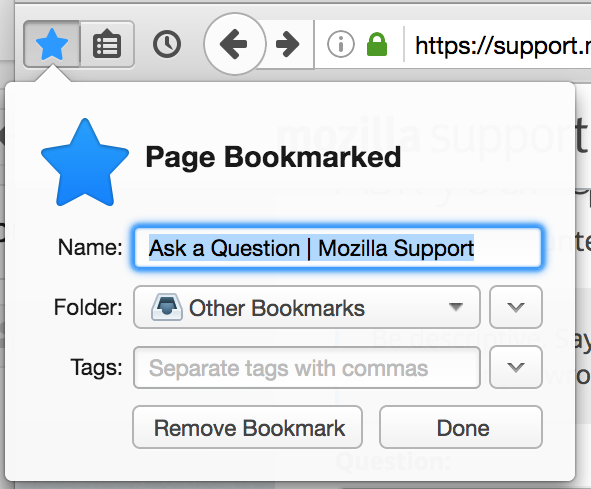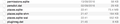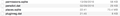Bookmarks painfully slow after 48.0.2 Firefox update
Everything was hunky dory until the awful v48 update. With no other changes to the system, bookmarks are now annoyingly slow to use. If I try to bookmark this page for example, FF has to think for 2-5 seconds before I can enter tags. After saving the bookmark it freezes for another 1-3 seconds before I can do anything else. This is an awful downgrade.
There were absolutely no other changes to my setup except for the update. I didn't change any preference, install an addon, or the like. In any case, I performed a safe mode test and this makes the pauses even worse.
What else can I try? Your FF knowledge would be greatly appreciated.
Réiteach roghnaithe
Note the current status of the relevant bug is now Fixed in Fx53. That indicates the problems relating to this; that were found; have been fixed in the pre release versions of Firefox and that end users will see a change early in 2017 when Firefox 53 is released.
Read this answer in context 👍 1All Replies (20)
How do you mean, slow? How slow?
Places Maintenance {web link} Allows to run Maintenance tasks on the database that drives Places, the bookmarks and history module behind Firefox.
Open the Add-ons Manager. Locate the add-on and press the Options button. Then follow the directions.
Start Firefox in Safe Mode {web Link} by holding down the <Shift>
(Mac=Options) key, and then starting Firefox.
A small dialog should appear. Click Start In Safe Mode (not Refresh).
Is the problem still there?
Hi Fred,
Thanks for replying. I appreciate it.
I've tried Places. It says "database is sane" and at the next stage "database coherent", "size 71680 KiB" (no change after vacuuming). It doesn't look like it found or fixed anything remarkable.
You asked how slow. As I said in the initial post, upon pressing the start to place a bookmark FF is frozen in thought for 2-5sec and then again when you press done to save the bookmark for 1-3sec. And I'm running it on a fast computer where starting up Photoshop takes less than saving a bookmark in FF. :-( It also doesn't explain why the same database worked just fine with the last version of FF, presumably v47 but I'd have to look that up in my backups.
I had already tried safe mode. The delay is even worse in safe mode.
So, despite your help, I'm again out of ideas. The only thing that I can still think of is to revert to the last version despite the obvious security disadvantages. :-/
Hi there. Sometimes we know what the problem is and can tell you how to fix the issue. Many times, however, we find a new situation so we have to try several things to find the problem source.
Safe Mode is a troubleshooting mode that temporarily turns off hardware acceleration, resets some settings, and disables add-ons (extensions and themes). If the problem goes away, that tells us one thing. If it does not, that tells us something else.
Start your Computer in safe mode with networking. Then start Firefox. Try Safe websites. Is the problem still there?
Shift restarting my Mac into Safe Mode also didn't change much but I stumbled over something that might be a lead.
Bookmarking works fine if I don't put in my master password. Once I do it slows down to the reported lag on opening the bookmark details window and again when closing it. Could it be something to do with password encryption. Then again it does not make much sense since bookmarks unlike logins are not encrypted using the master password, are they not?
You are correct that these are two different functions. I've called for more help.
I can ask a few troubleshooting questions that may help narrow this down. I am not sure I will be able to help in solving the issue.
- So do you only have issues if Sync is enabled ?
- If you disconnect from Sync your bookmarks work OK ?
- What have you set up Firefox to Sync ?
- Does that include Bookmarks ?
- & if so what about if you use Sync but not set to Sync Bookmarks ?
- Roughly how many bookmarks do you have ?
If you have a ca 70MB file maybe it is maxing out. (Places maintenance status information should help with that - it is short and plain text so will copy & paste in to forum replies )
Background Information + 1 further question
Bookmarks & places.sqlite I only know vaguely how bookmarks and the database places.sqlite works. IIRC it has some maximum calculated size, it grows in increments of 10MB until its maximum, then if it runs out of space for Bookmarks it compensates and makes space by reducing the amount of History it stores. It would be worth checking in the Firefox profile both with Firefox open & with Firefox closed down
- Do you see a file places.sqlite-corrupt ?
- see also Profiles - Where Firefox stores your bookmarks, passwords and other user data_how-do-i-find-my-profile
if you do it indicates Firefox is running in to problems and will be taking time repairing or recreating the database. The profile may be found by using the [show folder|show in finder] button in the Troubleshooting Information page (Tip: Key in to the addressbar about:support & press Enter) Bookmarks & Sync I have used Sync and do not like it, because of its issues with bookmarks. I am not the best person to comment but as I understand it Sync does not handle well either
- very large total numbers of Bookmarks
- large numbers of changes between bookmarks on the Synced Devices
- slow Sync connections.
I think there are recommended maximums for Sync &/or Sync to Android not sure at the moment what those are. Sync is capable of badly messing up bookmarks databases, and even if it has been tweaked to improve, that at one time I think it was suggested a total redesign would be the only, but not likely solution.
I do not recall any headline changes on FX48 that would adversely affect this, but in total there are often thousands of changes between Firefox major versions, so it could be a regression or bug that only some minority see.
I have the same problem since the new update (48.0.2), and it is really annoying, so I am reassured to see that I am not the only one.
I didn't change anything, and I used Sync with the previous versions without any problems.
Besides, I have tried some of the suggested solutions proposed in this post without any success: https://support.mozilla.org/fr/questions/1015721
I also refreshed completely Firefox (but my settings and plugins were reintegrating with Sync after) and it didn't change this.
Plus, I regularly delete my history (in the same window as the bookmarks) to keep only the history of the current month.
It started before Microsoft launched its new Windows 10 update and I installed it.
Hence, Firefox is now really slower than Google chrome, Internet Exlorer, and Microsoft edge (to which I imported the bookmarks from Firefox).
Athraithe ag Christophe ar
Question: Are you using sync? If you are, shut it down for now.
Hi Christophe, Thanks for your post.
If following advice to others does not help you please start your own question using /questions/new Please try to follow any prompts to give troubleshooting information.
Then if you would like post back in this thread just to confirm you have done so & we will be able to find your question. As your problem may be similar to the one in this question please answer the questions I asked here your own new question.
Additionally do you think the change only occurred between Fx48 & Fx48.0.2 - that would possibly be unusual as there were only a few changes then - can you think of anything else that changed at the same time ?
It may just be a coincidence or it may be something similar that causes the symptom you each see.
Hi John, It seems like a similar problem to the one in this thread, so should I post separately. I am not sure the change happened only after update 48.02.2, maybe after 48. However, disabling the Sync worked. I enabled it again but disabling the sync of bookmarks, and it is doesn't freeze as long than before, but is still a little slower than when completely disabling Sync. So without Sync, is there another way of saving bookmarks online? Should I start another thread? Thanks, Christophe
Hi Christophe, It is probably better starting another thread. People may watch both of them. They may have different solutions.
Sync is not intended to backup or reliably save anything online. Sync is intended to make data similar on your multiple devices, those are your saves or backups. Personally I would not rely on Sync whatsoever with bookmarks. To me it seems rather unreliable and even dangerous to existing bookmarks, that of course is not an official statement only an admittedly biased opinion.
These add-ons can be a great help by backing up and restoring Firefox
FEBE (Firefox Environment Backup Extension) {web link} FEBE allows you to quickly and easily backup your Firefox extensions, history, passwords, and more. In fact, it goes beyond just backing up -- It will actually rebuild your saved files individually into installable .xpi files. It will also make backups of files that you choose.
OPIE {web link} Import/Export extension preferences
John pointed me the right way. When I take bookmarks off the sync, the speed of bookmarking goes back to normal. Doing a sync without bookmarks defeats the purpose of this feature though.
John, you asked for the Places report. Here it is: > Statistics Database size is 71680 KiB user_version is 31 page_size is 4096 cache_size is -2048 journal_mode is wal synchronous is 1 History can store a maximum of 104858 unique pages Table moz_bookmarks has 27621 records Table moz_keywords has 239 records Table sqlite_sequence has 1 records Table moz_favicons has 6106 records Table moz_annos has 7547 records Table moz_anno_attributes has 13 records Table moz_items_annos has 3106 records Table moz_places has 104858 records Table moz_historyvisits has 143085 records Table moz_inputhistory has 766 records Table sqlite_stat1 has 15 records Table moz_hosts has 9469 records Index sqlite_autoindex_moz_keywords_1 Index sqlite_autoindex_moz_favicons_1 Index sqlite_autoindex_moz_anno_attributes_1 Index sqlite_autoindex_moz_inputhistory_1 Index sqlite_autoindex_moz_hosts_1 Index moz_bookmarks_itemindex Index moz_bookmarks_parentindex Index moz_bookmarks_itemlastmodifiedindex Index moz_places_faviconindex Index moz_places_hostindex Index moz_places_visitcount Index moz_places_frecencyindex Index moz_historyvisits_placedateindex Index moz_historyvisits_fromindex Index moz_historyvisits_dateindex Index moz_places_lastvisitdateindex Index moz_annos_placeattributeindex Index moz_items_annos_itemattributeindex Index moz_places_url_uniqueindex Index moz_bookmarks_guid_uniqueindex Index moz_places_guid_uniqueindex Index moz_keywords_placepostdata_uniqueindex
Regarding places.sqlite-corrupt. I cannot see it either with FF on (left) or off (right screenshot below).
Athraithe ag jasu ar
John99 said
.. do you think the change only occurred between Fx48 & Fx48.0.2 - that would possibly be unusual as there were only a few changes then..
I will find out which version I had installed before and let you know once, I have access to my backup disks.
I checked my backup history and the Firefox version I used before was 47.0. I must have missed the v48.0 update reminder (it's set to notify) and gone straight to v48.0.2. I have grown a bit suspicious of updates since it has not always been an improvement, as this example shows.
Restoring to v47.0 does indeed remedy the bookmarking problem (at a security risk premium of course). There is now no notable lag when editing and saving bookmarks, even with bookmark sync on.
Is this something that might be addressed in 48.0.3?
For now, I am forced to stick with v47 since I need the sync feature to use FF on different machines without loss of time.
Thanks to Fred for narrowing down this problem and thanks to John for having the right suspicion with Sync. I'm hesitant to mark this problem as solved, since all I can do at the moment is either work with an old version or deactivate an important feature.
To summarize my observations, v48.0.2 is very slow during bookmark editing and saving. Just pressing the star usually works ok. The problem does not yet occur in v47.0. I don't know whether it's already present in v48.0. In 48.0.2 it does not present itself when the master password is not yet entered (this still surprises me) or if sync is turned off overall or turned off for bookmarks. So the going hypothesis is that 48.0.2 bookmarking has acquired problems interacting with the sync feature and if sync is on, it causes interference that significantly slows down bookmarking to a level annoying to use.
Athraithe ag jasu ar
Rather too busy with other things at present. May be a few days before I get back to this. Bump the question by posting early on Thursday if you are still looking for answers.
It is interesting it that you see it in Fx48.0.2 but not Fx47. Did you use the same profile or a clone of it ? If you rolled back the profile as well as the version that may account for the problem. There is by the way a tool used by bug hunters that may turn out useful here
I will add a Sync & Sync+bookmarks tag to this post, and also ping someone who may have answers.
I just replaced Firefox and used the new v48 with the same profile.
For the v47 testing I did the same. Kept the profile, changed the application.
So, the problems seems to be in the application rather than the profile.
John99, I've filed a bug report; https://bugzilla.mozilla.org/show_bug.cgi?id=1303831 Bug 1303831 - v48.0.2 sync problem but not Fx47 - 2 users
I left the links to this post.
See Bugzilla etiquette before commenting in bug reports.
Please do not comment in bug reports.
John99 a écrit
Hi Christophe, It is probably better starting another thread. People may watch both of them. They may have different solutions. Sync is not intended to backup or reliably save anything online. Sync is intended to make data similar on your multiple devices, those are your saves or backups. Personally I would not rely on Sync whatsoever with bookmarks. To me it seems rather unreliable and even dangerous to existing bookmarks, that of course is not an official statement only an admittedly biased opinion.
You are sure I should post another thread? the problem seems fixed with me by not synchronizing my bookmarks.