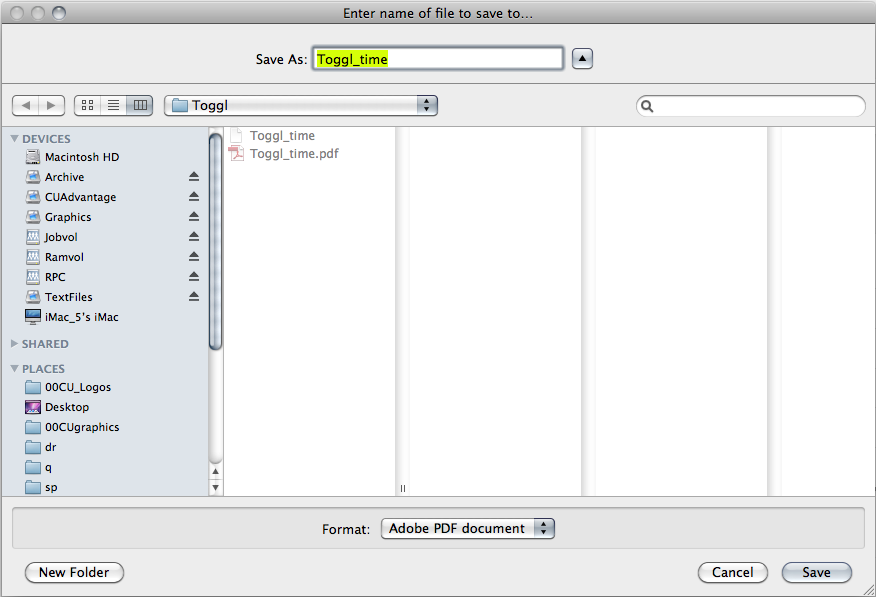How can I set Firefox to include the extension when saving files? I currently have to type the extension each time I save a file.
I download and save multiple pdf files from various websites daily using Firefox. When doing so, I have to remember to type ".pdf" after the file name otherwise Adobe Acrobat won't recognize the file. Even when clicking on a file name to replace the file, it omits the extension. I cannot find anywhere in the preferences to include the extension when saving files.
Thanks for any pointers. Holly
All Replies (7)
Hi there. It might be that your computer is set to "hide extensions of known file types." Find this and turn it off.
Thanks for the input FredMcD, but that is the first thing I checked. I haven't had this problem in other browsers, it seems to be specific to Firefox. I am on a Mac running OS X 10.6.8. The extensions are displayed in the file browsing section, however it will not save with extensions unless I type them in.
See the attached screenshot. Even clicking on the file name with the extension showing results it it being stripped off and saving an additional file with the same name but without the extension.
Start Firefox in Safe Mode {web Link} by holding down the <Shift>
(Mac=Options) key, and then starting Firefox.
A small dialog should appear. Click Start In Safe Mode (not Refresh).
Is the problem still there?
So the extensions appear when saving with the existing file name. When trying to replace an existing file, the extension disappears. For example, I save pdfs of time tracking from Toggl daily and instead of having multiple files, I just replace the same generic named file. If I click on the ToggleTime.pdf to save the downloaded pdf as that it changes the name of the file but does not keep the ".pdf". This happens with jpgs too.
Is this just the way Firefox works? Perhaps nothing is wrong and there is not a way to do what I am asking.
Images show 1) original pdf download name with extension 2) after clicking the Toggl_time.pdf file 3) saving a jpg 4) after clicking another jpg file
What happen in Safe Mode?
FredMcD said
What happen in Safe Mode?
That is what happened in safe mode, and in regular mode as well.
I've called for more help.
Start your Computer in safe mode with networking. Then start Firefox. Try Safe websites. Is the problem still there?