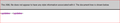firefox shows "latest version" while its clearly not.
been having this long time issue, where i'm trying to get firefox to update to the latest version, i go to "help-about firefox" and wait for the message to show that my version needs to be updated, yet it doesn't! it just shows the "checking" animation a bit and then declares that its updated.
every now and then i have to upgrade it manually.
please advise.
All Replies (10)
hi kosemk, could you go to the firefox menu ≡ > help ? > troubleshooting information, copy the contents of that page and paste them here into a reply on the forum? this might give us a clue what is going on...
i put it on pastebin since its too big -
hm thanks, unfortunately nothing particular that might cause the issue is sticking out there. maybe you could try to refresh firefox and see if this can address the issue in future...
philipp said
hm thanks, unfortunately nothing particular that might cause the issue is sticking out there. maybe you could try to refresh firefox and see if this can address the issue in future...
i did that quite a few times, it just seems to stay, and hasn't been solved in any of the latest versions.
i can provide more indepth details if needed, just let me know what you need.
just for diagnostic purposes - can you load the following url successfully?: https://aus5.mozilla.org/update/3/Firefox/46.0.1/20160502172042/WINNT_x86-msvc-x64/de/release/Windows_NT%2010.0.0.0%20%28x64%29/default/default/update.xml
gave me this ->
ok thanks, that's the expected behaviour - i was just trying to see if there was an error page indicating that the connection couldn't be established... unfortunately i'm starting to run out of ideas. one other thing you could still try is a clean reinstall:
- uninstall firefox through the system control panel
- manually delete all remaining files in the firefox program folder, which usually resides in C:\Program Files (x86)\Mozilla Firefox\
- reinstall firefox
The System Details list shows that you have the Firefox 47.0 release, so it should be expected behavior that you can't update.
Name: Firefox Version: 47.0 Build ID: 20160604131506 Update Channel: release User Agent: Mozilla/5.0 (Windows NT 6.1; WOW64; rv:47.0) Gecko/20100101 Firefox/47.0
See also:
cor-el said
The System Details list shows that you have the Firefox 47.0 release, so it should be expected behavior that you can't update.Name: Firefox Version: 47.0 Build ID: 20160604131506 Update Channel: release User Agent: Mozilla/5.0 (Windows NT 6.1; WOW64; rv:47.0) Gecko/20100101 Firefox/47.0See also:
i will try that when i'll get back from work, will update as to the results.
so i managed to solve the issue, here's what i did -
1.backed up all my settings bookmarks and etc using "Mozbackup" (Highly reccomended software)
2.deleted all my firefox installations (i had 2, once of 46.0 and 47.0)
deleted the mozilla maintenance service
3.ran CCleaner, made sure to clear registry too
4.checked %appdata% and other folders in C: for any firefox related files and deleted them
5.downloaded a clean version 46.0 and installed it.
after running it, the update was recognizing the lower version, and commenced the download.
P.S i had a lot of settings and extentions running, that could have been the cause, i'll be sure to report back if the issue comes back after restoring my profile.